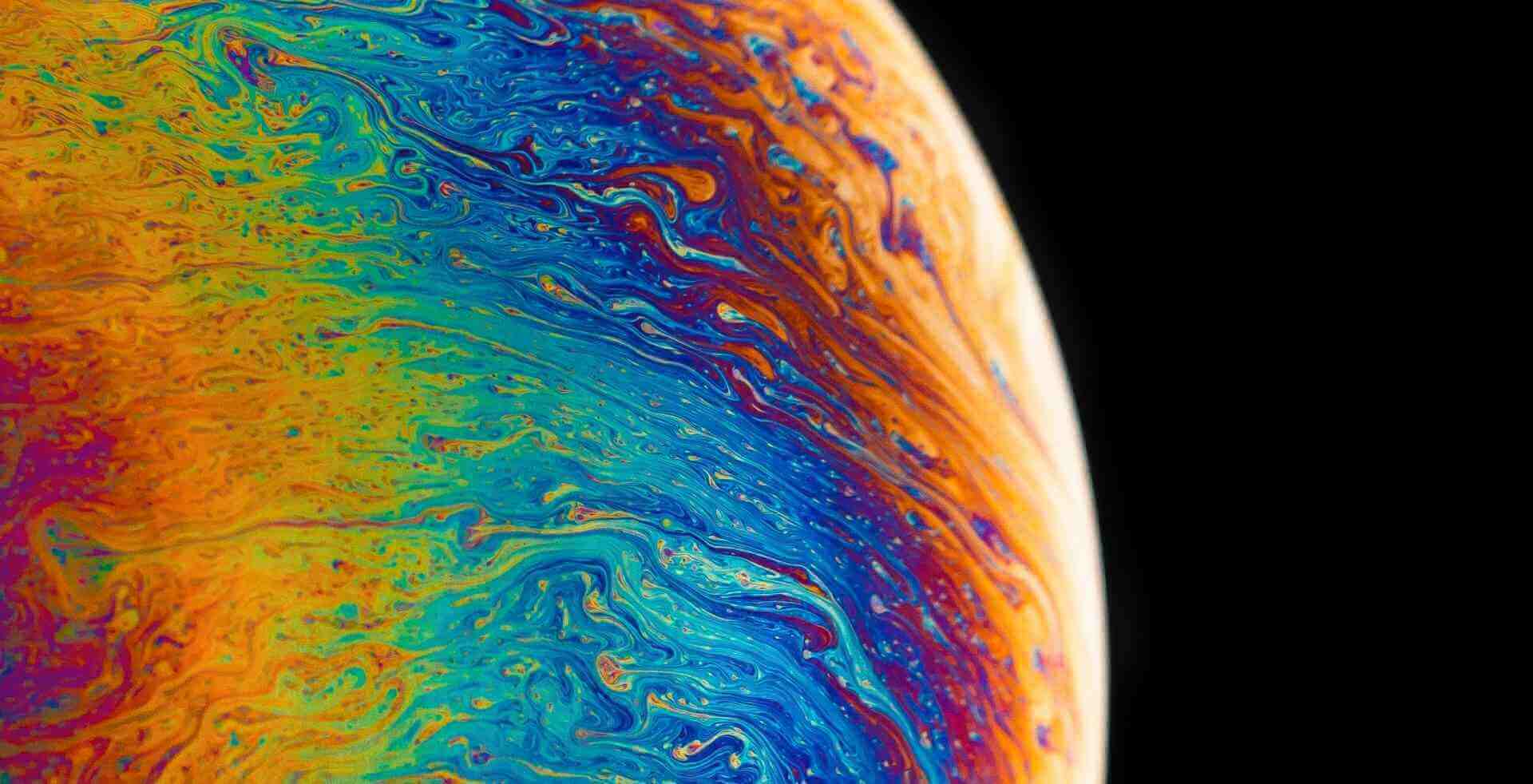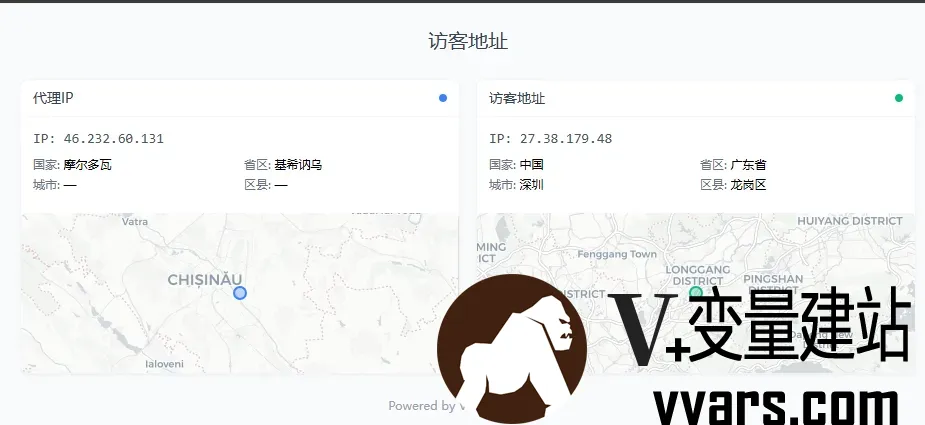搜索到
1
篇与
的结果
-
 给自己网站增加一个定位插件——调用美团API定位到访者的IP地址 1 前言美团通过IP地址可以快速定位,利用美团API可以给网站增加一个定位到访者的插件。美团API地址为:https://apimobile.meituan.com/locate/v2/ip/loc?rgeo=true&ip=。本文介绍如何调用美团API定位到访者的IP地址,给自己网站增加一个定位插件。2 部署教程2.1 新建ip.php文件在网站目录下新建ip.php文件,如可以选择在子目录tools下新建ip.php文件,其代码如下:<?php if ($_SERVER['REQUEST_METHOD'] === 'POST' && isset($_POST['ip'])) { $ip = $_POST['ip']; $ipData = json_decode(file_get_contents("https://apimobile.meituan.com/locate/v2/ip/loc?rgeo=true&ip=" . urlencode($ip)), true); if (!$ipData || !isset($ipData['data']['lat'])) exit(json_encode(['success' => false])); $lat = $ipData['data']['lat']; $lng = $ipData['data']['lng']; $rgeo = $ipData['data']['rgeo']; $cityData = json_decode(file_get_contents("https://apimobile.meituan.com/group/v1/city/latlng/{$lat},{$lng}?tag=0"), true)['data'] ?? []; exit(json_encode(['success' => true, 'ip' => $ip, 'lat' => $lat, 'lng' => $lng, 'country' => $rgeo['country'] ?? '', 'province' => $rgeo['province'] ?? '', 'city' => $rgeo['city'] ?? '', 'district' => $rgeo['district'] ?? '', 'detail' => $cityData['detail'] ?? ''])); } ?> <!DOCTYPE html> <html lang="zh-CN"> <head> <meta charset="UTF-8"><title>IP Locator</title><meta name="viewport" content="width=device-width,initial-scale=1"> <script src="https://cdn.tailwindcss.com"></script> <link href="https://fastly.jsdelivr.net/npm/[email protected]/dist/leaflet.min.css" rel="stylesheet"/> <script src="https://fastly.jsdelivr.net/npm/[email protected]/dist/leaflet.min.js"></script> </head> <body class="bg-slate-50 font-sans p-3 md:p-6"> <div class="max-w-4xl mx-auto"> <h1 class="text-xl font-medium mb-6 text-center text-gray-700">访客地址</h1> <div class="grid md:grid-cols-2 gap-4" id="cards"></div> <div class="text-center text-xs text-gray-400 mt-6">Powered by <a href="https://www.Vvars.com">V+变量建站日记</a></div> </div> <script> (async () => { const sources = [ {id: 'f', url: 'https://ipv4.lvhai.org/', label: '代理IP', color: '#3b82f6'}, {id: 'd', url: 'https://ipv4_cu.itdog.cn/', label: '访客地址', color: '#10b981'} ]; // Create cards & fetch IPs sources.forEach(s => { document.getElementById('cards').innerHTML += ` <div class="bg-white rounded-lg shadow-sm border border-gray-100 overflow-hidden"> <div class="px-3 py-2 border-b border-gray-100 flex items-center justify-between"> <h2 class="text-sm font-medium text-gray-700">${s.label}</h2> <div class="h-2 w-2 rounded-full" style="background:${s.color}"></div> </div> <div id="${s.id}-content" class="p-3 text-sm"> <div class="animate-pulse h-4 w-20 bg-gray-200 rounded"></div> </div> <div id="${s.id}-map" class="h-40 rounded-md mt-2 hidden"></div> </div>`; // Process IP (async () => { try { // Get IP const ip = await fetch(s.url).then(r => s.url.includes('lvhai') ? r.text().then(t => { try { return JSON.parse(t).ip || t.trim(); } catch { return t.trim(); } }) : r.json().then(j => j.ip)).catch(() => null); if (!ip) { document.getElementById(`${s.id}-content`).innerHTML = `<div class="text-red-500">Failed to get IP</div>`; return; } document.getElementById(`${s.id}-content`).innerHTML = `<div class="font-mono text-gray-600">IP: ${ip}</div>`; // Get location const data = await fetch(location.href, { method: 'POST', headers: {'Content-Type': 'application/x-www-form-urlencoded'}, body: `ip=${encodeURIComponent(ip)}` }).then(r => r.json()); if (!data.success) { document.getElementById(`${s.id}-content`).innerHTML += `<div class="text-red-500 text-xs mt-1">Location failed</div>`; return; } // Update content document.getElementById(`${s.id}-content`).innerHTML = ` <div class="font-mono text-gray-600">IP: ${ip}</div> <div class="grid grid-cols-2 gap-x-2 gap-y-1 text-xs mt-2"> <div><span class="text-gray-500">国家:</span> ${data.country||'—'}</div> <div><span class="text-gray-500">省区:</span> ${data.province||'—'}</div> <div><span class="text-gray-500">城市:</span> ${data.city||'—'}</div> <div><span class="text-gray-500">区县:</span> ${data.district||'—'}</div> </div>`; // Show map with CARTO basemap const mapEl = document.getElementById(`${s.id}-map`); mapEl.classList.remove('hidden'); const map = L.map(mapEl, {zoomControl: false, attributionControl: false}).setView([data.lat, data.lng], 10); L.tileLayer('https://{s}.basemaps.cartocdn.com/light_all/{z}/{x}/{y}{r}.png', { subdomains: 'abcd' }).addTo(map); L.circleMarker([data.lat, data.lng], {radius: 6, color: s.color, weight: 2, fillOpacity: 0.3}).addTo(map); setTimeout(() => map.invalidateSize(), 100); } catch (err) { document.getElementById(`${s.id}-content`).innerHTML = `<div class="text-red-500">Error: ${err.message}</div>`; } })(); }); })(); </script> </body> </html>2.2 在网站模板中加入调用代码可以采用iframe调用,示例代码如下:<iframe frameborder=0 src="https://www.vvars.com/tools/ip.php" style="border-radius:8px; height: 300px; transform: scale(0.85); transform-origin: top left;"></iframe>代码参考,需要自行调整height和scale数值。3 最终效果IP显示:https://www.vvars.com/tools/ip.php网站调用显示:https://www.vvars.com/Website-construction/Add-a-location-plug-in-to-your-website---call-Meituan-API-to-locate-the-visitor-s-IP-address.html
给自己网站增加一个定位插件——调用美团API定位到访者的IP地址 1 前言美团通过IP地址可以快速定位,利用美团API可以给网站增加一个定位到访者的插件。美团API地址为:https://apimobile.meituan.com/locate/v2/ip/loc?rgeo=true&ip=。本文介绍如何调用美团API定位到访者的IP地址,给自己网站增加一个定位插件。2 部署教程2.1 新建ip.php文件在网站目录下新建ip.php文件,如可以选择在子目录tools下新建ip.php文件,其代码如下:<?php if ($_SERVER['REQUEST_METHOD'] === 'POST' && isset($_POST['ip'])) { $ip = $_POST['ip']; $ipData = json_decode(file_get_contents("https://apimobile.meituan.com/locate/v2/ip/loc?rgeo=true&ip=" . urlencode($ip)), true); if (!$ipData || !isset($ipData['data']['lat'])) exit(json_encode(['success' => false])); $lat = $ipData['data']['lat']; $lng = $ipData['data']['lng']; $rgeo = $ipData['data']['rgeo']; $cityData = json_decode(file_get_contents("https://apimobile.meituan.com/group/v1/city/latlng/{$lat},{$lng}?tag=0"), true)['data'] ?? []; exit(json_encode(['success' => true, 'ip' => $ip, 'lat' => $lat, 'lng' => $lng, 'country' => $rgeo['country'] ?? '', 'province' => $rgeo['province'] ?? '', 'city' => $rgeo['city'] ?? '', 'district' => $rgeo['district'] ?? '', 'detail' => $cityData['detail'] ?? ''])); } ?> <!DOCTYPE html> <html lang="zh-CN"> <head> <meta charset="UTF-8"><title>IP Locator</title><meta name="viewport" content="width=device-width,initial-scale=1"> <script src="https://cdn.tailwindcss.com"></script> <link href="https://fastly.jsdelivr.net/npm/[email protected]/dist/leaflet.min.css" rel="stylesheet"/> <script src="https://fastly.jsdelivr.net/npm/[email protected]/dist/leaflet.min.js"></script> </head> <body class="bg-slate-50 font-sans p-3 md:p-6"> <div class="max-w-4xl mx-auto"> <h1 class="text-xl font-medium mb-6 text-center text-gray-700">访客地址</h1> <div class="grid md:grid-cols-2 gap-4" id="cards"></div> <div class="text-center text-xs text-gray-400 mt-6">Powered by <a href="https://www.Vvars.com">V+变量建站日记</a></div> </div> <script> (async () => { const sources = [ {id: 'f', url: 'https://ipv4.lvhai.org/', label: '代理IP', color: '#3b82f6'}, {id: 'd', url: 'https://ipv4_cu.itdog.cn/', label: '访客地址', color: '#10b981'} ]; // Create cards & fetch IPs sources.forEach(s => { document.getElementById('cards').innerHTML += ` <div class="bg-white rounded-lg shadow-sm border border-gray-100 overflow-hidden"> <div class="px-3 py-2 border-b border-gray-100 flex items-center justify-between"> <h2 class="text-sm font-medium text-gray-700">${s.label}</h2> <div class="h-2 w-2 rounded-full" style="background:${s.color}"></div> </div> <div id="${s.id}-content" class="p-3 text-sm"> <div class="animate-pulse h-4 w-20 bg-gray-200 rounded"></div> </div> <div id="${s.id}-map" class="h-40 rounded-md mt-2 hidden"></div> </div>`; // Process IP (async () => { try { // Get IP const ip = await fetch(s.url).then(r => s.url.includes('lvhai') ? r.text().then(t => { try { return JSON.parse(t).ip || t.trim(); } catch { return t.trim(); } }) : r.json().then(j => j.ip)).catch(() => null); if (!ip) { document.getElementById(`${s.id}-content`).innerHTML = `<div class="text-red-500">Failed to get IP</div>`; return; } document.getElementById(`${s.id}-content`).innerHTML = `<div class="font-mono text-gray-600">IP: ${ip}</div>`; // Get location const data = await fetch(location.href, { method: 'POST', headers: {'Content-Type': 'application/x-www-form-urlencoded'}, body: `ip=${encodeURIComponent(ip)}` }).then(r => r.json()); if (!data.success) { document.getElementById(`${s.id}-content`).innerHTML += `<div class="text-red-500 text-xs mt-1">Location failed</div>`; return; } // Update content document.getElementById(`${s.id}-content`).innerHTML = ` <div class="font-mono text-gray-600">IP: ${ip}</div> <div class="grid grid-cols-2 gap-x-2 gap-y-1 text-xs mt-2"> <div><span class="text-gray-500">国家:</span> ${data.country||'—'}</div> <div><span class="text-gray-500">省区:</span> ${data.province||'—'}</div> <div><span class="text-gray-500">城市:</span> ${data.city||'—'}</div> <div><span class="text-gray-500">区县:</span> ${data.district||'—'}</div> </div>`; // Show map with CARTO basemap const mapEl = document.getElementById(`${s.id}-map`); mapEl.classList.remove('hidden'); const map = L.map(mapEl, {zoomControl: false, attributionControl: false}).setView([data.lat, data.lng], 10); L.tileLayer('https://{s}.basemaps.cartocdn.com/light_all/{z}/{x}/{y}{r}.png', { subdomains: 'abcd' }).addTo(map); L.circleMarker([data.lat, data.lng], {radius: 6, color: s.color, weight: 2, fillOpacity: 0.3}).addTo(map); setTimeout(() => map.invalidateSize(), 100); } catch (err) { document.getElementById(`${s.id}-content`).innerHTML = `<div class="text-red-500">Error: ${err.message}</div>`; } })(); }); })(); </script> </body> </html>2.2 在网站模板中加入调用代码可以采用iframe调用,示例代码如下:<iframe frameborder=0 src="https://www.vvars.com/tools/ip.php" style="border-radius:8px; height: 300px; transform: scale(0.85); transform-origin: top left;"></iframe>代码参考,需要自行调整height和scale数值。3 最终效果IP显示:https://www.vvars.com/tools/ip.php网站调用显示:https://www.vvars.com/Website-construction/Add-a-location-plug-in-to-your-website---call-Meituan-API-to-locate-the-visitor-s-IP-address.html