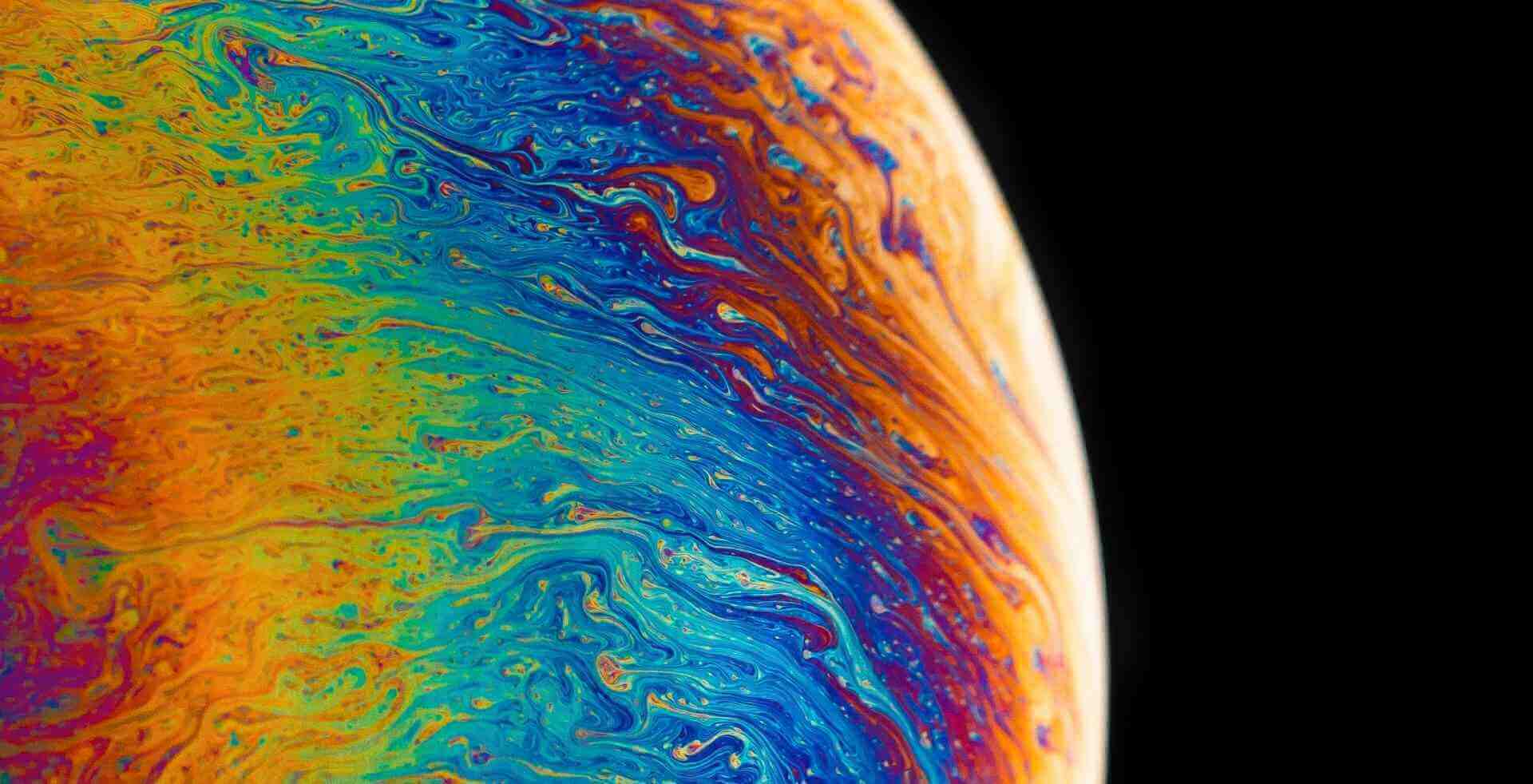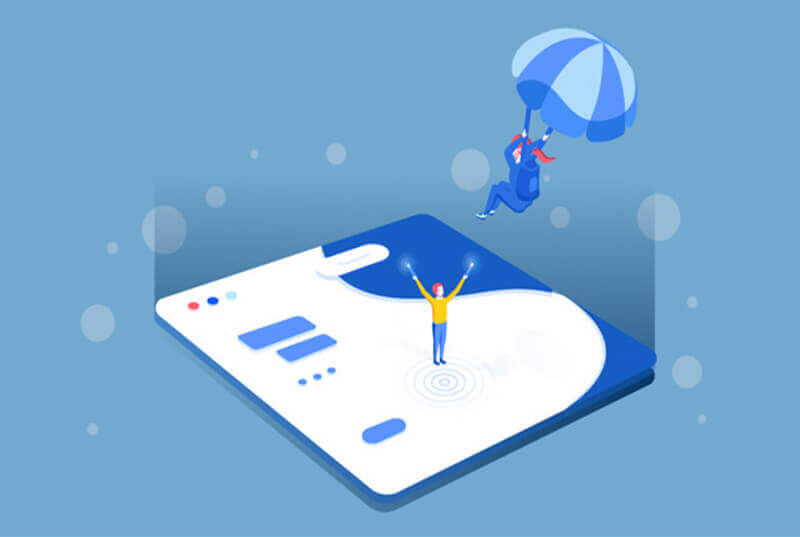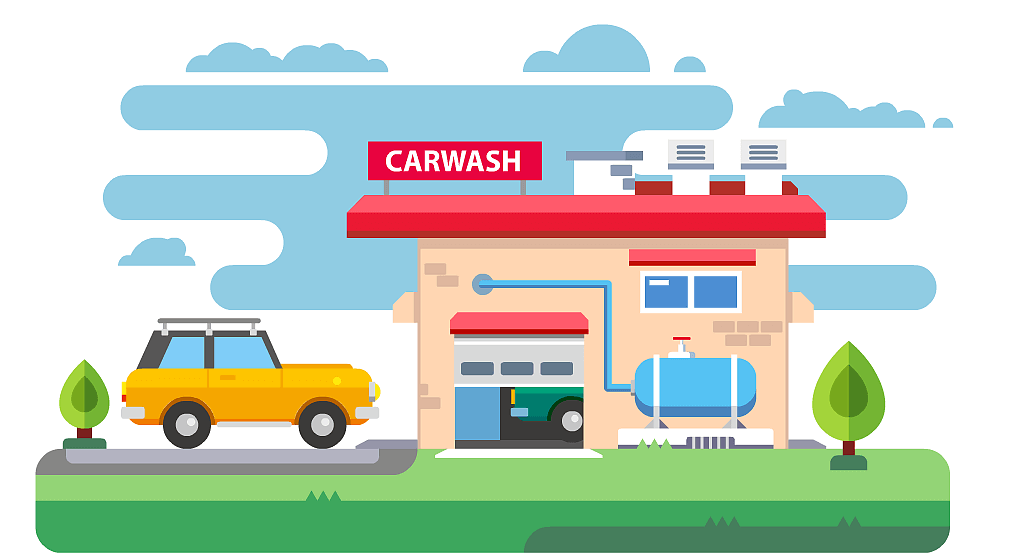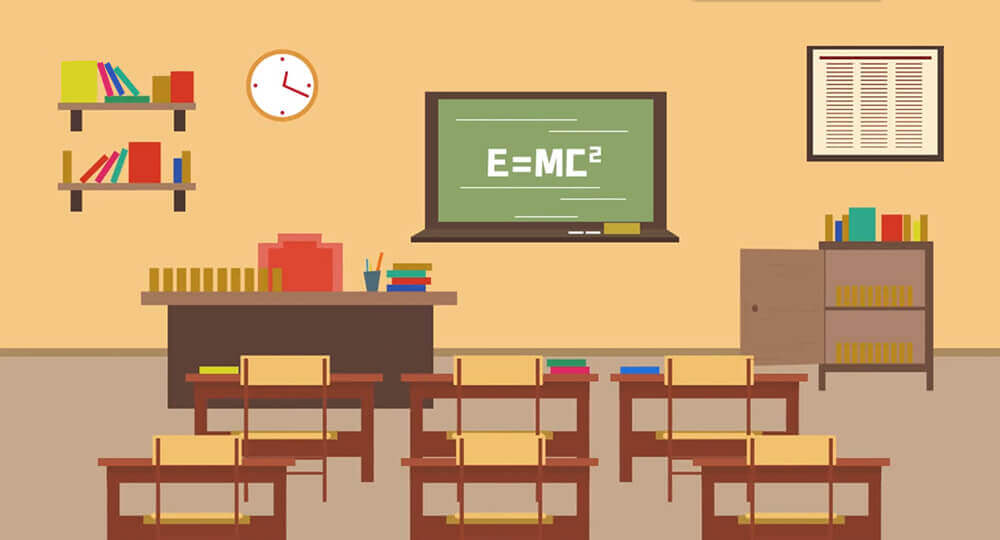搜索到
7
篇与
的结果
-
 Debian13-安装最新版qbittorrent-Nox,干掉默认密码并重置密码 0 前言最近购买的大盘鸡装的系统是Debian13,用之前的一键脚本报错 新手PT刷流一键安装与使用教程 ,提示脚本不支持Debian13。1 安装与配置1.1新源可以在此查询构建好的包1) 备份并编辑源列表sudo cp /etc/apt/sources.list /etc/apt/sources.list.bak sudo nano /etc/apt/sources.list添加以下内容 这里添加了trixie 源deb http://deb.debian.org/debian trixie main contrib non-free deb-src http://deb.debian.org/debian trixie main contrib non-free2) 更新包索引sudo apt update1.2 安装qbittorrent-nox直接使用以下命令安装qbittorrent-nox:sudo apt install qbittorrent-nox -y1.3设置开机自启动1)创建qbittorrent-nox.service文件:nano /etc/systemd/system/qbittorrent-nox.service2)把以下内容复制进去:[Unit] Description=qBittorrent Command Line Client After=network.target [Service] Type=simple User=root Group=root UMask=007 WorkingDirectory=/root/.config/qBittorrent ExecStart=/usr/bin/qbittorrent-nox --webui-port=8080 Restart=on-failure [Install] WantedBy=multi-user.target3)按Ctrl+O保存,再按Ctrl+x退出。4)修改qbittorrent-nox.service文件后重新载入:sudo systemctl daemon-reload5)设置开机启动:sudo systemctl enable qbittorrent-nox6)启动qbittorrent-nox:sudo systemctl start qbittorrent-nox7)停止qbittorrent-nox:sudo systemctl stop qbittorrent-nox8)安装完成打开浏览器,输入http//ip地址:8080,就可以打开qbittorrent-nox的webui了1.4 密码问题1)关于默认密码新版本qbittorrent不再使用默认密码,而是随机生成密码,应该会输出在日志里。2)查看日志journalctl -fu qbittorrent-nox可以看到账号密码3)修改密码(1)手动修改配置文件如果没有正确输出,可以手动修改配置文件vim /etc/systemd/system/qbittorrent-nox.service(2)添加WorkingDirectory[Unit] Description=qBittorrent Command Line Client After=network.target [Service] Type=simple User=root Group=root UMask=007 WorkingDirectory=/root/.config/qBittorrent ExecStart=/usr/bin/qbittorrent-nox --webui-port=8080 Restart=on-failure [Install] WantedBy=multi-user.target(3)编辑配置文件vim /root/.config/qBittorrent/qBittorrent.conf(4)添加以下内容[Preferences] WebUI\Password_PBKDF2="@ByteArray(ARQ77eY1NUZaQsuDHbIMCA==:0WMRkYTUWVT9wVvdDtHAjU9b3b7uB8NR1Gur2hmQCvCDpm39Q+PsJRJPaCU51dEiz+dTzh8qbPsL8WkFljQYFQ==)"4)重载密码# 停止服务 systemctl stop qbittorrent-nox # 重新加载 systemd 配置 systemctl daemon-reload # 启动服务 systemctl start qbittorrent-nox此时能用账号密码admin adminadmin登录,记得登录后修改默认账号密码。
Debian13-安装最新版qbittorrent-Nox,干掉默认密码并重置密码 0 前言最近购买的大盘鸡装的系统是Debian13,用之前的一键脚本报错 新手PT刷流一键安装与使用教程 ,提示脚本不支持Debian13。1 安装与配置1.1新源可以在此查询构建好的包1) 备份并编辑源列表sudo cp /etc/apt/sources.list /etc/apt/sources.list.bak sudo nano /etc/apt/sources.list添加以下内容 这里添加了trixie 源deb http://deb.debian.org/debian trixie main contrib non-free deb-src http://deb.debian.org/debian trixie main contrib non-free2) 更新包索引sudo apt update1.2 安装qbittorrent-nox直接使用以下命令安装qbittorrent-nox:sudo apt install qbittorrent-nox -y1.3设置开机自启动1)创建qbittorrent-nox.service文件:nano /etc/systemd/system/qbittorrent-nox.service2)把以下内容复制进去:[Unit] Description=qBittorrent Command Line Client After=network.target [Service] Type=simple User=root Group=root UMask=007 WorkingDirectory=/root/.config/qBittorrent ExecStart=/usr/bin/qbittorrent-nox --webui-port=8080 Restart=on-failure [Install] WantedBy=multi-user.target3)按Ctrl+O保存,再按Ctrl+x退出。4)修改qbittorrent-nox.service文件后重新载入:sudo systemctl daemon-reload5)设置开机启动:sudo systemctl enable qbittorrent-nox6)启动qbittorrent-nox:sudo systemctl start qbittorrent-nox7)停止qbittorrent-nox:sudo systemctl stop qbittorrent-nox8)安装完成打开浏览器,输入http//ip地址:8080,就可以打开qbittorrent-nox的webui了1.4 密码问题1)关于默认密码新版本qbittorrent不再使用默认密码,而是随机生成密码,应该会输出在日志里。2)查看日志journalctl -fu qbittorrent-nox可以看到账号密码3)修改密码(1)手动修改配置文件如果没有正确输出,可以手动修改配置文件vim /etc/systemd/system/qbittorrent-nox.service(2)添加WorkingDirectory[Unit] Description=qBittorrent Command Line Client After=network.target [Service] Type=simple User=root Group=root UMask=007 WorkingDirectory=/root/.config/qBittorrent ExecStart=/usr/bin/qbittorrent-nox --webui-port=8080 Restart=on-failure [Install] WantedBy=multi-user.target(3)编辑配置文件vim /root/.config/qBittorrent/qBittorrent.conf(4)添加以下内容[Preferences] WebUI\Password_PBKDF2="@ByteArray(ARQ77eY1NUZaQsuDHbIMCA==:0WMRkYTUWVT9wVvdDtHAjU9b3b7uB8NR1Gur2hmQCvCDpm39Q+PsJRJPaCU51dEiz+dTzh8qbPsL8WkFljQYFQ==)"4)重载密码# 停止服务 systemctl stop qbittorrent-nox # 重新加载 systemd 配置 systemctl daemon-reload # 启动服务 systemctl start qbittorrent-nox此时能用账号密码admin adminadmin登录,记得登录后修改默认账号密码。 -
 PT新手三大难题:上传、下载、魔力值 本文只是大略的回答真正号称PT新手菜鸟的用户!其他高深问题请看PT站生存指南,对于不看的我真的无话可说了~~看本文之前搞清楚你们是不是ADSL用户,是不是上传非常不给力!本文只针对这些用户,如果你是大水管也混不好PT,那你还是自行离开PT吧~~~1、上传:本人观点是基本无视上传流量,该多少就多少不用管,实在影响你的“网速”你就限制吧。其他方式主要靠魔力值换取!!魔力值相关用途请点击魔力值后面的使用按钮,那里有你想要看到的。2、下载:初期,本人推荐:请自觉下载免费(free或2xfree)资源,下载其他资源请慎重!~~到后期自己的分享率上去之后,可以下载自己喜欢的资源,管理组不定期会开放全站free或者2xfree下载。3、魔力值:关于这个问题我真的不想多说什么了,本人现在CMCT魔力值每小时100多点,代价就是挂了300多个种子,这点请毋庸置疑,我也没必要和你们开这个 玩笑。所以,你下载免费的热种可以很快就下载下来(而不是去寻找那些下不下来的冷种或者收取流量的热种!),这样你下载的种子多了,做种的大小和数量就很 自然而然上去了,根据魔力值公式(点击魔力值后面的使用按钮可以看到)做种越多越大,你的每小时获得的魔力值就越多!切记是免费的热种!按照我说的挂它至少几十个种子,按照我说的去做,魔力值再上不去你找我要!另外提醒一句:个人推荐下载CMCT官方出品的种子资源(后缀为-CMCT),一般资源都有优惠促销的方式。多做种可以换取大把大把的魔力值!而魔力值对于ADSL用户的主要用处之一就是换取上传量!你会信我的!不说了,口渴了再多说一句,ADSL新手,不要再问类似上传好慢(靠魔力值换),魔力值怎么快速(多做种)获得这样的问题,PT是大家的事,不是一个人的事另外不要说你小水管小硬盘的话,如果这样你还想呆在PT,还是按我上面说的下免费做种去吧,不要以此为借口!其实我一直有个玩笑,你上传慢魔力值慢,为什么下载不慢~纯属玩笑
PT新手三大难题:上传、下载、魔力值 本文只是大略的回答真正号称PT新手菜鸟的用户!其他高深问题请看PT站生存指南,对于不看的我真的无话可说了~~看本文之前搞清楚你们是不是ADSL用户,是不是上传非常不给力!本文只针对这些用户,如果你是大水管也混不好PT,那你还是自行离开PT吧~~~1、上传:本人观点是基本无视上传流量,该多少就多少不用管,实在影响你的“网速”你就限制吧。其他方式主要靠魔力值换取!!魔力值相关用途请点击魔力值后面的使用按钮,那里有你想要看到的。2、下载:初期,本人推荐:请自觉下载免费(free或2xfree)资源,下载其他资源请慎重!~~到后期自己的分享率上去之后,可以下载自己喜欢的资源,管理组不定期会开放全站free或者2xfree下载。3、魔力值:关于这个问题我真的不想多说什么了,本人现在CMCT魔力值每小时100多点,代价就是挂了300多个种子,这点请毋庸置疑,我也没必要和你们开这个 玩笑。所以,你下载免费的热种可以很快就下载下来(而不是去寻找那些下不下来的冷种或者收取流量的热种!),这样你下载的种子多了,做种的大小和数量就很 自然而然上去了,根据魔力值公式(点击魔力值后面的使用按钮可以看到)做种越多越大,你的每小时获得的魔力值就越多!切记是免费的热种!按照我说的挂它至少几十个种子,按照我说的去做,魔力值再上不去你找我要!另外提醒一句:个人推荐下载CMCT官方出品的种子资源(后缀为-CMCT),一般资源都有优惠促销的方式。多做种可以换取大把大把的魔力值!而魔力值对于ADSL用户的主要用处之一就是换取上传量!你会信我的!不说了,口渴了再多说一句,ADSL新手,不要再问类似上传好慢(靠魔力值换),魔力值怎么快速(多做种)获得这样的问题,PT是大家的事,不是一个人的事另外不要说你小水管小硬盘的话,如果这样你还想呆在PT,还是按我上面说的下免费做种去吧,不要以此为借口!其实我一直有个玩笑,你上传慢魔力值慢,为什么下载不慢~纯属玩笑 -
 Centos安装PT下载工具系列——qBittorrent 一.介绍如果问起在Windows上用什么软件下载BT或是PT,那么我觉得可能大部分人都会说是uTorrent,简单易用速度还快,这就是uTorrent受欢迎的原因,但是,在Linux平台上的uTorrent就不是这么回事了。所以qBittorrent打出了uTorrent替代品的旗号,虽然可能还有很远的路要走,但是它确实有不少可取之处。二.安装qBittorrent在Linux上有GUI模式以及WebGUI模式,我肯定是选择后者的,毕竟服务器大多不装界面,节省资源。下面就来说一下怎么装1.还是先得装libtorrent,这个是rasterbar版本,之前deluge我是懒得装了,这儿没办法,还得装,研究了下,真的是神坑,我从下午研究到了晚上才把这堆坑全填了,网上教程要么太老,要么全是ubuntu的,简直感人肺腑,甚至我这部分的教程写了删删了写来来回回好几次。yum groupinstall 'Development Tools' -y yum install centos-release-scl -y yum install openssl-devel qt5-qtbase-devel qt5-linguist devtoolset-3-toolchain -y yum remove boost* -y wget -O /etc/yum.repos.d/enetres.repo http://repo.enetres.net/enetres.repo sed -i "s/^enabled = 1/enabled = 0/g" /etc/yum.repos.d/enetres.repo yum install --enablerepo=enetres boost-devel scl enable devtoolset-3 bash cd /opt/ wget https://github.com/arvidn/libtorrent/releases/download/libtorrent-1_1_4/libtorrent-rasterbar-1.1.4.tar.gz tar xzf libtorrent-rasterbar-1.1.4.tar.gz cd libtorrent-rasterbar-1.1.4 CXXFLAGS="-std=c++11" ./configure --disable-debug --prefix=/usr make && make install ln -s /usr/lib/pkgconfig/libtorrent-rasterbar.pc /usr/lib64/pkgconfig/libtorrent-rasterbar.pc ln -s /usr/lib/libtorrent-rasterbar.so.9 /usr/lib64/libtorrent-rasterbar.so.9...PS.吐槽时间boost这边是坑之一,自己编译各种出问题,所以我翻来翻去找到了这个源,能直接用真好c++11也是坑之一,因为libtorrent的某个参数是GCC新版本的,相对老版本改了名字,所以老版本要改动才能用,但是老版本GCC在qBittorrent那边出问题了,所以索性从头就用高版本GCC。但是!!!因为默认没添加这个参数,会导致qBittorrent那边最后link错误,找了半天才找到这个解决办法反正我坑全踩了,你们直接复制粘贴就能跑通参考:①. https://github.com/qbittorrent/qBittorrent/issues/5265②. https://ermahgerdlernux.wordpress.com/2015/07/20/installing-qbittorrent-on-centos-6-6-64bit/2.现在可以开始装qBittorrent了,请务必保持在高版本GCC的环境中,如果退出了请重新运行上面的scl命令cd /opt/ wget -O qBittorrent-release-3.3.11.tar.gz https://github.com/qbittorrent/qBittorrent/archive/release-3.3.11.tar.gz tar xzf qBittorrent-release-3.3.11.tar.gz cd qBittorrent-release-3.3.11 ./configure --prefix=/usr --disable-gui gmake && make install...不出意外的话这儿就没问题了,然后你会得到qbittorrent-nox下面我们加个启动脚本方便运行管理cat >/etc/init.d/qbittorrent<<'EOF' #!/bin/sh # # chkconfig: - 80 20 # description: qBittorrent headless torrent server # processname: qbittorrent-nox # # Source function library. . /etc/init.d/functions QBT_USER="qbittorrent" QBT_LOG="/var/log/qbittorrent.log" prog=qbittorrent-nox args="" RETVAL=0 start() { if [ -x /etc/rc.d/init.d/functions ]; then daemon --user $QBT_USER $prog $args else su - $QBT_USER -c "$prog $args" > /var/log/qbittorrent.log & fi echo -n $"Starting qBittorrent: " RETVAL=$? [ $RETVAL = 0 ] && success || failure echo return $RETVAL } status() { qbstatus=`ps ax|grep $prog|grep -v grep` if [ "$qbstatus" = "" ]; then echo "qBittorrent is stopped !" else echo "qBittorrent is running !" fi } stop() { echo -n $"Stopping qBittorrent: " killall qbittorrent-nox success echo } case "$1" in start) start ;; stop) stop ;; status) status ;; restart|reload) stop sleep 2 start ;; *) echo "Usage: $0 {start|status|stop|restart|reload}" exit 1 esac exit $RETVAL EOF chmod +x /etc/init.d/qbittorrent chkconfig --add qbittorrent chkconfig qbittorrent on groupadd qbittorrent useradd qbittorrent -g qbittorrent...然后你就能直接运行了访问http://IP:8080/ 就能看到WebGUI了默认用户名是admin,密码是adminadmin如果要修改端口请在上方启动脚本中的args后面添加--webui-port=XXXX
Centos安装PT下载工具系列——qBittorrent 一.介绍如果问起在Windows上用什么软件下载BT或是PT,那么我觉得可能大部分人都会说是uTorrent,简单易用速度还快,这就是uTorrent受欢迎的原因,但是,在Linux平台上的uTorrent就不是这么回事了。所以qBittorrent打出了uTorrent替代品的旗号,虽然可能还有很远的路要走,但是它确实有不少可取之处。二.安装qBittorrent在Linux上有GUI模式以及WebGUI模式,我肯定是选择后者的,毕竟服务器大多不装界面,节省资源。下面就来说一下怎么装1.还是先得装libtorrent,这个是rasterbar版本,之前deluge我是懒得装了,这儿没办法,还得装,研究了下,真的是神坑,我从下午研究到了晚上才把这堆坑全填了,网上教程要么太老,要么全是ubuntu的,简直感人肺腑,甚至我这部分的教程写了删删了写来来回回好几次。yum groupinstall 'Development Tools' -y yum install centos-release-scl -y yum install openssl-devel qt5-qtbase-devel qt5-linguist devtoolset-3-toolchain -y yum remove boost* -y wget -O /etc/yum.repos.d/enetres.repo http://repo.enetres.net/enetres.repo sed -i "s/^enabled = 1/enabled = 0/g" /etc/yum.repos.d/enetres.repo yum install --enablerepo=enetres boost-devel scl enable devtoolset-3 bash cd /opt/ wget https://github.com/arvidn/libtorrent/releases/download/libtorrent-1_1_4/libtorrent-rasterbar-1.1.4.tar.gz tar xzf libtorrent-rasterbar-1.1.4.tar.gz cd libtorrent-rasterbar-1.1.4 CXXFLAGS="-std=c++11" ./configure --disable-debug --prefix=/usr make && make install ln -s /usr/lib/pkgconfig/libtorrent-rasterbar.pc /usr/lib64/pkgconfig/libtorrent-rasterbar.pc ln -s /usr/lib/libtorrent-rasterbar.so.9 /usr/lib64/libtorrent-rasterbar.so.9...PS.吐槽时间boost这边是坑之一,自己编译各种出问题,所以我翻来翻去找到了这个源,能直接用真好c++11也是坑之一,因为libtorrent的某个参数是GCC新版本的,相对老版本改了名字,所以老版本要改动才能用,但是老版本GCC在qBittorrent那边出问题了,所以索性从头就用高版本GCC。但是!!!因为默认没添加这个参数,会导致qBittorrent那边最后link错误,找了半天才找到这个解决办法反正我坑全踩了,你们直接复制粘贴就能跑通参考:①. https://github.com/qbittorrent/qBittorrent/issues/5265②. https://ermahgerdlernux.wordpress.com/2015/07/20/installing-qbittorrent-on-centos-6-6-64bit/2.现在可以开始装qBittorrent了,请务必保持在高版本GCC的环境中,如果退出了请重新运行上面的scl命令cd /opt/ wget -O qBittorrent-release-3.3.11.tar.gz https://github.com/qbittorrent/qBittorrent/archive/release-3.3.11.tar.gz tar xzf qBittorrent-release-3.3.11.tar.gz cd qBittorrent-release-3.3.11 ./configure --prefix=/usr --disable-gui gmake && make install...不出意外的话这儿就没问题了,然后你会得到qbittorrent-nox下面我们加个启动脚本方便运行管理cat >/etc/init.d/qbittorrent<<'EOF' #!/bin/sh # # chkconfig: - 80 20 # description: qBittorrent headless torrent server # processname: qbittorrent-nox # # Source function library. . /etc/init.d/functions QBT_USER="qbittorrent" QBT_LOG="/var/log/qbittorrent.log" prog=qbittorrent-nox args="" RETVAL=0 start() { if [ -x /etc/rc.d/init.d/functions ]; then daemon --user $QBT_USER $prog $args else su - $QBT_USER -c "$prog $args" > /var/log/qbittorrent.log & fi echo -n $"Starting qBittorrent: " RETVAL=$? [ $RETVAL = 0 ] && success || failure echo return $RETVAL } status() { qbstatus=`ps ax|grep $prog|grep -v grep` if [ "$qbstatus" = "" ]; then echo "qBittorrent is stopped !" else echo "qBittorrent is running !" fi } stop() { echo -n $"Stopping qBittorrent: " killall qbittorrent-nox success echo } case "$1" in start) start ;; stop) stop ;; status) status ;; restart|reload) stop sleep 2 start ;; *) echo "Usage: $0 {start|status|stop|restart|reload}" exit 1 esac exit $RETVAL EOF chmod +x /etc/init.d/qbittorrent chkconfig --add qbittorrent chkconfig qbittorrent on groupadd qbittorrent useradd qbittorrent -g qbittorrent...然后你就能直接运行了访问http://IP:8080/ 就能看到WebGUI了默认用户名是admin,密码是adminadmin如果要修改端口请在上方启动脚本中的args后面添加--webui-port=XXXX -
 如何挂PT和BT: Ubuntu安装qBittorrent webui (qbittorrent-nox) 1.添加源sudo add-apt-repository ppa:qbittorrent-team/qbittorrent-stable sudo apt update2.安装成功添加源后,更新包的信息,再安装qBittorrent webui:sudo apt install qbittorrent-nox3.启动成功安装后,输入以下命令启动软件:qbittorrent-nox启动后,在浏览器中输入http://ip地址:8080,即可打开qBittorrent的网页端。默认的用户名是admin,默认密码为adminadmin。如果要使用其他端口,只需在启动命令中加入--webui-port=XXXX参数,其中XXXX为端口号:qbittorrent-nox --webui-port=XXXX4.设置开机自启动在 /etc/systemd/system 下,新建文件 qbittorrent-nox.service ,vim /etc/systemd/system/qbittorrent-nox.service内容如下[Unit] Description=qBittorrent-nox After=network.target [Service] User=root Type=forking RemainAfterExit=yes ExecStart=/usr/bin/qbittorrent-nox -d [Install] WantedBy=multi-user.target再执行以下命令:systemctl enable qbittorrent-nox下一次开机时会自动启动qbittorent。如果要手动开启、停止和重启,参考以下命令:sudo service qbittorrent-nox start sudo service qbittorrent-nox stop sudo service qbittorrent-nox restart配置QBittorrent webui的配置文件qBittorrent.conf在~/.config/qBittorrent/文件夹中。更多命令启动 qbittorrent-nox 后台启动 qbittorrent-nox -d 查看版本 qbittorrent-nox -v 获得帮助 qbittorrent-nox -h
如何挂PT和BT: Ubuntu安装qBittorrent webui (qbittorrent-nox) 1.添加源sudo add-apt-repository ppa:qbittorrent-team/qbittorrent-stable sudo apt update2.安装成功添加源后,更新包的信息,再安装qBittorrent webui:sudo apt install qbittorrent-nox3.启动成功安装后,输入以下命令启动软件:qbittorrent-nox启动后,在浏览器中输入http://ip地址:8080,即可打开qBittorrent的网页端。默认的用户名是admin,默认密码为adminadmin。如果要使用其他端口,只需在启动命令中加入--webui-port=XXXX参数,其中XXXX为端口号:qbittorrent-nox --webui-port=XXXX4.设置开机自启动在 /etc/systemd/system 下,新建文件 qbittorrent-nox.service ,vim /etc/systemd/system/qbittorrent-nox.service内容如下[Unit] Description=qBittorrent-nox After=network.target [Service] User=root Type=forking RemainAfterExit=yes ExecStart=/usr/bin/qbittorrent-nox -d [Install] WantedBy=multi-user.target再执行以下命令:systemctl enable qbittorrent-nox下一次开机时会自动启动qbittorent。如果要手动开启、停止和重启,参考以下命令:sudo service qbittorrent-nox start sudo service qbittorrent-nox stop sudo service qbittorrent-nox restart配置QBittorrent webui的配置文件qBittorrent.conf在~/.config/qBittorrent/文件夹中。更多命令启动 qbittorrent-nox 后台启动 qbittorrent-nox -d 查看版本 qbittorrent-nox -v 获得帮助 qbittorrent-nox -h -

-
 CentOS7环境下一键安装qBittorrent qbittorrent是一种非常高效的下载工具,上一篇文章我们讲到如何在centos环境下编译安装qbittorrent(下载技巧: Centos环境下编译安装qBittorrent下载利器),鉴于懒人比较多,这篇教程提供了一键安装脚本。1、用SSH连接CentOS7;2、下载qBittorrent安装脚本:(需要一定的上网环境)wget https://www.vvars.com/usr/scripts/qBittorrentCentOS7install.sh3.设置脚本权限:chmod +x qBittorrentCentOS7install.sh4、运行编译安装脚本:./qBittorrentCentOS7install.sh脚本会安装如下软件:qBittorrent4.1.1libtorrent1.1.9(https://github.com/arvidn/libtorrent/releases/)5、管理命令:systemctl start qbittorrentsystemctl stop qbittorrentsystemctl restart qbittorrent
CentOS7环境下一键安装qBittorrent qbittorrent是一种非常高效的下载工具,上一篇文章我们讲到如何在centos环境下编译安装qbittorrent(下载技巧: Centos环境下编译安装qBittorrent下载利器),鉴于懒人比较多,这篇教程提供了一键安装脚本。1、用SSH连接CentOS7;2、下载qBittorrent安装脚本:(需要一定的上网环境)wget https://www.vvars.com/usr/scripts/qBittorrentCentOS7install.sh3.设置脚本权限:chmod +x qBittorrentCentOS7install.sh4、运行编译安装脚本:./qBittorrentCentOS7install.sh脚本会安装如下软件:qBittorrent4.1.1libtorrent1.1.9(https://github.com/arvidn/libtorrent/releases/)5、管理命令:systemctl start qbittorrentsystemctl stop qbittorrentsystemctl restart qbittorrent -
 下载技巧: Centos环境下编译安装qBittorrent下载利器 Qbittorrent是一款BT下载利器,如果你受够了迅雷的吸血下载和会员收费,那qbittorrent将是一个不错的选择,本文对centos环境下安装qbittorrent给出了教程。由于服务器上是生产环境,采用的是编译安装。一、安装依赖#安装 EPEL 源 yum -y install epel-release #安装依赖 yum -y groupinstall "Development Tools" yum -y install wget git gcc gcc-c++ qt-devel boost-devel openssl-devel qt5-qtbase-devel qt5-linguist #contos7 先升级 gcc sudo yum install centos-release-scl sudo yum install devtoolset-7-gcc* scl enable devtoolset-7 bash which gcc gcc --version二、安装 libtorrentGithub上查到最新的libtorrent的最新版本是1.2.13,博主试过会报错,建议还是用1.1.12,千万别用2.0.3,那个是非编译版。wget https://github.com/arvidn/libtorrent/releases/download/libtorrent_1_1_12/libtorrent-rasterbar-1.1.12.tar.gz tar -zxf libtorrent-rasterbar-1.1.12.tar.gz cd libtorrent-rasterbar-1.1.12 ./configure --prefix=/usr CXXFLAGS=-std=c++11 make make install ln -s /usr/lib/pkgconfig/libtorrent-rasterbar.pc /usr/lib64/pkgconfig/libtorrent-rasterbar.pc ln -s /usr/lib/libtorrent-rasterbar.so.9 /usr/lib64/libtorrent-rasterbar.so.9这个过程很漫长...建议可以泡壶茶或者下楼取个快递...三、安装 qbittorrent:cd git clone https://github.com/qbittorrent/qBittorrent.git cd qBittorrent ./configure --prefix=/usr --disable-gui CPPFLAGS=-I/usr/include/qt5 CXXFLAGS=-std=c++11 make make install四、安装之后运行qbittorrent-nox然后问你是不是同意用户协议输入Y此时你的 qbittorrent 就部署好了站点:你的 VPS 的 IP:8080用户名:admin密码:adminadmin五、开机自启vi /usr/lib/systemd/system/qbittorrent.service #内容 [Unit] Description=qbittorrent torrent server [Service] User=root ExecStart=/usr/bin/qbittorrent-nox Restart=on-abort [Install] WantedBy=multi-user.target #:wq 保存之后 systemctl daemon-reload 六、小结关于 qbittorrent 管理命令如下所示:systemctl start qbittorrent systemctl enable qbittorrent systemctl status qbittorrent systemctl stop qbittorrent至此 qbittorrent 安装就完成了,各位MJJ可以尽情享受下载乐趣吧。
下载技巧: Centos环境下编译安装qBittorrent下载利器 Qbittorrent是一款BT下载利器,如果你受够了迅雷的吸血下载和会员收费,那qbittorrent将是一个不错的选择,本文对centos环境下安装qbittorrent给出了教程。由于服务器上是生产环境,采用的是编译安装。一、安装依赖#安装 EPEL 源 yum -y install epel-release #安装依赖 yum -y groupinstall "Development Tools" yum -y install wget git gcc gcc-c++ qt-devel boost-devel openssl-devel qt5-qtbase-devel qt5-linguist #contos7 先升级 gcc sudo yum install centos-release-scl sudo yum install devtoolset-7-gcc* scl enable devtoolset-7 bash which gcc gcc --version二、安装 libtorrentGithub上查到最新的libtorrent的最新版本是1.2.13,博主试过会报错,建议还是用1.1.12,千万别用2.0.3,那个是非编译版。wget https://github.com/arvidn/libtorrent/releases/download/libtorrent_1_1_12/libtorrent-rasterbar-1.1.12.tar.gz tar -zxf libtorrent-rasterbar-1.1.12.tar.gz cd libtorrent-rasterbar-1.1.12 ./configure --prefix=/usr CXXFLAGS=-std=c++11 make make install ln -s /usr/lib/pkgconfig/libtorrent-rasterbar.pc /usr/lib64/pkgconfig/libtorrent-rasterbar.pc ln -s /usr/lib/libtorrent-rasterbar.so.9 /usr/lib64/libtorrent-rasterbar.so.9这个过程很漫长...建议可以泡壶茶或者下楼取个快递...三、安装 qbittorrent:cd git clone https://github.com/qbittorrent/qBittorrent.git cd qBittorrent ./configure --prefix=/usr --disable-gui CPPFLAGS=-I/usr/include/qt5 CXXFLAGS=-std=c++11 make make install四、安装之后运行qbittorrent-nox然后问你是不是同意用户协议输入Y此时你的 qbittorrent 就部署好了站点:你的 VPS 的 IP:8080用户名:admin密码:adminadmin五、开机自启vi /usr/lib/systemd/system/qbittorrent.service #内容 [Unit] Description=qbittorrent torrent server [Service] User=root ExecStart=/usr/bin/qbittorrent-nox Restart=on-abort [Install] WantedBy=multi-user.target #:wq 保存之后 systemctl daemon-reload 六、小结关于 qbittorrent 管理命令如下所示:systemctl start qbittorrent systemctl enable qbittorrent systemctl status qbittorrent systemctl stop qbittorrent至此 qbittorrent 安装就完成了,各位MJJ可以尽情享受下载乐趣吧。