N1盒子openwrt 固件说明:
- openwrt包名格式更改为:
openwrt_[soc]_[board]_Rxx.xx.xx_kxx.xx.xx.img - amlogic已支持 5.10内核,但是需要从 u盘或 tf卡启动,可以刷入emmc(仅数据分区),boot分区还是只能在 u盘或tf卡上面。
5.10内核的副作用是 905x3、922x等机型 hdmi 绿屏、启动时间较长、mac地址会发生变化等 - amlogic盒子统一用 update-amlogic-openwrt.sh 进行升级或降级。
- 新增了 N1 和章鱼星球的新格式镜像(4分区,支持在线升降级),至此,amlogic的盒子全部统一了分区格式
副作用是:不支持从旧格式升级,也不能降级到旧格式,mmc设备名从以前的 mmcblk1变成了mmcblk2 - 调大了个别固件的rootfs分区,因为以前的512MB快不够用了
- amlogic盒子的刷入emmc命令统一为:
cd /root
./install-to-emmc.sh
升级降级方法统一为:
把 update-amlogic-openwrt.sh 及 img镜像上传至 /mnt/mmcblk2p4
cd /mnt/mmcblk2p4
chmod 755 update-amlogic-openwrt.sh
./update-amlogic-openwrt.sh xxxxx.img

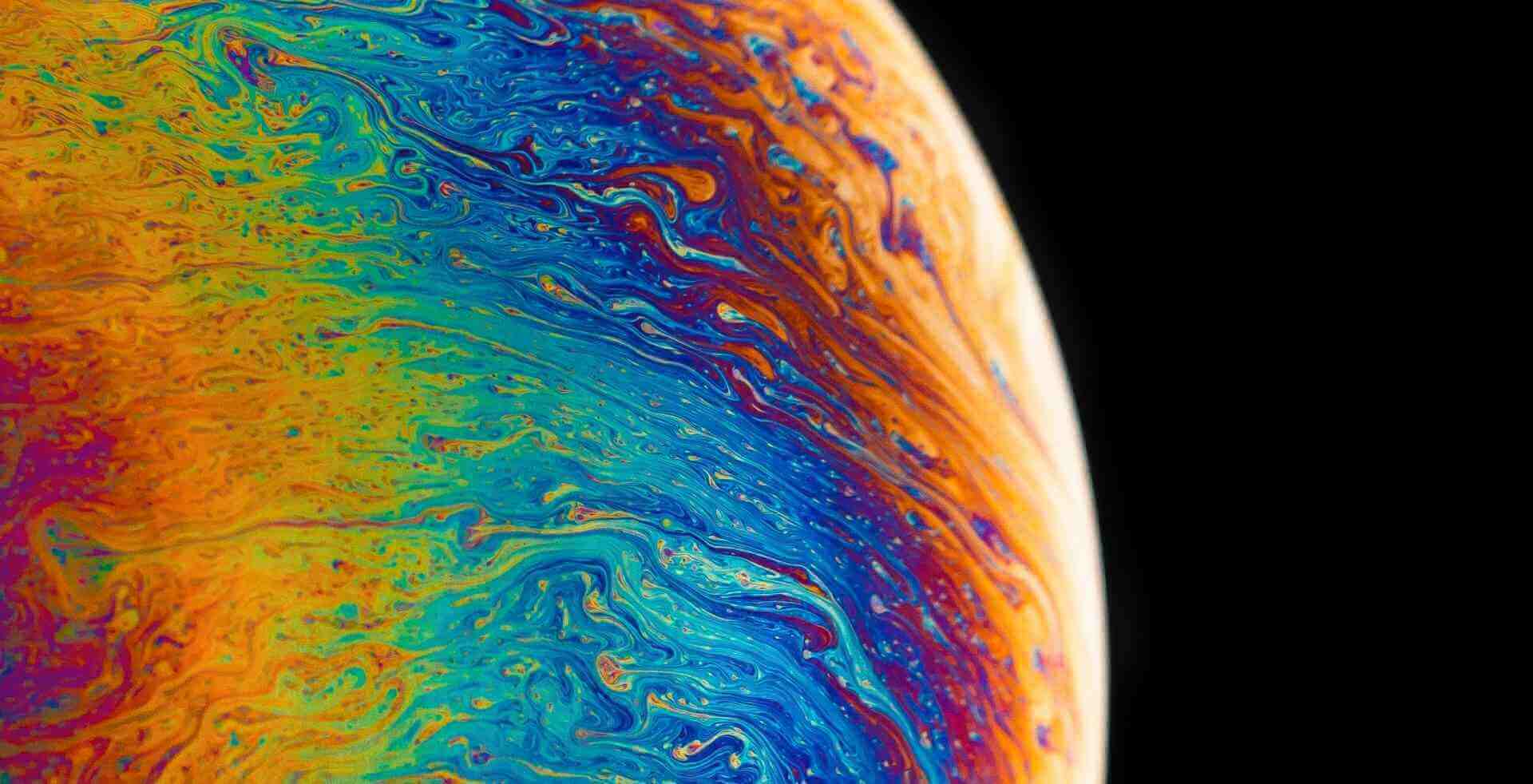
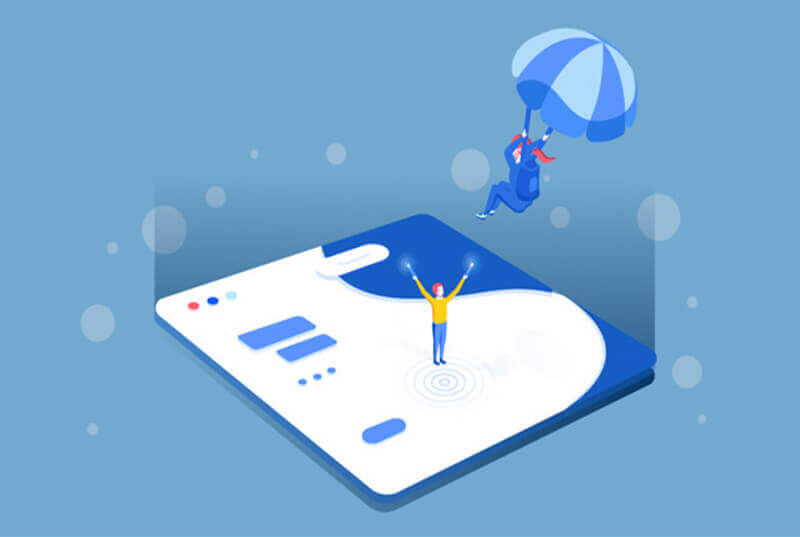



评论