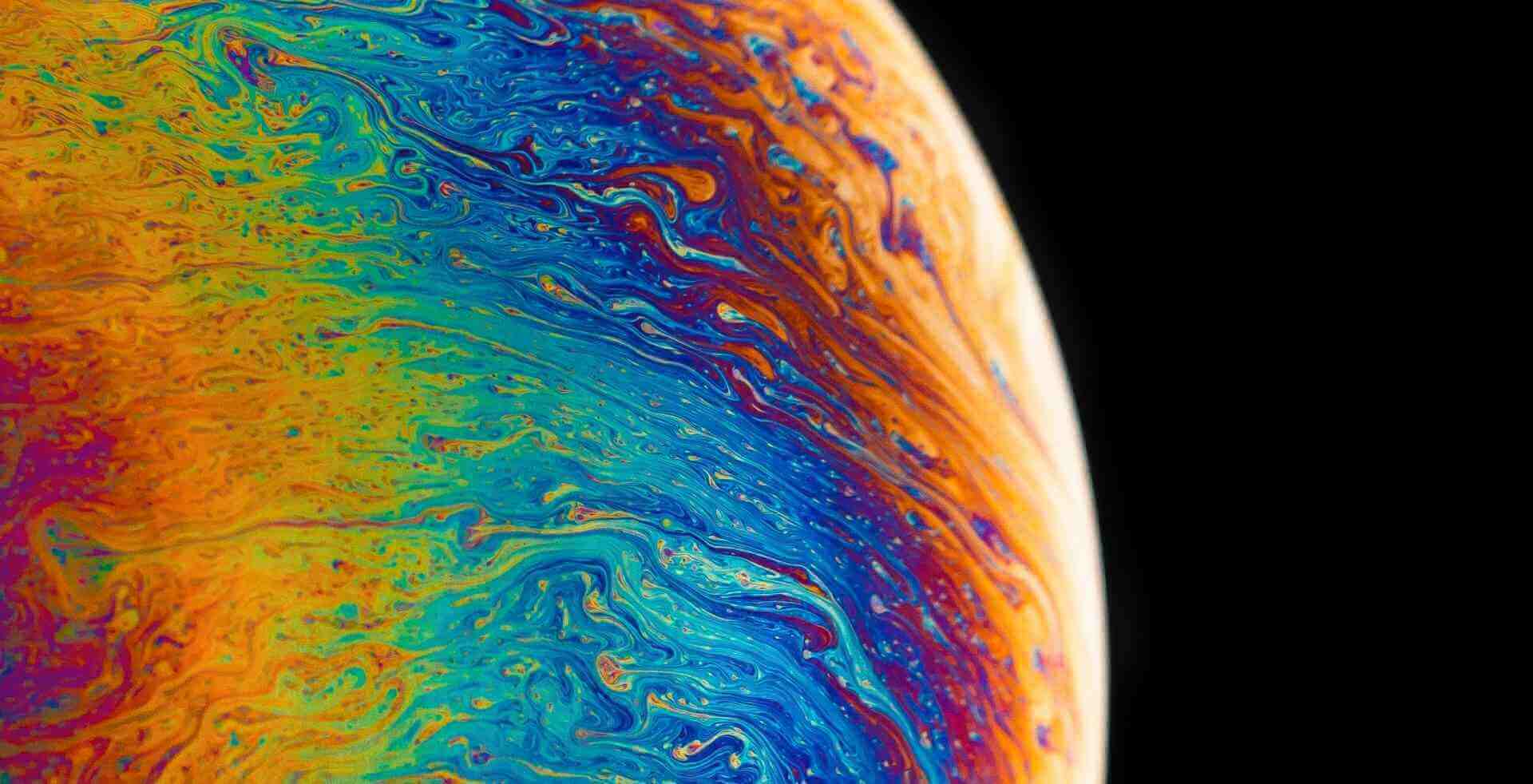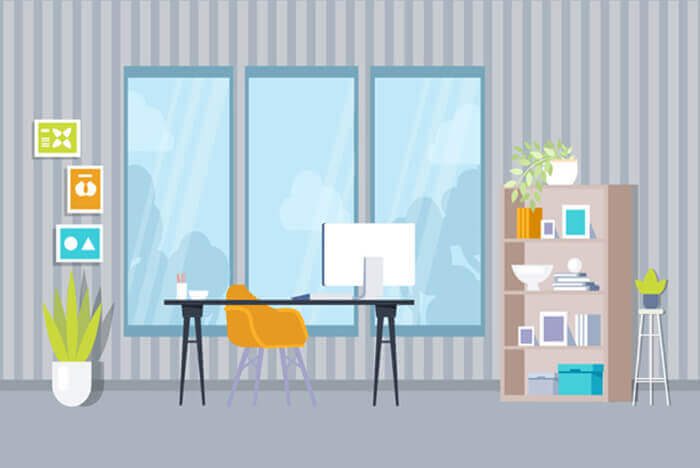搜索到
295
篇与
的结果
-
 最最实用的30个Linux命令 本文中将介绍一些实用又常用的Linux或Unix命令,这些是Linux系统管理员们平常使用的命令。本文不是什么完整列表,而是简要地列出了需要时派得上用场的命令,下面开始逐一介绍如何使用这些命令并附有示例。最最实用的30个Linux命令!最最实用的30个Linux命令!1.uptime命令在Linux中,uptime命令显示了你的系统运行了多久以及目前登录的用户有多少,另外还显示了间隔1分钟、5分钟和15分钟的负载平均值。uptime08:16:26 up 22 min, 1 user, load average: 0.00, 0.03, 0.22检查uptime版本除了uptime(正常运行时间)和version(版本)外,uptime命令没有其他选项。如果时间不到1天,它只给出hours:mins这种形式的信息。[tecmint@linuxprobe ~]$ uptime -V procps version 3.2.82.w命令该命令会显示目前登录的用户及其进程,另外还会显示负载平均值。此外,它还显示了登录名称、tty名称、远程主机、登录时间、闲置时间、JCPU、PCPU、命令和进程。w08:27:44 up 34 min, 1 user, load average: 0.00, 0.00, 0.08USER TTY FROM LOGIN@ IDLE JCPU PCPU WHATtecmint pts/0 192.168.50.1 07:59 0.00s 0.29s 0.09s w可用的选项 -h:不显示标题。-s:不显示JCPU和PCPU。-f:不显示字段信息。-V:(大写V)-显示版本。3.users命令users命令显示了目前已登录的用户,除了help(帮助)和version(版本)外,该命令没有其他参数。usersTecmint4.who命令who命令仅仅返回用户名称、日期、时间和主机信息;who命令类似w命令,不像w命令,who并不输出用户执行的操作这一信息,不妨具体看看who和w这两个命令之间的区别。whotecmint pts/0 2010-09-18 07:59 (192.168.50.1)w08:43:58 up 50 min, 1 user, load average: 0.64, 0.18, 0.06 USER TTY FROM LOGIN@ IDLE JCPU PCPU WHAT tecmint pts/0 192.168.50.1 07:59 0.00s 0.43s 0.10s wwho命令的选项-b:显示上一次系统重启日期和时间。-r:显示当前的运行级别。-a,–all:显示累积的所有信息。5.whoami命令whoami命令输出当前用户的姓名;你还可以使用“who am i”命令显示当前用户,如果你以根用户身份使用sudo命令登录,“whoami”命令返回根用户是当前用户,如果你想知道登录的用户具体是哪个,使用“who am i”命令。whoamitecmint6.ls命令ls命令显示了人类可读格式的文件列表。ls -ltotal 114 dr-xr-xr-x. 2 root root 4096 Sep 18 08:46 bin dr-xr-xr-x. 5 root root 1024 Sep 8 15:49 boot按照上一次修改时间排序文件。ls -ltrtotal 40 -rw-r--r--. 1 root root 6546 Sep 17 18:42 install.log.syslog -rw-r--r--. 1 root root 22435 Sep 17 18:45 install.log -rw-------. 1 root root 1003 Sep 17 18:45 anaconda-ks.cfg7.crontab命令可使用crontab命令和-l选项,列出当前用户的计划任务。crontab -l00 10 * /bin/ls >/ls.txt可以使用-e选项编辑crontab,在下面例子中,将用VI编辑工具打开计划任务,进行必要的更改,按:wq键退出,这会自动保存设置。crontab -e8.less命令less命令允许快速查看文件;你可以向上和向下翻页,按“q”即可退出less窗口。less install.logInstalling setup-2.8.14-10.el6.noarch warning: setup-2.8.14-10.el6.noarch: Header V3 RSA/SHA256 Signature, key ID c105b9de: NOKEY Installing filesystem-2.4.30-2.1.el6.i686 Installing ca-certificates-2010.63-3.el6.noarch Installing xml-common-0.6.3-32.el6.noarch nstalling tzdata-2010l-1.el6.noarch Installing iso-codes-3.16-2.el6.noarch9.more命令more命令允许快速查看文件,并以百分比的形式显示详细信息,你可以向上和向下翻页,按“q”即可退出more窗口。more install.logInstalling setup-2.8.14-10.el6.noarch warning: setup-2.8.14-10.el6.noarch: Header V3 RSA/SHA256 Signature, key ID c105b9de: NOKEY Installing filesystem-2.4.30-2.1.el6.i686 Installing ca-certificates-2010.63-3.el6.noarch Installing xml-common-0.6.3-32.el6.noarch Installing tzdata-2010l-1.el6.noarch Installing iso-codes-3.16-2.el6.noarch --More--(10%)10.cp命令将文件从来源拷贝到目的地,保留同一种模式。cp -p fileA fileB覆盖文件之前系统会提示你。cp -i fileA fileB11.mv命令将fileA更名为fileB; -i选项会在覆盖前提示;如果文件已经存在,会要求予以确认。mv -i fileA fileB12.cat命令cat命令用来同时查看多个文件。cat fileA fileB要是某个文件在一个屏幕/页面显示不了,你可以使用cat命令来合并more和less命令,查看文件内容。cat install.log | less orcat install.log | more13.cd命令(切换目录)借助cd命令(切换目录),它会进入到fileA目录。cd /fileA14.pwd命令(输出工作目录)pwd命令会返回当前的工作目录。pwd/root15.sort命令以升序排序一行行文本文件,如果使用-r选项,就会以降序排序。sort fileA.txtsort -r fileA.txt16.vi命令对大多数类似UNIX的操作系统而言,vi是最流行的文本编辑器,下面例子使用-R选项,打开只读方式的文件,按“:q”即可退出vi窗口。vi -R /etc/shadows17.ssh命令(安全外壳)ssh命令用来登录入到远程主机;比如说,下面这个ssh例子会使用用户作为narad,连接到主机(192.168.50.2)。ssh [email protected]想检查ssh的版本,使用选项-V(大写),即可显示ssh的版本。ssh -VOpenSSH_5.3p1, OpenSSL 1.0.0-fips 29 Mar 201018.ftp或sftp命令ftp或sftp命令用来连接到远程ftp主机;ftp是指文件传输协议,而sftp是安全文件传输协议。比如说,下列命令将连接到ftp主机(192.168.50.2)。ftp 192.168.50.2sftp 192.168.50.2正如可以使用mput将多个文件上传到到远程主机,我们同样可以使用mget从远程主机下载多个文件。ftp > mput *.txtftp > mget *.txt19.service命令service命令调用位于/etc/init.d/目录处的脚本,并执行脚本。有两种方法可以启动任何服务;比如说,我们使用service命令,启动名为httpd的服务。service httpd start/etc/init.d/httpd start20.free命令free命令显示了闲置内存、总内存和交换内等方面的信息,单位是字节。freetotal used free shared buffers cached Mem: 1030800 735944 294856 0 51648 547696 -/+ buffers/cache: 136600 894200 Swap: 2064376 0 2064376使用-t选项的free命令显示了已使用的总内存和可以使用的内存,单位是字节。free -ttotal used free shared buffers cached Mem: 1030800 736096 294704 0 51720 547704 -/+ buffers/cache: 136672 894128 Swap: 2064376 0 2064376 Total: 3095176 736096 235908021.top命令top命令显示了系统的处理器活动,还显示了由内核实时管理的任务,它会显示所使用的处理器和内存;如果使用带“u”选项的top命令,这会显示特定的用户进程详细信息,如下所示:按“O”(大写)即可按你希望的方式来排序,按“q”即可退出top屏幕。top -u tecminttop - 11:13:11 up 3:19, 2 users, load average: 0.00, 0.00, 0.00 Tasks: 116 total, 1 running, 115 sleeping, 0 stopped, 0 zombie Cpu(s): 0.0%us, 0.3%sy, 0.0%ni, 99.7%id, 0.0%wa, 0.0%hi, 0.0%si, 0.0%st Mem: 1030800k total, 736188k used, 294612k free, 51760k buffers Swap: 2064376k total, 0k used, 2064376k free, 547704k cachedPID USER PR NI VIRT RES SHR S %CPU %MEM TIME+ COMMAND 1889 tecmint 20 0 11468 1648 920 S 0.0 0.2 0:00.59 sshd 1890 tecmint 20 0 5124 1668 1416 S 0.0 0.2 0:00.44 bash 6698 tecmint 20 0 11600 1668 924 S 0.0 0.2 0:01.19 sshd 6699 tecmint 20 0 5124 1596 1352 S 0.0 0.2 0:00.11 bash22.tar命令tar命令用于压缩Linux下的文件和文件夹;比如说,下面这个命令将为/home目录创建一个压缩存档,文件名为archive-name.tar。tar -cvf archive-name.tar /home想解压缩tar压缩存档文件,请使用如下所示的选项。tar -xvf archive-name.tar23.grep命令grep可搜索文件中的特定字符串;只显示/etc/passwd文件中的tecmint用户。我们可以使用-i选项,忽略大小写。grep tecmint /etc/passwdtecmint:x:500:500::/home/tecmint:/bin/bash24.find命令find命令用来搜索文件、字符串和目录;在下面这个例子中,find命令搜索“/”分区中的tecmint单词,并返回输出。find / -name tecmint/var/spool/mail/tecmint /home/tecmint /root/home/tecmint25.lsof命令lsof意味着“列出所有打开的文件”;下面,lsof命令列出了tecmint用户打开的所有文件。lsof -u tecmintCOMMAND PID USER FD TYPE DEVICE SIZE/OFF NODE NAME sshd 1889 tecmint cwd DIR 253,0 4096 2 / sshd 1889 tecmint txt REG 253,0 532336 298069 /usr/sbin/sshd sshd 1889 tecmint DEL REG 253,0 412940 /lib/libcom_err.so.2.1 sshd 1889 tecmint DEL REG 253,0 393156 /lib/ld-2.12.so sshd 1889 tecmint DEL REG 253,0 298643 /usr/lib/libcrypto.so.1.0.0 sshd 1889 tecmint DEL REG 253,0 393173 /lib/libnsl-2.12.so sshd 1889 tecmint DEL REG 253,0 412937 /lib/libkrb5support.so.0.1 sshd 1889 tecmint DEL REG 253,0 412961 /lib/libplc4.so26.last命令借助last命令,我们就能观察用户在系统中的活动;该命令还可以以正常用户的身份来执行,它会显示完整的用户信息,比如终端、时间、日期、系统重启或启动以及内核版本,这是用来排查故障的实用命令。lasttecmint pts/1 192.168.50.1 Tue Sep 18 08:50 still logged in tecmint pts/0 192.168.50.1 Tue Sep 18 07:59 still logged in reboot system boot 2.6.32-279.el6.i Tue Sep 18 07:54 - 11:38 (03:43) root pts/1 192.168.50.1 Sun Sep 16 10:40 - down (03:53) root pts/0 :0.0 Sun Sep 16 10:36 - 13:09 (02:32) root tty1 :0 Sun Sep 16 10:07 - down (04:26) reboot system boot 2.6.32-279.el6.i Sun Sep 16 09:57 - 14:33 (04:35) narad pts/2 192.168.50.1 Thu Sep 13 08:07 - down (01:15) 你可以使用带用户名的last,了解特定用户的活动,如下所示。last tecminttecmint pts/1 192.168.50.1 Tue Sep 18 08:50 still logged in tecmint pts/0 192.168.50.1 Tue Sep 18 07:59 still logged in tecmint pts/1 192.168.50.1 Thu Sep 13 08:07 - down (01:15) tecmint pts/4 192.168.50.1 Wed Sep 12 10:12 - 12:29 (02:17) 27.ps命令ps命令显示了系统中运行的进程方面的信息;下面这个例子只显示init进程。ps -ef | grep initroot 1 0 0 07:53 ? 00:00:04 /sbin/init root 7508 6825 0 11:48 pts/1 00:00:00 grep init28.kill命令使用kill命令来终结进程;先使用ps命令找到进程id,如下所示,然后使用kill -9命令,终止进程。ps -ef | grep initroot 1 0 0 07:53 ? 00:00:04 /sbin/init root 7508 6825 0 11:48 pts/1 00:00:00 grep initkill- 9 750829.rm命令rm命令用来清除或删除文件,并不提示予以确认。rm filename使用-i选项即可在删除之前予以确认;使用“-r”和“-f”这两个选项将强行删除文件,并不予以确认。rm -i test.txtrm: remove regular file `test.txt'?30.mkdir命令mkdir命令用来在Linux下创建目录。mkdir directoryname这是类似Linux/Unix的操作系统下一系列使用方便、又很实用的日常基本命令,要是我们遗漏了哪些命令,欢迎留言交流!
最最实用的30个Linux命令 本文中将介绍一些实用又常用的Linux或Unix命令,这些是Linux系统管理员们平常使用的命令。本文不是什么完整列表,而是简要地列出了需要时派得上用场的命令,下面开始逐一介绍如何使用这些命令并附有示例。最最实用的30个Linux命令!最最实用的30个Linux命令!1.uptime命令在Linux中,uptime命令显示了你的系统运行了多久以及目前登录的用户有多少,另外还显示了间隔1分钟、5分钟和15分钟的负载平均值。uptime08:16:26 up 22 min, 1 user, load average: 0.00, 0.03, 0.22检查uptime版本除了uptime(正常运行时间)和version(版本)外,uptime命令没有其他选项。如果时间不到1天,它只给出hours:mins这种形式的信息。[tecmint@linuxprobe ~]$ uptime -V procps version 3.2.82.w命令该命令会显示目前登录的用户及其进程,另外还会显示负载平均值。此外,它还显示了登录名称、tty名称、远程主机、登录时间、闲置时间、JCPU、PCPU、命令和进程。w08:27:44 up 34 min, 1 user, load average: 0.00, 0.00, 0.08USER TTY FROM LOGIN@ IDLE JCPU PCPU WHATtecmint pts/0 192.168.50.1 07:59 0.00s 0.29s 0.09s w可用的选项 -h:不显示标题。-s:不显示JCPU和PCPU。-f:不显示字段信息。-V:(大写V)-显示版本。3.users命令users命令显示了目前已登录的用户,除了help(帮助)和version(版本)外,该命令没有其他参数。usersTecmint4.who命令who命令仅仅返回用户名称、日期、时间和主机信息;who命令类似w命令,不像w命令,who并不输出用户执行的操作这一信息,不妨具体看看who和w这两个命令之间的区别。whotecmint pts/0 2010-09-18 07:59 (192.168.50.1)w08:43:58 up 50 min, 1 user, load average: 0.64, 0.18, 0.06 USER TTY FROM LOGIN@ IDLE JCPU PCPU WHAT tecmint pts/0 192.168.50.1 07:59 0.00s 0.43s 0.10s wwho命令的选项-b:显示上一次系统重启日期和时间。-r:显示当前的运行级别。-a,–all:显示累积的所有信息。5.whoami命令whoami命令输出当前用户的姓名;你还可以使用“who am i”命令显示当前用户,如果你以根用户身份使用sudo命令登录,“whoami”命令返回根用户是当前用户,如果你想知道登录的用户具体是哪个,使用“who am i”命令。whoamitecmint6.ls命令ls命令显示了人类可读格式的文件列表。ls -ltotal 114 dr-xr-xr-x. 2 root root 4096 Sep 18 08:46 bin dr-xr-xr-x. 5 root root 1024 Sep 8 15:49 boot按照上一次修改时间排序文件。ls -ltrtotal 40 -rw-r--r--. 1 root root 6546 Sep 17 18:42 install.log.syslog -rw-r--r--. 1 root root 22435 Sep 17 18:45 install.log -rw-------. 1 root root 1003 Sep 17 18:45 anaconda-ks.cfg7.crontab命令可使用crontab命令和-l选项,列出当前用户的计划任务。crontab -l00 10 * /bin/ls >/ls.txt可以使用-e选项编辑crontab,在下面例子中,将用VI编辑工具打开计划任务,进行必要的更改,按:wq键退出,这会自动保存设置。crontab -e8.less命令less命令允许快速查看文件;你可以向上和向下翻页,按“q”即可退出less窗口。less install.logInstalling setup-2.8.14-10.el6.noarch warning: setup-2.8.14-10.el6.noarch: Header V3 RSA/SHA256 Signature, key ID c105b9de: NOKEY Installing filesystem-2.4.30-2.1.el6.i686 Installing ca-certificates-2010.63-3.el6.noarch Installing xml-common-0.6.3-32.el6.noarch nstalling tzdata-2010l-1.el6.noarch Installing iso-codes-3.16-2.el6.noarch9.more命令more命令允许快速查看文件,并以百分比的形式显示详细信息,你可以向上和向下翻页,按“q”即可退出more窗口。more install.logInstalling setup-2.8.14-10.el6.noarch warning: setup-2.8.14-10.el6.noarch: Header V3 RSA/SHA256 Signature, key ID c105b9de: NOKEY Installing filesystem-2.4.30-2.1.el6.i686 Installing ca-certificates-2010.63-3.el6.noarch Installing xml-common-0.6.3-32.el6.noarch Installing tzdata-2010l-1.el6.noarch Installing iso-codes-3.16-2.el6.noarch --More--(10%)10.cp命令将文件从来源拷贝到目的地,保留同一种模式。cp -p fileA fileB覆盖文件之前系统会提示你。cp -i fileA fileB11.mv命令将fileA更名为fileB; -i选项会在覆盖前提示;如果文件已经存在,会要求予以确认。mv -i fileA fileB12.cat命令cat命令用来同时查看多个文件。cat fileA fileB要是某个文件在一个屏幕/页面显示不了,你可以使用cat命令来合并more和less命令,查看文件内容。cat install.log | less orcat install.log | more13.cd命令(切换目录)借助cd命令(切换目录),它会进入到fileA目录。cd /fileA14.pwd命令(输出工作目录)pwd命令会返回当前的工作目录。pwd/root15.sort命令以升序排序一行行文本文件,如果使用-r选项,就会以降序排序。sort fileA.txtsort -r fileA.txt16.vi命令对大多数类似UNIX的操作系统而言,vi是最流行的文本编辑器,下面例子使用-R选项,打开只读方式的文件,按“:q”即可退出vi窗口。vi -R /etc/shadows17.ssh命令(安全外壳)ssh命令用来登录入到远程主机;比如说,下面这个ssh例子会使用用户作为narad,连接到主机(192.168.50.2)。ssh [email protected]想检查ssh的版本,使用选项-V(大写),即可显示ssh的版本。ssh -VOpenSSH_5.3p1, OpenSSL 1.0.0-fips 29 Mar 201018.ftp或sftp命令ftp或sftp命令用来连接到远程ftp主机;ftp是指文件传输协议,而sftp是安全文件传输协议。比如说,下列命令将连接到ftp主机(192.168.50.2)。ftp 192.168.50.2sftp 192.168.50.2正如可以使用mput将多个文件上传到到远程主机,我们同样可以使用mget从远程主机下载多个文件。ftp > mput *.txtftp > mget *.txt19.service命令service命令调用位于/etc/init.d/目录处的脚本,并执行脚本。有两种方法可以启动任何服务;比如说,我们使用service命令,启动名为httpd的服务。service httpd start/etc/init.d/httpd start20.free命令free命令显示了闲置内存、总内存和交换内等方面的信息,单位是字节。freetotal used free shared buffers cached Mem: 1030800 735944 294856 0 51648 547696 -/+ buffers/cache: 136600 894200 Swap: 2064376 0 2064376使用-t选项的free命令显示了已使用的总内存和可以使用的内存,单位是字节。free -ttotal used free shared buffers cached Mem: 1030800 736096 294704 0 51720 547704 -/+ buffers/cache: 136672 894128 Swap: 2064376 0 2064376 Total: 3095176 736096 235908021.top命令top命令显示了系统的处理器活动,还显示了由内核实时管理的任务,它会显示所使用的处理器和内存;如果使用带“u”选项的top命令,这会显示特定的用户进程详细信息,如下所示:按“O”(大写)即可按你希望的方式来排序,按“q”即可退出top屏幕。top -u tecminttop - 11:13:11 up 3:19, 2 users, load average: 0.00, 0.00, 0.00 Tasks: 116 total, 1 running, 115 sleeping, 0 stopped, 0 zombie Cpu(s): 0.0%us, 0.3%sy, 0.0%ni, 99.7%id, 0.0%wa, 0.0%hi, 0.0%si, 0.0%st Mem: 1030800k total, 736188k used, 294612k free, 51760k buffers Swap: 2064376k total, 0k used, 2064376k free, 547704k cachedPID USER PR NI VIRT RES SHR S %CPU %MEM TIME+ COMMAND 1889 tecmint 20 0 11468 1648 920 S 0.0 0.2 0:00.59 sshd 1890 tecmint 20 0 5124 1668 1416 S 0.0 0.2 0:00.44 bash 6698 tecmint 20 0 11600 1668 924 S 0.0 0.2 0:01.19 sshd 6699 tecmint 20 0 5124 1596 1352 S 0.0 0.2 0:00.11 bash22.tar命令tar命令用于压缩Linux下的文件和文件夹;比如说,下面这个命令将为/home目录创建一个压缩存档,文件名为archive-name.tar。tar -cvf archive-name.tar /home想解压缩tar压缩存档文件,请使用如下所示的选项。tar -xvf archive-name.tar23.grep命令grep可搜索文件中的特定字符串;只显示/etc/passwd文件中的tecmint用户。我们可以使用-i选项,忽略大小写。grep tecmint /etc/passwdtecmint:x:500:500::/home/tecmint:/bin/bash24.find命令find命令用来搜索文件、字符串和目录;在下面这个例子中,find命令搜索“/”分区中的tecmint单词,并返回输出。find / -name tecmint/var/spool/mail/tecmint /home/tecmint /root/home/tecmint25.lsof命令lsof意味着“列出所有打开的文件”;下面,lsof命令列出了tecmint用户打开的所有文件。lsof -u tecmintCOMMAND PID USER FD TYPE DEVICE SIZE/OFF NODE NAME sshd 1889 tecmint cwd DIR 253,0 4096 2 / sshd 1889 tecmint txt REG 253,0 532336 298069 /usr/sbin/sshd sshd 1889 tecmint DEL REG 253,0 412940 /lib/libcom_err.so.2.1 sshd 1889 tecmint DEL REG 253,0 393156 /lib/ld-2.12.so sshd 1889 tecmint DEL REG 253,0 298643 /usr/lib/libcrypto.so.1.0.0 sshd 1889 tecmint DEL REG 253,0 393173 /lib/libnsl-2.12.so sshd 1889 tecmint DEL REG 253,0 412937 /lib/libkrb5support.so.0.1 sshd 1889 tecmint DEL REG 253,0 412961 /lib/libplc4.so26.last命令借助last命令,我们就能观察用户在系统中的活动;该命令还可以以正常用户的身份来执行,它会显示完整的用户信息,比如终端、时间、日期、系统重启或启动以及内核版本,这是用来排查故障的实用命令。lasttecmint pts/1 192.168.50.1 Tue Sep 18 08:50 still logged in tecmint pts/0 192.168.50.1 Tue Sep 18 07:59 still logged in reboot system boot 2.6.32-279.el6.i Tue Sep 18 07:54 - 11:38 (03:43) root pts/1 192.168.50.1 Sun Sep 16 10:40 - down (03:53) root pts/0 :0.0 Sun Sep 16 10:36 - 13:09 (02:32) root tty1 :0 Sun Sep 16 10:07 - down (04:26) reboot system boot 2.6.32-279.el6.i Sun Sep 16 09:57 - 14:33 (04:35) narad pts/2 192.168.50.1 Thu Sep 13 08:07 - down (01:15) 你可以使用带用户名的last,了解特定用户的活动,如下所示。last tecminttecmint pts/1 192.168.50.1 Tue Sep 18 08:50 still logged in tecmint pts/0 192.168.50.1 Tue Sep 18 07:59 still logged in tecmint pts/1 192.168.50.1 Thu Sep 13 08:07 - down (01:15) tecmint pts/4 192.168.50.1 Wed Sep 12 10:12 - 12:29 (02:17) 27.ps命令ps命令显示了系统中运行的进程方面的信息;下面这个例子只显示init进程。ps -ef | grep initroot 1 0 0 07:53 ? 00:00:04 /sbin/init root 7508 6825 0 11:48 pts/1 00:00:00 grep init28.kill命令使用kill命令来终结进程;先使用ps命令找到进程id,如下所示,然后使用kill -9命令,终止进程。ps -ef | grep initroot 1 0 0 07:53 ? 00:00:04 /sbin/init root 7508 6825 0 11:48 pts/1 00:00:00 grep initkill- 9 750829.rm命令rm命令用来清除或删除文件,并不提示予以确认。rm filename使用-i选项即可在删除之前予以确认;使用“-r”和“-f”这两个选项将强行删除文件,并不予以确认。rm -i test.txtrm: remove regular file `test.txt'?30.mkdir命令mkdir命令用来在Linux下创建目录。mkdir directoryname这是类似Linux/Unix的操作系统下一系列使用方便、又很实用的日常基本命令,要是我们遗漏了哪些命令,欢迎留言交流! -
 2021年腾讯云新春采购节,最低三折起 【新春采购节活动部分配置】云主机,单核/2G内存/1M带宽/50G硬盘,可选机房:上海/重庆,76元/1年起,产品首单特惠云主机,单核/2G内存/1M带宽/50G硬盘,可选机房:上海/重庆,230元/3年起,产品首单特惠云主机,四核/8G内存/5M带宽/50G系统盘+200G数据盘,可选机房:广州/上海/北京,2567元/3年起,产品首单特惠轻量,单核/2G内存/4M带宽/500G月流量/50G硬盘,可选机房:广州/上海/北京/成都,68元/1年起,产品首单特惠轻量,单核/2G内存/4M带宽/500G月流量/50G硬盘,可选机房:广州/上海/北京/成都,199元/3年起,产品首单特惠轻量,单核/2G内存/5M带宽/1000G月流量/60G硬盘,可选机房:广州/上海/北京/成都,76元/1年起,产品首单特惠轻量,单核/2G内存/5M带宽/1000G月流量/60G硬盘,可选机房:广州/上海/北京/成都,230元/3年起,产品首单特惠【新春采购节续费活动】云服务器续费官方折扣,3折起。MySQL续费官方折扣,4折起。轻量应用服务器续费官方折扣,5折起。【免费升配活动部分配置】活动时间:2021年1月26日 ~ 2021年3月10日买 1 核 1G 40G 3M 500G月流量 3 年,升级后配置 1 核 2G 60G 5M 1000G月流量。201元/3年起。可选机房:广州/上海/北京/成都买 1 核 2G 40G 5M 1000G月流量 3 年,升级后配置 2 核 4G 80G 6M 1200G月流量。366元/3年起。可选机房:广州/上海/北京/成都申请地址:腾讯云新春季
2021年腾讯云新春采购节,最低三折起 【新春采购节活动部分配置】云主机,单核/2G内存/1M带宽/50G硬盘,可选机房:上海/重庆,76元/1年起,产品首单特惠云主机,单核/2G内存/1M带宽/50G硬盘,可选机房:上海/重庆,230元/3年起,产品首单特惠云主机,四核/8G内存/5M带宽/50G系统盘+200G数据盘,可选机房:广州/上海/北京,2567元/3年起,产品首单特惠轻量,单核/2G内存/4M带宽/500G月流量/50G硬盘,可选机房:广州/上海/北京/成都,68元/1年起,产品首单特惠轻量,单核/2G内存/4M带宽/500G月流量/50G硬盘,可选机房:广州/上海/北京/成都,199元/3年起,产品首单特惠轻量,单核/2G内存/5M带宽/1000G月流量/60G硬盘,可选机房:广州/上海/北京/成都,76元/1年起,产品首单特惠轻量,单核/2G内存/5M带宽/1000G月流量/60G硬盘,可选机房:广州/上海/北京/成都,230元/3年起,产品首单特惠【新春采购节续费活动】云服务器续费官方折扣,3折起。MySQL续费官方折扣,4折起。轻量应用服务器续费官方折扣,5折起。【免费升配活动部分配置】活动时间:2021年1月26日 ~ 2021年3月10日买 1 核 1G 40G 3M 500G月流量 3 年,升级后配置 1 核 2G 60G 5M 1000G月流量。201元/3年起。可选机房:广州/上海/北京/成都买 1 核 2G 40G 5M 1000G月流量 3 年,升级后配置 2 核 4G 80G 6M 1200G月流量。366元/3年起。可选机房:广州/上海/北京/成都申请地址:腾讯云新春季 -
 typecho开启伪静态,去掉那个讨厌的index.php Typecho后台设置永久链接后,会在域名后加上index.php,很多人都接受不了。例如如下网址:http://www.vvars.com/index.php/archives/37/,但我们希望最终的形式是这样:http://www.vvars.com/archives/37.html。那么我们如何做到这样的效果?1.配置服务器的rewrite规则如果在保存上述配置的时候,typecho无法自动配置,那么你可能需要手动配置服务器的rewrite规则。Linux Apache 环境 (.htaccess):RewriteEngine On下面是在根目录,文件夹要修改路径RewriteBase /RewriteCond %{REQUEST_FILENAME} !-fRewriteCond %{REQUEST_FILENAME} !-dRewriteRule ^(.*)$ /index.php/$1 [L]Linux Nginx 环境(Nginx):location / {index index.html index.php;if (-f $request_filename/index.html) {rewrite (.*) $1/index.html break;}if (-f $request_filename/index.php) {rewrite (.*) $1/index.php;}if (!-f $request_filename) {rewrite (.*) /index.php;}}Windows IIS 伪静态 (httpd.ini):[ISAPI_Rewrite]3600 = 1 hourCacheClockRate 3600RepeatLimit 32中文tag解决RewriteRule /tag/(.*) /index.php?tag=$1sitemapxmlRewriteRule /sitemap.xml /sitemap.xml [L]RewriteRule /favicon.ico /favicon.ico [L]内容页RewriteRule /(.*).html /index.php/$1.html [L]评论RewriteRule /(.*)/comment /index.php/$1/comment [L]分类页RewriteRule /category/(.*) /index.php/category/$1 [L]分页RewriteRule /page/(.*) /index.php/page/$1 [L]搜索页RewriteRule /search/(.*) /index.php/search/$1 [L]feedRewriteRule /feed/(.*) /index.php/feed/$1 [L]日期归档RewriteRule /2(.*) /index.php/2$1 [L]上传图片等RewriteRule /action(.*) /index.php/action$1 [L]nginx 配置server { listen 80; server_name yourdomain.com; root /home/yourdomain/www/; index index.html index.htm index.php; if (!-e $request_filename) { rewrite ^(.*)$ /index.php$1 last; } location ~ .*\.php(\/.*)*$ { include fastcgi.conf; fastcgi_pass 127.0.0.1:9000; } access_log logs/yourdomain.log combined; }apache 配置RewriteEngine On RewriteBase / RewriteCond %{REQUEST_FILENAME} !-f RewriteCond %{REQUEST_FILENAME} !-d RewriteRule ^(.*)$ index.php [L,E=PATH_INFO:$1] 2.后台配置typecho伪静态如图,在typecho后台,开启伪静态,并选择你喜好的url形式:请输入图片描述具体操作,根据本人实际操作如下我的虚拟主机是apache的,在网站根目录找到.htaccess,有的没有可能是设置了隐藏文件,显示隐藏文件就能看到了。然后编辑.htaccess文件,加入上文中对应的apache配置代码保存。然后去typecho程序后台,设置>永久链接,按照上文中图片的设置,保存即可。
typecho开启伪静态,去掉那个讨厌的index.php Typecho后台设置永久链接后,会在域名后加上index.php,很多人都接受不了。例如如下网址:http://www.vvars.com/index.php/archives/37/,但我们希望最终的形式是这样:http://www.vvars.com/archives/37.html。那么我们如何做到这样的效果?1.配置服务器的rewrite规则如果在保存上述配置的时候,typecho无法自动配置,那么你可能需要手动配置服务器的rewrite规则。Linux Apache 环境 (.htaccess):RewriteEngine On下面是在根目录,文件夹要修改路径RewriteBase /RewriteCond %{REQUEST_FILENAME} !-fRewriteCond %{REQUEST_FILENAME} !-dRewriteRule ^(.*)$ /index.php/$1 [L]Linux Nginx 环境(Nginx):location / {index index.html index.php;if (-f $request_filename/index.html) {rewrite (.*) $1/index.html break;}if (-f $request_filename/index.php) {rewrite (.*) $1/index.php;}if (!-f $request_filename) {rewrite (.*) /index.php;}}Windows IIS 伪静态 (httpd.ini):[ISAPI_Rewrite]3600 = 1 hourCacheClockRate 3600RepeatLimit 32中文tag解决RewriteRule /tag/(.*) /index.php?tag=$1sitemapxmlRewriteRule /sitemap.xml /sitemap.xml [L]RewriteRule /favicon.ico /favicon.ico [L]内容页RewriteRule /(.*).html /index.php/$1.html [L]评论RewriteRule /(.*)/comment /index.php/$1/comment [L]分类页RewriteRule /category/(.*) /index.php/category/$1 [L]分页RewriteRule /page/(.*) /index.php/page/$1 [L]搜索页RewriteRule /search/(.*) /index.php/search/$1 [L]feedRewriteRule /feed/(.*) /index.php/feed/$1 [L]日期归档RewriteRule /2(.*) /index.php/2$1 [L]上传图片等RewriteRule /action(.*) /index.php/action$1 [L]nginx 配置server { listen 80; server_name yourdomain.com; root /home/yourdomain/www/; index index.html index.htm index.php; if (!-e $request_filename) { rewrite ^(.*)$ /index.php$1 last; } location ~ .*\.php(\/.*)*$ { include fastcgi.conf; fastcgi_pass 127.0.0.1:9000; } access_log logs/yourdomain.log combined; }apache 配置RewriteEngine On RewriteBase / RewriteCond %{REQUEST_FILENAME} !-f RewriteCond %{REQUEST_FILENAME} !-d RewriteRule ^(.*)$ index.php [L,E=PATH_INFO:$1] 2.后台配置typecho伪静态如图,在typecho后台,开启伪静态,并选择你喜好的url形式:请输入图片描述具体操作,根据本人实际操作如下我的虚拟主机是apache的,在网站根目录找到.htaccess,有的没有可能是设置了隐藏文件,显示隐藏文件就能看到了。然后编辑.htaccess文件,加入上文中对应的apache配置代码保存。然后去typecho程序后台,设置>永久链接,按照上文中图片的设置,保存即可。 -

-