只需要在主题的comment.php文件里面合适的位置添加下面代码即可。非常潦草,但是大致的功能实现了。
<p style="height:2px"></p>
<script LANGUAGE="JavaScript"> function openimgtp() {window.open ("https://imgse.com/upload", "newwindow", "height=600, width=800, top=100px,left=400px,toolbar =no, menubar=no, scrollbars=no, resizable=no, location=no, status=no")} </script>
<div title="上传到图床后复制HTML代码到评论区窗口即可" class="smallscreen"><button type="button" onclick="openimgtp()" style="background-color:#ffffff;font-size:12px;border-color:#ffffff;z-index: 101;border-radius: 4px;">上传图片</button> (上传到图床后复制HTML图像代码到评论区即可)</div>...基于chevereto图床插件
关于什么是chevereto,其实就是一个图床系统,路过图床、遇见图床都是基于这个框架。
相关插件的使用说明可以阅读官方使用文档:Popup Upload Plugin-官方说明文档
(需要注意的是,这段代码是经过优化的,而不是原生的pup.js代码。当然封装这段代码是更加正确的做法!)
chevereto();
var isTrigger = false;
function chevereto(){
(function() {
for (var t = {
defaultSettings: {
url: "https://imgloc.com/upload",
vendor: "auto",
mode: "manual",
lang: "auto",
autoInsert: "html-embed",
palette: "clear",
init: "onload",
containerClass: 1,
buttonClass: 1,
sibling: 0,
siblingPos: "after",
fitEditor: 0,
observe: 0,
observeCache: 1,
html: '<div class="%cClass"><button %x class="%bClass"><span class="%iClass">%iconSvg</span><span class="%tClass">%text</span></button></div>',
css: ".%cClass{display:inline-block;margin-top:5px;margin-bottom:5px}.%bClass{line-height:normal;-webkit-transition:all .2s;-o-transition:all .2s;transition:all .2s;outline:0;color:%2;border:none;cursor:pointer;border:1px solid rgba(0,0,0,.15);background:%1;border-radius:.2em;padding:.5em 1em;font-size:12px;font-weight:700;text-shadow:none}.%bClass:hover{background:%3;color:%4;border-color:rgba(0,0,0,.1)}.%iClass,.%tClass{display:inline-block;vertical-align:middle}.%iClass svg{display:block;width:1em;height:1em;fill:currentColor}.%tClass{margin-left:.25em}"
},
ns: {
plugin: "chevereto-pup"
},
palettes: {
default:
["#ececec", "#333", "#2980b9", "#fff"],
clear: ["inherit", "inherit", "inherit", "#2980b9"],
turquoise: ["#16a085", "#fff", "#1abc9c", "#fff"],
green: ["#27ae60", "#fff", "#2ecc71", "#fff"],
blue: ["#2980b9", "#fff", "#3498db", "#fff"],
purple: ["#8e44ad", "#fff", "#9b59b6", "#fff"],
darkblue: ["#2c3e50", "#fff", "#34495e", "#fff"],
yellow: ["#f39c12", "#fff", "#f1c40f", "#fff"],
orange: ["#d35400", "#fff", "#e67e22", "#fff"],
red: ["#c0392b", "#fff", "#e74c3c", "#fff"],
grey: ["#ececec", "#000", "#e0e0e0", "#000"],
black: ["#333", "#fff", "#666", "#fff"]
},
classProps: ["button", "container"],
iconSvg: '<svg class="%iClass" xmlns="http://www.w3.org/2000/svg" width="100" height="100" viewBox="0 0 100 100"><path d="M76.7 87.5c12.8 0 23.3-13.3 23.3-29.4 0-13.6-5.2-25.7-15.4-27.5 0 0-3.5-0.7-5.6 1.7 0 0 0.6 9.4-2.9 12.6 0 0 8.7-32.4-23.7-32.4 -29.3 0-22.5 34.5-22.5 34.5 -5-6.4-0.6-19.6-0.6-19.6 -2.5-2.6-6.1-2.5-6.1-2.5C10.9 25 0 39.1 0 54.6c0 15.5 9.3 32.7 29.3 32.7 2 0 6.4 0 11.7 0V68.5h-13l22-22 22 22H59v18.8C68.6 87.4 76.7 87.5 76.7 87.5z" style="fill: currentcolor;"/></svg>',
l10n: {
ar: "تحميل الصور",
cs: "Nahrát obrázky",
da: "Upload billeder",
de: "Bilder hochladen",
es: "Subir imágenes",
fi: "Lataa kuvia",
fr: "Importer des images",
id: "Unggah gambar",
it: "Carica immagini",
ja: "画像をアップロード",
nb: "Last opp bilder",
nl: "Upload afbeeldingen",
pl: "Wyślij obrazy",
pt_BR: "Enviar imagens",
ru: "Загрузить изображения",
tr: "Resim Yukle",
uk: "Завантажити зображення",
zh_CN: "上传图片",
zh_TW: "上傳圖片"
},
vendors: {
default:
{
check:
function() {
return 1
},
getEditor: function() {
var t = {
textarea: {
name: ["recaptcha", "search", "recipients", "coppa", "^comment_list", "username_list", "add"]
},
ce: {
dataset: ["gramm"]
}
},
e = ["~", "|", "^", "$", "*"],
i = {};
for (var s in t) {
i[s] = "";
var n = t[s];
for (var r in n) for (var o = 0; o < n[r].length; o++) {
var a = "",
l = n[r][o],
d = l.charAt(0);
e.indexOf(d) > -1 && (a = d, l = l.substring(1)),
i[s] += ":not([" + ("dataset" == r ? "data-" + l: r + a + '="' + l + '"') + "])"
}
}
return document.querySelectorAll('[contenteditable=""]' + i.ce + ',[contenteditable="true"]' + i.ce + ",textarea:not([readonly])" + i.textarea)
}
}
},
generateGuid: function() {
var t = (new Date).getTime();
return "undefined" != typeof performance && "function" == typeof performance.now && (t += performance.now()),
"xxxxxxxx-xxxx-4xxx-yxxx-xxxxxxxxxxxx".replace(/[xy]/g,
function(e) {
var i = (t + 16 * Math.random()) % 16 | 0;
return t = Math.floor(t / 16),
("x" === e ? i: 3 & i | 8).toString(16)
})
},
getNewValue: function(t, e) {
var i = "string" != typeof t.getAttribute("contenteditable") ? "value": "innerHTML",
s = "value" == i ? "\n": "<br>",
n = t[i],
r = e,
o = !1;
if (o && (r = String(e).replace(/&/g, "&").replace(/</g, "<").replace(/>/g, ">").replace(/"/g, """)), 0 == n.length) return r;
var a = "",
l = n.match(/\n+$/g),
d = l ? l[0].split("\n").length: 0;
if (d <= 2) {
var u = 0 == d ? 2 : 1;
a += s.repeat(u)
}
return a + r
},
insertTrigger: function() {
var t, e = this.vendors[this.settings.vendor],
i = this.settings.sibling ? document.querySelectorAll(this.settings.sibling + ":not([" + this.ns.dataPlugin + "])")[0] : 0;
if ("auto" == this.settings.mode) t = this.vendors[e.hasOwnProperty("getEditor") ? this.settings.vendor: "default"].getEditor();
else {
for (var s = document.querySelectorAll("[" + this.ns.dataPluginTrigger + "][data-target]:not([" + this.ns.dataPluginId + "])"), n = [], r = 0; r < s.length; r++) n.push(s[r].dataset.target);
n.length > 0 && (t = document.querySelectorAll(n.join(",")))
}
if (t) {
if (!document.getElementById(this.ns.pluginStyle) && this.settings.css) {
var o = document.createElement("style"),
a = this.settings.css;
a = this.appyTemplate(a),
o.type = "text/css",
o.innerHTML = a.replace(/%p/g, "." + this.ns.plugin),
o.setAttribute("id", this.ns.pluginStyle),
document.body.appendChild(o)
}
t instanceof NodeList || (t = [t]);
var l = 0;
for (r = 0; r < t.length; r++) if (!t[r].getAttribute(this.ns.dataPluginTarget)) {
var d = i || t[r];
d.setAttribute(this.ns.dataPlugin, "sibling"),
d.insertAdjacentHTML({
before: "beforebegin",
after: "afterend"
} [this.settings.siblingPos], this.appyTemplate(this.settings.html));
var u = d.parentElement.querySelector("[" + this.ns.dataPluginTrigger + "]");
this.setBoundId(u, t[r]),
l++
}
this.triggerCounter = l,
"function" == typeof e.callback && e.callback.call()
}
isTrigger = true;
},
appyTemplate: function(t) {
if (!this.cacheTable) {
var e = [{
"%iconSvg": this.iconSvg
},
{
"%text": this.settings.langString
}];
if (this.palette) {
for (var i = /%(\d+)/g,
s = i.exec(t), n = []; null !== s;) - 1 == n.indexOf(s[1]) && n.push(s[1]),
s = i.exec(t);
if (n) {
n.sort(function(t, e) {
return e - t
});
this.vendors[this.settings.vendor];
for (var r = 0; r < n.length; r++) {
var o = n[r] - 1,
a = this.palette[o] || "";
a || "default" === this.settings.vendor || "default" === this.settings.palette || (a = this.palette[o - 2]);
var l = {};
l["%" + n[r]] = a,
e.push(l)
}
}
}
var d = this.settings.buttonClass || this.ns.plugin + "-button",
u = [{
"%cClass": this.settings.containerClass || this.ns.plugin + "-container"
},
{
"%bClass": d
},
{
"%iClass": d + "-icon"
},
{
"%tClass": d + "-text"
},
{
"%x": this.ns.dataPluginTrigger
},
{
"%p": this.ns.plugin
}];
for (r = 0; r < u.length; r++) e.push(u[r]);
this.cacheTable = e
}
return this.strtr(t, this.cacheTable)
},
strtr: function(t, e) {
t = t.toString();
if (!t || void 0 === e) return t;
for (var i = 0; i < e.length; i++) {
var s = e[i];
for (var n in s) void 0 !== s[n] && (re = new RegExp(n, "g"), t = t.replace(re, s[n]))
}
return t
},
setBoundId: function(t, e) {
var i = this.generateGuid();
t.setAttribute(this.ns.dataPluginId, i),
e.setAttribute(this.ns.dataPluginTarget, i)
},
openPopup: function(t) {
if ("string" == typeof t) {
var e = this;
if (void 0 === this.popups && (this.popups = {}), void 0 === this.popups[t]) {
this.popups[t] = {};
var i = {
l: null != window.screenLeft ? window.screenLeft: screen.left,
t: null != window.screenTop ? window.screenTop: screen.top,
w: window.innerWidth ? window.innerWidth: document.documentElement.clientWidth ? document.documentElement.clientWidth: screen.width,
h: window.innerHeight ? window.innerHeight: document.documentElement.clientHeight ? document.documentElement.clientHeight: screen.height
},
s = {
w: 720,
h: 690
},
n = {
w: .5,
h: .85
};
for (var r in s) s[r] / i[r] > n[r] && (s[r] = i[r] * n[r]);
var o = {
l: Math.trunc(i.w / 2 - s.w / 2 + i.l),
t: Math.trunc(i.h / 2 - s.h / 2 + i.t)
};
this.popups[t].window = window.open(this.settings.url, t, "width=" + s.w + ",height=" + s.h + ",top=" + o.t + ",left=" + o.l),
this.popups[t].timer = window.setInterval(function() {
e.popups[t].window && !1 === e.popups[t].window.closed || (window.clearInterval(e.popups[t].timer), e.popups[t] = void 0)
},
200)
} else this.popups[t].window.focus()
}
},
postSettings: function(t) {
this.popups[t].window.postMessage({
id: t,
settings: this.settings
},
this.settings.url)
},
liveBind: function(t, e, i) {
document.addEventListener(e,
function(e) {
var s = document.querySelectorAll(t);
if (s) {
for (var n = e.target,
r = -1; n && -1 === (r = Array.prototype.indexOf.call(s, n));) n = n.parentElement;
r > -1 && (e.preventDefault(), i.call(e, n))
}
},
!0)
},
prepare: function() {
var t = this;
this.ns.dataPlugin = "data-" + this.ns.plugin,
this.ns.dataPluginId = this.ns.dataPlugin + "-id",
this.ns.dataPluginTrigger = this.ns.dataPlugin + "-trigger",
this.ns.dataPluginTarget = this.ns.dataPlugin + "-target",
this.ns.pluginStyle = this.ns.plugin + "-style",
this.ns.selDataPluginTrigger = "[" + this.ns.dataPluginTrigger + "]";
var e = document.currentScript || document.getElementById(this.ns.plugin + "-src");
e ? e.dataset.buttonTemplate && (e.dataset.html = e.dataset.buttonTemplate) : e = {
dataset: {}
};
var i = 0;
for (var s in this.settings = {},
this.defaultSettings) {
var n = e && e.dataset[s] ? e.dataset[s] : this.defaultSettings[s];
"1" !== n && "0" !== n || (n = "true" == n),
"string" == typeof n && this.classProps.indexOf(s.replace(/Class$/, "")) > -1 && (i = 1),
this.settings[s] = n
}
if ("auto" == this.settings.vendor) for (var s in this.settings.vendor = "default",
this.settings.fitEditor = 0,
this.vendors) if ("default" != s && void 0 !== window[this.vendors[s].check]) {
this.settings.vendor = s;
break
}
var r = ["lang", "url", "vendor", "target"];
"default" == this.settings.vendor && (this.vendors.
default.settings = {});
var o = this.vendors[this.settings.vendor];
if (o.settings) for (var s in o.settings) e && e.dataset.hasOwnProperty(s) || (this.settings[s] = o.settings[s]);
else for (var s in o.settings = {},
this.defaultSettings) - 1 == r.indexOf(s) && (o.settings[s] = this.defaultSettings[s]);
if ("default" !== this.settings.vendor) if (o.settings.hasOwnProperty("fitEditor") || e.dataset.hasOwnProperty("fitEditor") || (this.settings.fitEditor = 1), this.settings.fitEditor) i = !o.settings.css;
else {
r = ["autoInsert", "observe", "observeCache"];
for (var s in o.settings) - 1 != r.indexOf(s) || e.dataset.hasOwnProperty(s) || (this.settings[s] = this.defaultSettings[s])
}
if (i) this.settings.css = "";
else {
this.settings.css = this.settings.css.replace("%defaultCSS", this.defaultSettings.css),
o.settings.extracss && this.settings.css && (this.settings.css += o.settings.extracss);
var a = this.settings.palette.split(",");
a.length > 1 ? this.palette = a: this.palettes.hasOwnProperty(a) || (this.settings.palette = "default"),
this.palette || (this.palette = (this.settings.fitEditor && o.palettes && o.palettes[this.settings.palette] ? o: this).palettes[this.settings.palette])
}
for (var l = this.classProps,
d = 0; d < l.length; d++) {
var u = l[d] + "Class";
"string" != typeof this.settings[u] && (this.settings[u] = this.ns.plugin + "-" + l[d], this.settings.fitEditor && (this.settings[u] += "--" + this.settings.vendor))
}
var c = ("auto" == this.settings.lang ? navigator.language || navigator.userLanguage: this.settings.lang).replace("-", "_");
this.settings.langString = "Upload images";
var g = c in this.l10n ? c: c.substring(0, 2) in this.l10n ? c.substring(0, 2) : null;
g && (this.settings.langString = this.l10n[g]);
var h = document.createElement("a");
h.href = this.settings.url,
this.originUrlPattern = "^" + (h.protocol + "//" + h.hostname).replace(/\./g, "\\.").replace(/\//g, "\\/") + "$";
var f = document.querySelectorAll(this.ns.selDataPluginTrigger + "[data-target]");
if (f.length > 0) for (d = 0; d < f.length; d++) {
var p = document.querySelector(f[d].dataset.target);
this.setBoundId(f[d], p)
}
if (this.settings.observe) {
var b = this.settings.observe;
this.settings.observeCache && (b += ":not([" + this.ns.dataPlugin + "])"),
this.liveBind(b, "click",
function(e) {
e.setAttribute(t.ns.dataPlugin, 1),
t.observe()
}.bind(this))
}
this.settings.sibling && !this.settings.onDemand ? this.waitForSibling() : "onload" == this.settings.init ? "loading" === document.readyState ? document.addEventListener("DOMContentLoaded",
function(e) {
t.init()
},
!1) : this.init() : this.observe()
},
observe: function() {
this.waitForSibling("observe")
},
waitForSibling: function(t) {
var e = this.initialized ? "insertTrigger": "init";
if (this.settings.sibling) var i = document.querySelector(this.settings.sibling + ":not([" + this.ns.dataPlugin + "])");
else if ("observe" == t && (this[e](), this.triggerCounter)) return;
if (i) this[e]();
else {
if ("complete" === document.readyState && "observe" !== t) return;
setTimeout(("observe" == t ? this.observe: this.waitForSibling).bind(this), 250)
}
},
init: function() {
if(isTrigger === true) {
return;
}
this.insertTrigger();
var t = this,
e = this.vendors[this.settings.vendor];
this.liveBind(this.ns.selDataPluginTrigger, "click",
function(e) {
var i = e.getAttribute(t.ns.dataPluginId);
t.openPopup(i)
}),
window.addEventListener("message",
function(i) {
var s = new RegExp(t.originUrlPattern, "i");
if (s.test(i.origin) || void 0 !== i.data.id && void 0 !== i.data.message) {
var n = i.data.id;
if (n && i.source === t.popups[n].window) if (i.data.requestAction && t.hasOwnProperty(i.data.requestAction)) t[i.data.requestAction](n);
else {
var r;
if ("default" !== t.settings.vendor) {
if (e.hasOwnProperty("useCustomEditor") && e.useCustomEditor()) return void e.editorValue(i.data.message, n);
e.hasOwnProperty("getEditor") && (r = e.getEditor())
}
if (r || (r = document.querySelector("[" + t.ns.dataPluginTarget + '="' + n + '"]'), r)) {
var o = null === r.getAttribute("contenteditable") ? "value": "innerHTML";
r[o] += t.getNewValue(r, i.data.message);
for (var a = ["blur", "focus", "input", "change", "paste"], l = 0; l < a.length; l++) {
var d = new Event(a[l]);
r.dispatchEvent(d)
}
} else alert("Target not found")
}
}
},
!1),
this.initialized = 1
}
},
e = ["WoltLab", "XF1"], i = 0; i < e.length; i++) t.vendors[e[i]] = Object.assign(Object.assign({},
t.vendors.redactor2), t.vendors[e[i]]);
t.prepare()
})();
};...上面的js代码确实挺长,你可以封装到一个js文件,然后在head标签中引入,这样可以优化网页的格式。
然后就是调用了。在主题的comment.php位置,插入调用的button代码:
<div class="OwO padder-v-sm" style="display:inline"></div><p style="height:2px"></p>
<div title="上传到图床后自动插入HTML代码" class="smallscreen"> <button type="button" data-chevereto-pup-trigger data-target="#comment" style="background-color:#ffffff;font-size:12px;border-color:#ffffff;z-index: 101;border-radius: 4px;">上传图片</button>
</div>...备用chevereto图床
这里推荐几个备用的图床,都是基于chevereto的框架,如果想更换图床,可以直接把js代码里面的defaultSettings下的url进行修改即可。非常的便捷。
1、路过图床(运营稳定的图床):https://imgse.com/upload
2、七喜图床(速度很快的图床):https://7up.pics/upload
3、老王图床:https://img.gejiba.com/upload
4、loc图床:https://imgloc.com/upload
5、picgo图床:https://www.picgo.net/upload
6、ImgBB图床:https://imgbb.com/upload
7、MJJTODAY:https://mjj.today/upload

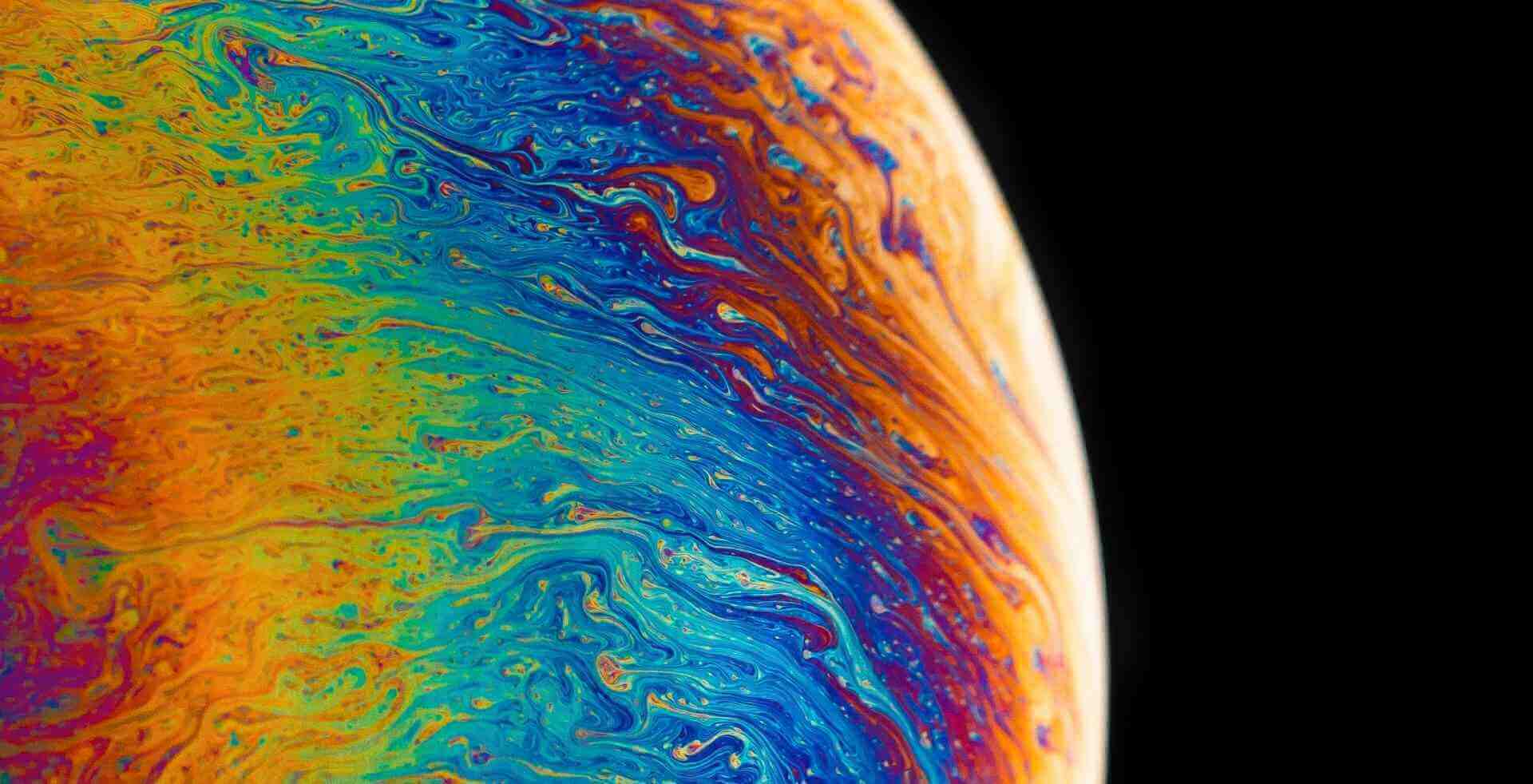

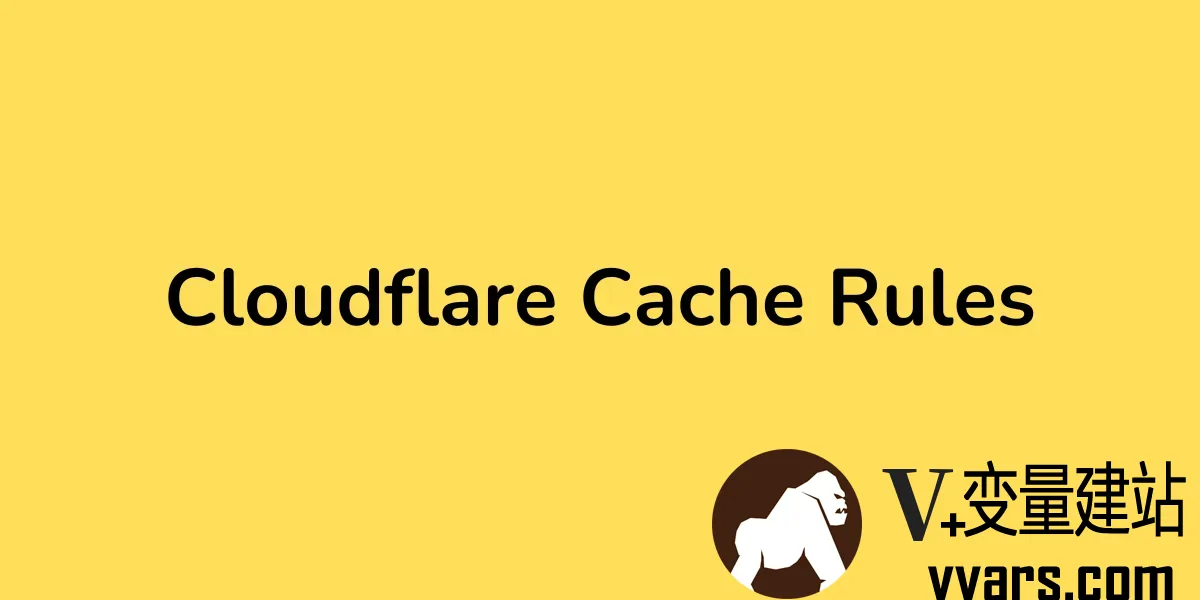
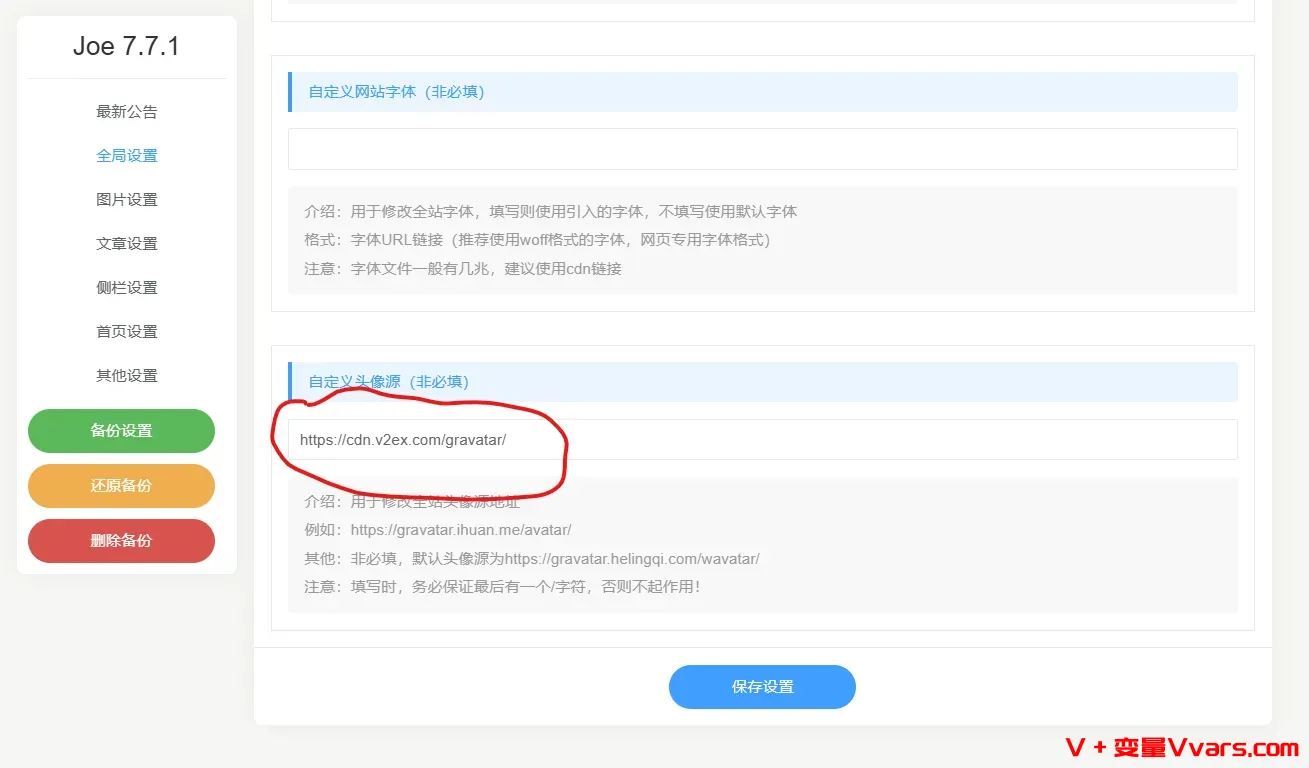

评论 (0)