挂载的前提是你要配置好rclone文件,centos还记得要先安装好Fuse(命令:yum -y install fuse)
挂载Sharepoint
rclone mount sharepoint: /home/wwwroot/sharepoint --copy-links --no-gzip-encoding --no-check-certificate --allow-other --allow-non-empty --umask 000 --vfs-cache-mode writes挂载Onedrive
rclone mount onedrive: /home/wwwroot/onedrive --copy-links --no-gzip-encoding --no-check-certificate --allow-other --allow-non-empty --umask 000 --vfs-cache-mode writes保持在后台运行
nohup rclone mount sharepoint: /mnt/sda1/sharepoint&
nohup rclone mount onedrive: /mnt/sda1/onedrive&
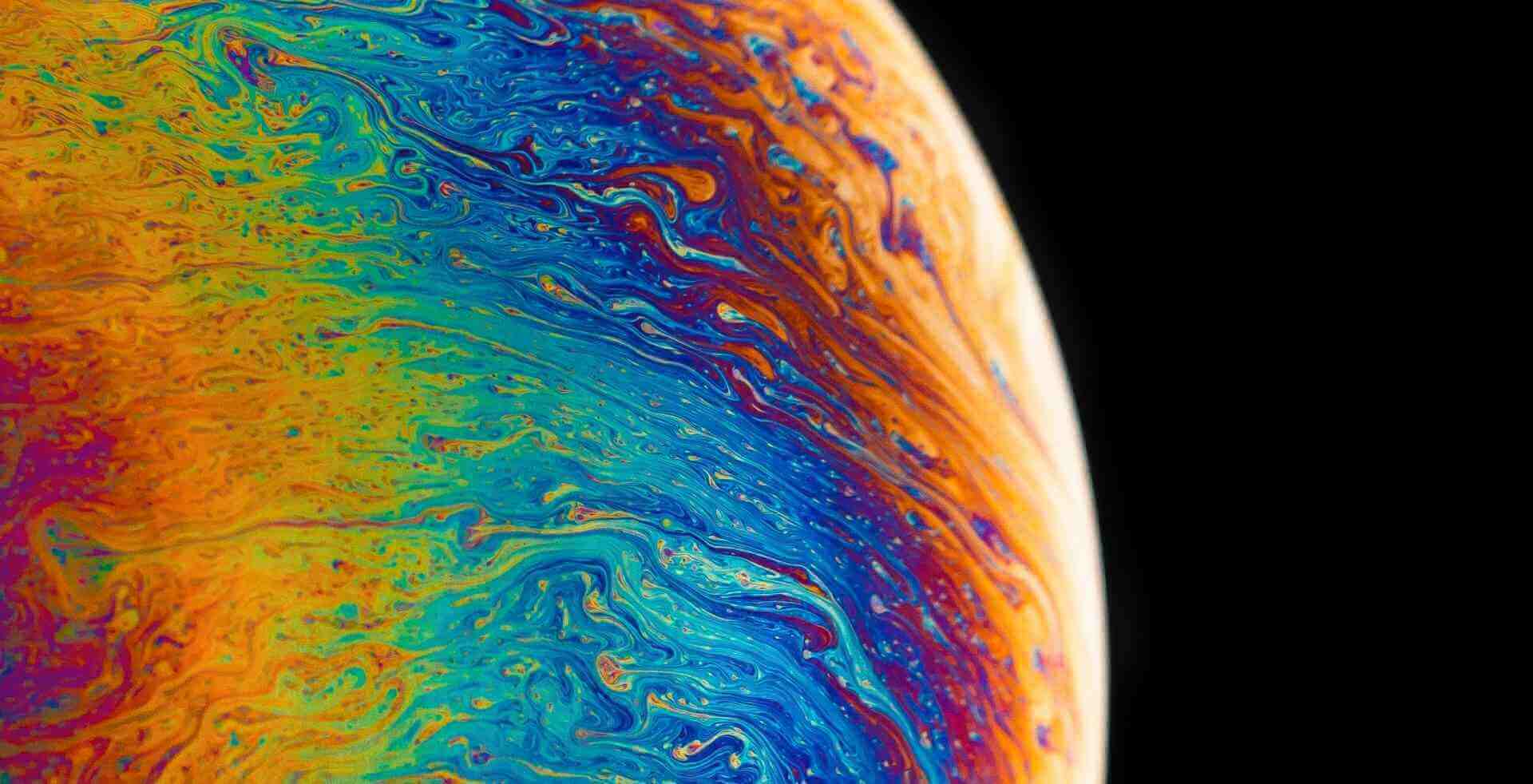
评论