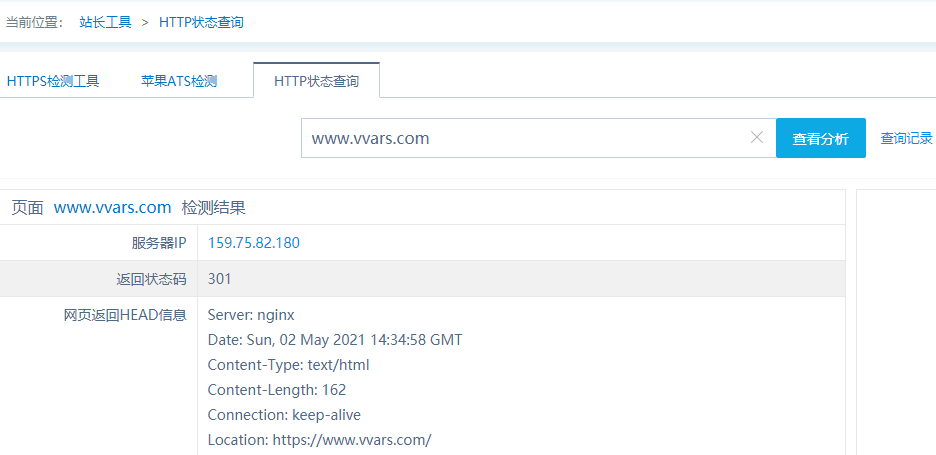搜索到
11
篇与
的结果
-
 保护自己网站图片不被盗用,nginx 配置图片允许调用域名代码 一 前言很多时候站长朋友希望自己网站的图片不被盗用,针对设置图片资源的热链接保护,也就是只允许特定的域名来引用他们服务器上的图片,防止其他网站直接链接到他们的图片,造成带宽盗用。主要考虑:1 Nginx的相关配置模块。Nginx中有一个模块叫做ngx_http_referer_module,可以用来检查请求的Referer头信息,从而判断是否允许访问。不过,Referer头有时候可能被伪造,所以这并不是绝对的安全措施,但可以阻止大部分普通的盗链行为。2 配置的是valid_referers指令.这个指令用于定义合法的引用域名。比如,允许自己的域名和空Referer(直接访问的情况)。同时,需要设置当Referer不合法时返回的响应,比如403禁止访问,或者重定向到一个默认的图片。3 需要考虑是否需要允许空Referer的情况。例如,如果用户直接在浏览器中打开图片链接,或者某些合法的应用没有Referer头的情况,这时候可能需要设置valid_referers包含none。但这也可能带来安全风险,需要根据具体情况权衡。4 举例说明配置的写法例如在server或location块中添加相应的配置。比如,针对图片文件的后缀名(如.jpg、.png等)设置一个location,然后在其中使用valid_referers指令,并配置if语句来处理非法请求。5 关于缓存的注意事项或者使用secure_link模块来更安全地控制访问,但这可能比较复杂,一般只需要基本的Referer检查就够了。6 针对Nginx给出具体的配置示例解释每个参数的作用,比如valid_referers后面的server_names表示允许的域名,none表示允许没有Referer的请求,blocked表示允许没有完整Referer的情况(比如经过防火墙或代理的情况)。7 修改配置后要重新加载Nginx使用nginx -s reload命令。同时,测试配置是否正确,比如用不同的域名访问图片,看是否被阻止,或者直接访问是否允许。8 补充一些高级配置,比如结合地理位置或其他条件,或者使用HTTP头中的其他信息来增强防盗链措施。但基本的配置应该是用户所需要的。二 配置教程本节给出一个具体的Nginx配置示例,解释每一部分的作用,并提醒用户相关的注意事项,比如Referer的不可靠性和可能的例外情况处理。确保用户能够按照步骤正确配置,并理解其原理。在 Nginx 中配置允许特定域名调用图片资源(即防盗链设置),可以通过 valid_referers 指令实现。以下是具体配置步骤和代码示例:1. 基础配置示例server { listen 80; server_name your-domain.com; location ~* \.(jpg|jpeg|png|gif|webp)$ { # 匹配图片文件扩展名 valid_referers none blocked server_names *.your-domain.com allowed-domain.com *.allowed-subdomain.com; # 允许的域名列表 if ($invalid_referer) { # 如果 Referer 不在允许列表中 return 403; # 返回 403 禁止访问 # 或返回替代图片:rewrite ^ /placeholder.jpg; } # 其他配置(如缓存、过期时间等) expires 30d; access_log off; } }2. 参数解释- valid_referers :定义允许访问图片的 Referer 来源: - none :允许没有 Referer 头的请求(直接访问或浏览器地址栏输入)。 - blocked :允许 Referer 被防火墙或代理删除的请求。 - server_names :允许本域名( server_name 定义的域名)。 - 自定义域名:如 *.your-domain.com (通配符匹配子域名)。 - if ($invalid_referer) :当请求的 Referer 不在允许列表中时触发动作: - return 403 :直接返回 403 错误。 - rewrite ^ /placeholder.jpg :重定向到占位图片(需提前准备)。3. 生效与测试1)重载 Nginx 配置: sudo nginx -s reload2)测试方法:直接访问图片 URL:应允许加载( none 参数生效)。从允许的域名页面引用图片:应允许加载。从未允许的域名引用图片:返回 403 或占位图。4. 高级配置允许空 Referer 和 HTTPSvalid_referers none blocked server_names *.your-domain.com https://allowed-domain.com; 结合地理位置限制location ~* \.(jpg|jpeg|png)$ { valid_referers server_names *.your-domain.com; if ($invalid_referer) { return 403; } # 仅允许中国 IP 访问 if ($geoip_country_code != CN) { return 403; } }5. 注意事项Referer 的局限性: Referer 可能被篡改或缺失,如需更高安全性,可结合签名(如 secure_link 模块)。缓存问题:建议在图片 URL 中添加随机参数(如 ?v=123 )绕过 CDN 或浏览器缓存测试。
保护自己网站图片不被盗用,nginx 配置图片允许调用域名代码 一 前言很多时候站长朋友希望自己网站的图片不被盗用,针对设置图片资源的热链接保护,也就是只允许特定的域名来引用他们服务器上的图片,防止其他网站直接链接到他们的图片,造成带宽盗用。主要考虑:1 Nginx的相关配置模块。Nginx中有一个模块叫做ngx_http_referer_module,可以用来检查请求的Referer头信息,从而判断是否允许访问。不过,Referer头有时候可能被伪造,所以这并不是绝对的安全措施,但可以阻止大部分普通的盗链行为。2 配置的是valid_referers指令.这个指令用于定义合法的引用域名。比如,允许自己的域名和空Referer(直接访问的情况)。同时,需要设置当Referer不合法时返回的响应,比如403禁止访问,或者重定向到一个默认的图片。3 需要考虑是否需要允许空Referer的情况。例如,如果用户直接在浏览器中打开图片链接,或者某些合法的应用没有Referer头的情况,这时候可能需要设置valid_referers包含none。但这也可能带来安全风险,需要根据具体情况权衡。4 举例说明配置的写法例如在server或location块中添加相应的配置。比如,针对图片文件的后缀名(如.jpg、.png等)设置一个location,然后在其中使用valid_referers指令,并配置if语句来处理非法请求。5 关于缓存的注意事项或者使用secure_link模块来更安全地控制访问,但这可能比较复杂,一般只需要基本的Referer检查就够了。6 针对Nginx给出具体的配置示例解释每个参数的作用,比如valid_referers后面的server_names表示允许的域名,none表示允许没有Referer的请求,blocked表示允许没有完整Referer的情况(比如经过防火墙或代理的情况)。7 修改配置后要重新加载Nginx使用nginx -s reload命令。同时,测试配置是否正确,比如用不同的域名访问图片,看是否被阻止,或者直接访问是否允许。8 补充一些高级配置,比如结合地理位置或其他条件,或者使用HTTP头中的其他信息来增强防盗链措施。但基本的配置应该是用户所需要的。二 配置教程本节给出一个具体的Nginx配置示例,解释每一部分的作用,并提醒用户相关的注意事项,比如Referer的不可靠性和可能的例外情况处理。确保用户能够按照步骤正确配置,并理解其原理。在 Nginx 中配置允许特定域名调用图片资源(即防盗链设置),可以通过 valid_referers 指令实现。以下是具体配置步骤和代码示例:1. 基础配置示例server { listen 80; server_name your-domain.com; location ~* \.(jpg|jpeg|png|gif|webp)$ { # 匹配图片文件扩展名 valid_referers none blocked server_names *.your-domain.com allowed-domain.com *.allowed-subdomain.com; # 允许的域名列表 if ($invalid_referer) { # 如果 Referer 不在允许列表中 return 403; # 返回 403 禁止访问 # 或返回替代图片:rewrite ^ /placeholder.jpg; } # 其他配置(如缓存、过期时间等) expires 30d; access_log off; } }2. 参数解释- valid_referers :定义允许访问图片的 Referer 来源: - none :允许没有 Referer 头的请求(直接访问或浏览器地址栏输入)。 - blocked :允许 Referer 被防火墙或代理删除的请求。 - server_names :允许本域名( server_name 定义的域名)。 - 自定义域名:如 *.your-domain.com (通配符匹配子域名)。 - if ($invalid_referer) :当请求的 Referer 不在允许列表中时触发动作: - return 403 :直接返回 403 错误。 - rewrite ^ /placeholder.jpg :重定向到占位图片(需提前准备)。3. 生效与测试1)重载 Nginx 配置: sudo nginx -s reload2)测试方法:直接访问图片 URL:应允许加载( none 参数生效)。从允许的域名页面引用图片:应允许加载。从未允许的域名引用图片:返回 403 或占位图。4. 高级配置允许空 Referer 和 HTTPSvalid_referers none blocked server_names *.your-domain.com https://allowed-domain.com; 结合地理位置限制location ~* \.(jpg|jpeg|png)$ { valid_referers server_names *.your-domain.com; if ($invalid_referer) { return 403; } # 仅允许中国 IP 访问 if ($geoip_country_code != CN) { return 403; } }5. 注意事项Referer 的局限性: Referer 可能被篡改或缺失,如需更高安全性,可结合签名(如 secure_link 模块)。缓存问题:建议在图片 URL 中添加随机参数(如 ?v=123 )绕过 CDN 或浏览器缓存测试。 -
 Nginx常用的301重定向规则 仅适用于Nginx, Apache请移步: Apache .htaccess 301重定向规则大全,赶紧收藏吧注意: 所有代码作用范围都在server配置区域中:server { #Rewrite Rules }不带www重定向带有wwwif ($http_host !~ "^www.towait.com$") { rewrite ^(.*) http://www.towait.com$1 permanent; }或if ($host !~* ^www\.) { rewrite ^(.*)$ $scheme://www.$host$1 permanent; }带有www重定向不带wwwif ($http_host !~ "^towait.com$") { rewrite ^(.*) http://towait.com$1 permanent; }域名a.com重定向b.comif ($http_host ~ "^a.com$") { rewrite ^(.*) http://b.com$1 permanent; }强制HTTPS访问1在服务端配置SSL的情况if ($scheme != "https") { return 301 https://$host$request_uri; }2在CDN端配置SSL证书的情况if ($http_x_forwarded_proto = "http") { return 301 https://$server_name$request_uri; }
Nginx常用的301重定向规则 仅适用于Nginx, Apache请移步: Apache .htaccess 301重定向规则大全,赶紧收藏吧注意: 所有代码作用范围都在server配置区域中:server { #Rewrite Rules }不带www重定向带有wwwif ($http_host !~ "^www.towait.com$") { rewrite ^(.*) http://www.towait.com$1 permanent; }或if ($host !~* ^www\.) { rewrite ^(.*)$ $scheme://www.$host$1 permanent; }带有www重定向不带wwwif ($http_host !~ "^towait.com$") { rewrite ^(.*) http://towait.com$1 permanent; }域名a.com重定向b.comif ($http_host ~ "^a.com$") { rewrite ^(.*) http://b.com$1 permanent; }强制HTTPS访问1在服务端配置SSL的情况if ($scheme != "https") { return 301 https://$host$request_uri; }2在CDN端配置SSL证书的情况if ($http_x_forwarded_proto = "http") { return 301 https://$server_name$request_uri; } -
 解决Nginx中强制跳转HTTPS访问出现的太多重定向错误 因为可以白嫖HTTPS服务,所以目前很多项目都部署在cloudflare的CDN中,此前都用的自己服务端的SSL证书,今天在cloudflare申请了一年的免费证书,在做URL统一化的时候(强制www和https访问)发现重定向次数过多的错误(redirected you too many times),这是由于我未在服务端配置SSL证书,也就是说cloudflare以HTTP回源,所以服务器接收到的信息就是HTTP请求,但是受强制HTTPS访问规则影响,服务端又给它重定向到HTTPS,又回到了CDN那边,结果CDN又产生HTTP回源请求,这就形成了一个闭环,听上去有点绕,总之访问页面就这么来回无限循环了。此前在服务端配置了SSL并强制用HTTPS访问的nginx规则是if ($scheme != "https") { return 301 https://$host$request_uri; }现在如果我们未在服务端配置SSL使用CDN端的SSL证书并启用HTTPS访问的正确写法是if ($http_x_forwarded_proto = "http") { return 301 https://$server_name$request_uri; }
解决Nginx中强制跳转HTTPS访问出现的太多重定向错误 因为可以白嫖HTTPS服务,所以目前很多项目都部署在cloudflare的CDN中,此前都用的自己服务端的SSL证书,今天在cloudflare申请了一年的免费证书,在做URL统一化的时候(强制www和https访问)发现重定向次数过多的错误(redirected you too many times),这是由于我未在服务端配置SSL证书,也就是说cloudflare以HTTP回源,所以服务器接收到的信息就是HTTP请求,但是受强制HTTPS访问规则影响,服务端又给它重定向到HTTPS,又回到了CDN那边,结果CDN又产生HTTP回源请求,这就形成了一个闭环,听上去有点绕,总之访问页面就这么来回无限循环了。此前在服务端配置了SSL并强制用HTTPS访问的nginx规则是if ($scheme != "https") { return 301 https://$host$request_uri; }现在如果我们未在服务端配置SSL使用CDN端的SSL证书并启用HTTPS访问的正确写法是if ($http_x_forwarded_proto = "http") { return 301 https://$server_name$request_uri; } -
 Nginx反代Cloudflare源站的两种写法 1前言最近在折腾nginx反代的问题,由于网站服务器在国外,给套了一层cf,直接用反代源站的办法基本都是失败,没办法只能网上查找资料,加上自力更生,找到两种反代cf的写法。2dns设置本文我们针对全面反代cloudflare来说,直接反代源站也是类似的操作,我们当前采取的是ns接入cloudflare的方式,即域名服务器已经修改成了cloudflare的服务器,在cloudflare上设置dns记录,添加两条记录。cf.example.com 解析到你的源站ip,并开启cdn(如果你是直接反代源站,那么这一步关闭cdn,仅作为dns使用即可)blog.example.com 解析到你的反代服务器ip,仅作为dns使用。1 利用proxy_ssl_name声明源站,告诉CF #PROXY-START/ location / { proxy_pass https://www.xboy.uk; proxy_set_header Host www.xboy.uk; #向后端传递访客 ip proxy_set_header X-Real-IP $remote_addr; proxy_set_header X-Forwarded-For $proxy_add_x_forwarded_for; proxy_set_header REMOTE-HOST $remote_addr; #向后端传递访客 ip (反代CF增加规则) proxy_ssl_name www.xboy.uk; proxy_ssl_server_name on; #缓存设置 add_header X-Cache $upstream_cache_status; #Set Nginx Cache proxy_ignore_headers Set-Cookie Cache-Control expires; proxy_cache_key $host$uri$is_args$args; proxy_cache_valid 200 304 301 302 120m; expires 12h; } #PROXY-END/3 反代到cloudflare IP# 如果反代的是cloudflare location / { # 由于我们反代的cloudflare使用的是 https,所以我们需要指明sni,不然是无法握手的,另外还需要设置host,这两个都要设置成接入cloudflare的域名。 proxy_ssl_name cdn.example.com; proxy_ssl_server_name on; proxy_set_header Host cdn.example.com; proxy_set_header X-Real-IP $remote_addr; proxy_set_header X-Forwarded-For $proxy_add_x_forwarded_for; proxy_redirect off; # 重点!由于我们接入cloudflare的域名和我们反代服务器的域名不一样,typecho的数据库里面记录的链接都是cdn.example.com的形式,所以我们要做内容替换。我们还需要通过设置Accept-Encoding "";来告诉服务器不要对内容进行压缩,不然返回的数据没办法使用sub_filter替换。 proxy_set_header Accept-Encoding ""; sub_filter "https://cdn.example.com" "https://blog.example.com"; # 开启内容多次替换 sub_filter_once off; # 禁用缓存 (这个应该会影响到cloudfalre的缓存,不建议设置) add_header Cache-Control no-cache; expires 12h; # 这里随便找个cloudflare的ip即可 proxy_pass https://1.0.0.1; proxy_set_header Upgrade $http_upgrade; proxy_set_header Connection "upgrade"; }
Nginx反代Cloudflare源站的两种写法 1前言最近在折腾nginx反代的问题,由于网站服务器在国外,给套了一层cf,直接用反代源站的办法基本都是失败,没办法只能网上查找资料,加上自力更生,找到两种反代cf的写法。2dns设置本文我们针对全面反代cloudflare来说,直接反代源站也是类似的操作,我们当前采取的是ns接入cloudflare的方式,即域名服务器已经修改成了cloudflare的服务器,在cloudflare上设置dns记录,添加两条记录。cf.example.com 解析到你的源站ip,并开启cdn(如果你是直接反代源站,那么这一步关闭cdn,仅作为dns使用即可)blog.example.com 解析到你的反代服务器ip,仅作为dns使用。1 利用proxy_ssl_name声明源站,告诉CF #PROXY-START/ location / { proxy_pass https://www.xboy.uk; proxy_set_header Host www.xboy.uk; #向后端传递访客 ip proxy_set_header X-Real-IP $remote_addr; proxy_set_header X-Forwarded-For $proxy_add_x_forwarded_for; proxy_set_header REMOTE-HOST $remote_addr; #向后端传递访客 ip (反代CF增加规则) proxy_ssl_name www.xboy.uk; proxy_ssl_server_name on; #缓存设置 add_header X-Cache $upstream_cache_status; #Set Nginx Cache proxy_ignore_headers Set-Cookie Cache-Control expires; proxy_cache_key $host$uri$is_args$args; proxy_cache_valid 200 304 301 302 120m; expires 12h; } #PROXY-END/3 反代到cloudflare IP# 如果反代的是cloudflare location / { # 由于我们反代的cloudflare使用的是 https,所以我们需要指明sni,不然是无法握手的,另外还需要设置host,这两个都要设置成接入cloudflare的域名。 proxy_ssl_name cdn.example.com; proxy_ssl_server_name on; proxy_set_header Host cdn.example.com; proxy_set_header X-Real-IP $remote_addr; proxy_set_header X-Forwarded-For $proxy_add_x_forwarded_for; proxy_redirect off; # 重点!由于我们接入cloudflare的域名和我们反代服务器的域名不一样,typecho的数据库里面记录的链接都是cdn.example.com的形式,所以我们要做内容替换。我们还需要通过设置Accept-Encoding "";来告诉服务器不要对内容进行压缩,不然返回的数据没办法使用sub_filter替换。 proxy_set_header Accept-Encoding ""; sub_filter "https://cdn.example.com" "https://blog.example.com"; # 开启内容多次替换 sub_filter_once off; # 禁用缓存 (这个应该会影响到cloudfalre的缓存,不建议设置) add_header Cache-Control no-cache; expires 12h; # 这里随便找个cloudflare的ip即可 proxy_pass https://1.0.0.1; proxy_set_header Upgrade $http_upgrade; proxy_set_header Connection "upgrade"; } -
![解决 nginx报错: [warn] the "listen ... http2" directive is deprecated, use the "http2" directive instead in /usr/local/nginx/conf/vhost/xxx.com.conf:18](https://www.vvars.com/usr/themes/Joe/assets/img/lazyload.jpg) 解决 nginx报错: [warn] the "listen ... http2" directive is deprecated, use the "http2" directive instead in /usr/local/nginx/conf/vhost/xxx.com.conf:18 在 1.25.1 版本后的 nginx 运行日志中,可能会发现以下警告信息: [warn] the "listen ... http2" directive is deprecated, use the "http2" directive instead in /usr/local/nginx/conf/vhost/xxx.com.conf:18原配置:listen 443 ssl http2;修改配置为:`listen 443 ssl;http2 on;`重启 nginx 即可。参考:https://github.com/nginxinc/kubernetes-ingress/issues/4237
解决 nginx报错: [warn] the "listen ... http2" directive is deprecated, use the "http2" directive instead in /usr/local/nginx/conf/vhost/xxx.com.conf:18 在 1.25.1 版本后的 nginx 运行日志中,可能会发现以下警告信息: [warn] the "listen ... http2" directive is deprecated, use the "http2" directive instead in /usr/local/nginx/conf/vhost/xxx.com.conf:18原配置:listen 443 ssl http2;修改配置为:`listen 443 ssl;http2 on;`重启 nginx 即可。参考:https://github.com/nginxinc/kubernetes-ingress/issues/4237 -
 Nginx反向代理教程 最近趁着黑五买了一个大盘鸡,但是直接访问速度很慢,于是决定利用快速访问的小鸡来反代比较好,网上找了半天,下面的代码好用。 location / { proxy_pass https://www.xboy.uk:80; # 后端服务器的地址 proxy_set_header Host $host; proxy_set_header X-Real-IP $remote_addr; proxy_set_header X-Forwarded-For $proxy_add_x_forwarded_for; proxy_set_header X-Forwarded-Proto $scheme; # 可选:处理WebSocket(如果需要) proxy_http_version 1.1; proxy_set_header Upgrade $http_upgrade; proxy_set_header Connection "upgrade"; # 可选:设置超时时间 proxy_read_timeout 60s; proxy_connect_timeout 60s; proxy_send_timeout 60s; }
Nginx反向代理教程 最近趁着黑五买了一个大盘鸡,但是直接访问速度很慢,于是决定利用快速访问的小鸡来反代比较好,网上找了半天,下面的代码好用。 location / { proxy_pass https://www.xboy.uk:80; # 后端服务器的地址 proxy_set_header Host $host; proxy_set_header X-Real-IP $remote_addr; proxy_set_header X-Forwarded-For $proxy_add_x_forwarded_for; proxy_set_header X-Forwarded-Proto $scheme; # 可选:处理WebSocket(如果需要) proxy_http_version 1.1; proxy_set_header Upgrade $http_upgrade; proxy_set_header Connection "upgrade"; # 可选:设置超时时间 proxy_read_timeout 60s; proxy_connect_timeout 60s; proxy_send_timeout 60s; } -
 SEO优化:nginx 301重定向带www的https链接配置方法-方法二 之前介绍过nginx 301重定向带www的https链接配置方法,且已应用到本站上,感兴趣的可以看这里:SEO优化:nginx 301重定向带www的https链接配置方法-方法一 https://www.vvars.com/Website-construction/SEO-optimization-nginx-301-redirection-https-link-configuration-method-with-www-method-one.html今天介绍另一种方式实现nginx链接301跳转到带www https的方法,配置如下:server { listen 80; listen 443 ssl; server_name vvars.com; return 301 $schmeme://www.vvars.com$request_uri; } server { listen 80; server_name *.vvars.com; return 301 https://host$request_uri; } server { listen 443 ssl; server_name www.vvars.com; root /home/wwwroot/PHP7/domain/aihaba.com/web$subdomain; ssl_certificate /home/wwwroot/PHP7/etc/aihabacom/214014475050178.pem; ssl_certificate_key /home/wwwroot/PHP7/etc/aihabacom/214014475050178.key; ...... } 补充说明如下:第一段代码是将vvars.com 301跳转到www.vvars.com 不管是http还是https链接。第二段代码是把任何非https的二级域名(www.vvars.com实际上是个二级域名 )跳转到https的对应二级域名。第三段是应对https的请求,挂载https证书。
SEO优化:nginx 301重定向带www的https链接配置方法-方法二 之前介绍过nginx 301重定向带www的https链接配置方法,且已应用到本站上,感兴趣的可以看这里:SEO优化:nginx 301重定向带www的https链接配置方法-方法一 https://www.vvars.com/Website-construction/SEO-optimization-nginx-301-redirection-https-link-configuration-method-with-www-method-one.html今天介绍另一种方式实现nginx链接301跳转到带www https的方法,配置如下:server { listen 80; listen 443 ssl; server_name vvars.com; return 301 $schmeme://www.vvars.com$request_uri; } server { listen 80; server_name *.vvars.com; return 301 https://host$request_uri; } server { listen 443 ssl; server_name www.vvars.com; root /home/wwwroot/PHP7/domain/aihaba.com/web$subdomain; ssl_certificate /home/wwwroot/PHP7/etc/aihabacom/214014475050178.pem; ssl_certificate_key /home/wwwroot/PHP7/etc/aihabacom/214014475050178.key; ...... } 补充说明如下:第一段代码是将vvars.com 301跳转到www.vvars.com 不管是http还是https链接。第二段代码是把任何非https的二级域名(www.vvars.com实际上是个二级域名 )跳转到https的对应二级域名。第三段是应对https的请求,挂载https证书。 -
 SEO优化:nginx 301重定向带www的https链接配置方法-方法一 不少浏览器都开始逐渐更新至只支持https的网站,所以很多http网站都需要添加对https的支持,这时就需要涉及到www和不加www的跳转问题,由于www和不加www使用的是不同的证书,所以需要做301跳转处理。最近博客启用了https,为了实现http://vvars.com、http://www.vvars.com、https://vvars.com 用301重定向https://www.vvars.com查了很多资料 ,没有找到完美的解决方案,经过一番探索,特记录下折腾过程,下面是方法1。server { listen 80; server_name vvars.com www.vvars.com; return 301 https://www.vvars.com$request_uri; } server { listen 443 ssl; ssl_certificate /home/wwwroot/PHP7/etc/vvarsssl/vvars.crt; ssl_certificate_key /home/wwwroot/PHP7/etc/vvarsssl/vvars.key; server_name vvars.com; return 301 https://www.vvars.com$request_uri; } server { listen 443 ssl; ssl_certificate /home/wwwroot/PHP7/etc/vvarsssl/vvars.crt; ssl_certificate_key /home/wwwroot/PHP7/etc/vvarsssl/vvars.key; server_name www.vvars.com; ....... } 说明:第一段代码是将http://www.vvars.com和http://vvars.com ; 301重定向https://www.vvars.com,第二段代码是将https://vvars.com 301重定向https://www.vvars.com,第三段代码为指定主机用ssl连接,......为网站程序的配置文件。然后用站长工具 http://tool.chinaz.com/pagestatus/ 检查下http状态:nginx强制启用https方法http 301跳转到带www的https链接方法可以看到返回状态码均为301,所有http和不带www的域名都301重定向到了带www的https链接,这样有利于SEO。
SEO优化:nginx 301重定向带www的https链接配置方法-方法一 不少浏览器都开始逐渐更新至只支持https的网站,所以很多http网站都需要添加对https的支持,这时就需要涉及到www和不加www的跳转问题,由于www和不加www使用的是不同的证书,所以需要做301跳转处理。最近博客启用了https,为了实现http://vvars.com、http://www.vvars.com、https://vvars.com 用301重定向https://www.vvars.com查了很多资料 ,没有找到完美的解决方案,经过一番探索,特记录下折腾过程,下面是方法1。server { listen 80; server_name vvars.com www.vvars.com; return 301 https://www.vvars.com$request_uri; } server { listen 443 ssl; ssl_certificate /home/wwwroot/PHP7/etc/vvarsssl/vvars.crt; ssl_certificate_key /home/wwwroot/PHP7/etc/vvarsssl/vvars.key; server_name vvars.com; return 301 https://www.vvars.com$request_uri; } server { listen 443 ssl; ssl_certificate /home/wwwroot/PHP7/etc/vvarsssl/vvars.crt; ssl_certificate_key /home/wwwroot/PHP7/etc/vvarsssl/vvars.key; server_name www.vvars.com; ....... } 说明:第一段代码是将http://www.vvars.com和http://vvars.com ; 301重定向https://www.vvars.com,第二段代码是将https://vvars.com 301重定向https://www.vvars.com,第三段代码为指定主机用ssl连接,......为网站程序的配置文件。然后用站长工具 http://tool.chinaz.com/pagestatus/ 检查下http状态:nginx强制启用https方法http 301跳转到带www的https链接方法可以看到返回状态码均为301,所有http和不带www的域名都301重定向到了带www的https链接,这样有利于SEO。 -
 Nginx教程之反向代理教程 nginx作为web服务器一个重要的功能就是反向代理。当然你也可以使用nginx配置正向代理,本是介绍如何配置nginx的反向代理。nginx反向代理的指令不需要新增额外的模块,默认自带proxy_pass指令,只需要修改配置文件就可以实现反向代理。什么是反向代理服务器反向代理功能是nginx的三大主要功能之一(静态web服务器、反向代理、负载均衡)。nginx一般同时做为静态web服务器和反向代理服务器,做为web服务器访问静态文件图片、css、js、html等文件,做为反向代理服务器把请求发给后端业务处理服务,如果有多个后端处理节点,会配置负载均衡功能。反向代理服务器是一种代理服务器,用于管理从外部网络到内部网络的连接或任何特定请求。它保护、路由和管理从外部网络到内部网络、Web服务器或专用网络的流量。外网客户机:我们平时打开浏览器输入网址访问www.vvars.com的场景中,我们的笔记本就可以理解为一个外网客户机。nginx反向代理服务:浏览器输入网址并回车后,会发起一个http请求给nginx(反向代理服务器),这个请求如果是访问静态文件,那么nginx作为web服务器直接返回请求的内容,如果是访问的后台服务逻辑,那么nginx把请求转发给后端的服务处理。内网web服务:后端的服务可以是很多种类型,LNMP环境下的php-fpm进程,Java环境下的tomcat、jetty等容器,通过程序逻辑处理http请求,生成html页面或者json串返回给客户端。对于小型应用,后端服务可以和nginx部署在同一台机器上。反向代理服务器的好处nginx反向代理重要的作用是配合upstream实现负载均衡。同时增加安全性,客户端不能直接访问后端服务,多了一个中间的屏障。提升性能,通过异步非阻塞的方式把请求传给后端,提升了并发处理能力。也可利用缓存、压缩响应提高响应速度。nginx如何配置反向代理nginx反向代理不需要编译额外的模块,默认自带proxy_pass和fastcgi_pass指令,通过在location配置块中增加指令就可以实现反向代理功能。以www.vvars.com为例,这个网站用的typecho程序,typecho是php语言编写,那么需要通过php运行环境,可以选择nginx的php扩展或者php-fpm环境,主流的选择是php-fpm,php-fpm设置为Unix socket模式或者ip:端口模式 。Unix socket后端服务配置server { listen 80; server_name www.vvars.com vvars.com; location /app { fastcgi_pass unix:/tmp/php-cgi.sock; } }ip端口后端服务配置server { listen 80; server_name www.nginx.cn nginx.cn; location /app { proxy_pass http://127.0.0.1:8080; } }proxy_pass和fastcgi_pass区别对于上面介绍的两种情况下proxy_pass和fastcgi_pass可以互相替代使用,不过两者还是有区别的,从名字我们就可以看出来,fastcgi_pass是用来反向代理fastcgi协议,proxy_pass可以代理包括fastcgi协议在内的其它协议。例如镜像一个网站,这种情况下就需要proxy_pass:location /{ proxy_pass https://www.vvars.com; }
Nginx教程之反向代理教程 nginx作为web服务器一个重要的功能就是反向代理。当然你也可以使用nginx配置正向代理,本是介绍如何配置nginx的反向代理。nginx反向代理的指令不需要新增额外的模块,默认自带proxy_pass指令,只需要修改配置文件就可以实现反向代理。什么是反向代理服务器反向代理功能是nginx的三大主要功能之一(静态web服务器、反向代理、负载均衡)。nginx一般同时做为静态web服务器和反向代理服务器,做为web服务器访问静态文件图片、css、js、html等文件,做为反向代理服务器把请求发给后端业务处理服务,如果有多个后端处理节点,会配置负载均衡功能。反向代理服务器是一种代理服务器,用于管理从外部网络到内部网络的连接或任何特定请求。它保护、路由和管理从外部网络到内部网络、Web服务器或专用网络的流量。外网客户机:我们平时打开浏览器输入网址访问www.vvars.com的场景中,我们的笔记本就可以理解为一个外网客户机。nginx反向代理服务:浏览器输入网址并回车后,会发起一个http请求给nginx(反向代理服务器),这个请求如果是访问静态文件,那么nginx作为web服务器直接返回请求的内容,如果是访问的后台服务逻辑,那么nginx把请求转发给后端的服务处理。内网web服务:后端的服务可以是很多种类型,LNMP环境下的php-fpm进程,Java环境下的tomcat、jetty等容器,通过程序逻辑处理http请求,生成html页面或者json串返回给客户端。对于小型应用,后端服务可以和nginx部署在同一台机器上。反向代理服务器的好处nginx反向代理重要的作用是配合upstream实现负载均衡。同时增加安全性,客户端不能直接访问后端服务,多了一个中间的屏障。提升性能,通过异步非阻塞的方式把请求传给后端,提升了并发处理能力。也可利用缓存、压缩响应提高响应速度。nginx如何配置反向代理nginx反向代理不需要编译额外的模块,默认自带proxy_pass和fastcgi_pass指令,通过在location配置块中增加指令就可以实现反向代理功能。以www.vvars.com为例,这个网站用的typecho程序,typecho是php语言编写,那么需要通过php运行环境,可以选择nginx的php扩展或者php-fpm环境,主流的选择是php-fpm,php-fpm设置为Unix socket模式或者ip:端口模式 。Unix socket后端服务配置server { listen 80; server_name www.vvars.com vvars.com; location /app { fastcgi_pass unix:/tmp/php-cgi.sock; } }ip端口后端服务配置server { listen 80; server_name www.nginx.cn nginx.cn; location /app { proxy_pass http://127.0.0.1:8080; } }proxy_pass和fastcgi_pass区别对于上面介绍的两种情况下proxy_pass和fastcgi_pass可以互相替代使用,不过两者还是有区别的,从名字我们就可以看出来,fastcgi_pass是用来反向代理fastcgi协议,proxy_pass可以代理包括fastcgi协议在内的其它协议。例如镜像一个网站,这种情况下就需要proxy_pass:location /{ proxy_pass https://www.vvars.com; } -
 Nginx教程系列之端口占用问题解决:“nginx: (98: Address already in use) 今天良心云BA下来了,很是高兴,一早回家就用LNMP创建VHOST,结果修改了301定向后重启NGINX一直报错。那么Linux环境下,启动nginx报错,系统提示 nginx: [emerg] bind() to 0.0.0.0:443 failed (98: Address already in use) ,该怎么呢?1.提示 nginx: [emerg] bind() to 0.0.0.0:443 failed (98: Address already in use) ,一般原因是nginx端口443被占用了。首先使用下面的命令查看端口占用情况:netstat -apn|grep 80显示为:[root@VM-12-14-centos frp]# netstat -apn|grep 443 tcp6 0 0 :::443 :::* LISTEN 5842/./frps 原来是frp内网穿透占了接口,用下面的命令查询frp的进程号: ps -ef|grep frps显示如下,查到进程是5842: [root@VM-12-14-centos frp]# ps -ef|grep frps root 5842 1 0 Mar14 ? 00:03:18 ./frps -c ./frps.ini root 23982 15890 0 21:14 pts/0 00:00:00 grep --color=auto frps2.使用kill命令,将占用443端口的frp进程(进程号5842)给杀掉,如下命令:kill -9 5842之后可以再用命令ps -ef|grep frps查询一下进程是否被杀死,一般都是被杀死了。3.然后再次使用使用netstat -apn|grep 443查看端口占用情况,确认进程已经被杀掉;4.重新启动nginx,以军哥lnmp环境为例,运行之后网站443正常访问,大功告成:lnmp nginx restart5.接下来就是修改frp的443端口号,用下面的命令,找到443端口,我为了省事直接加个#号屏蔽掉,当然你也可以改成其他的端口号。vim /root/frp/frps.ini 好了,上面就是我处理的全部过程,希望能帮到你。
Nginx教程系列之端口占用问题解决:“nginx: (98: Address already in use) 今天良心云BA下来了,很是高兴,一早回家就用LNMP创建VHOST,结果修改了301定向后重启NGINX一直报错。那么Linux环境下,启动nginx报错,系统提示 nginx: [emerg] bind() to 0.0.0.0:443 failed (98: Address already in use) ,该怎么呢?1.提示 nginx: [emerg] bind() to 0.0.0.0:443 failed (98: Address already in use) ,一般原因是nginx端口443被占用了。首先使用下面的命令查看端口占用情况:netstat -apn|grep 80显示为:[root@VM-12-14-centos frp]# netstat -apn|grep 443 tcp6 0 0 :::443 :::* LISTEN 5842/./frps 原来是frp内网穿透占了接口,用下面的命令查询frp的进程号: ps -ef|grep frps显示如下,查到进程是5842: [root@VM-12-14-centos frp]# ps -ef|grep frps root 5842 1 0 Mar14 ? 00:03:18 ./frps -c ./frps.ini root 23982 15890 0 21:14 pts/0 00:00:00 grep --color=auto frps2.使用kill命令,将占用443端口的frp进程(进程号5842)给杀掉,如下命令:kill -9 5842之后可以再用命令ps -ef|grep frps查询一下进程是否被杀死,一般都是被杀死了。3.然后再次使用使用netstat -apn|grep 443查看端口占用情况,确认进程已经被杀掉;4.重新启动nginx,以军哥lnmp环境为例,运行之后网站443正常访问,大功告成:lnmp nginx restart5.接下来就是修改frp的443端口号,用下面的命令,找到443端口,我为了省事直接加个#号屏蔽掉,当然你也可以改成其他的端口号。vim /root/frp/frps.ini 好了,上面就是我处理的全部过程,希望能帮到你。

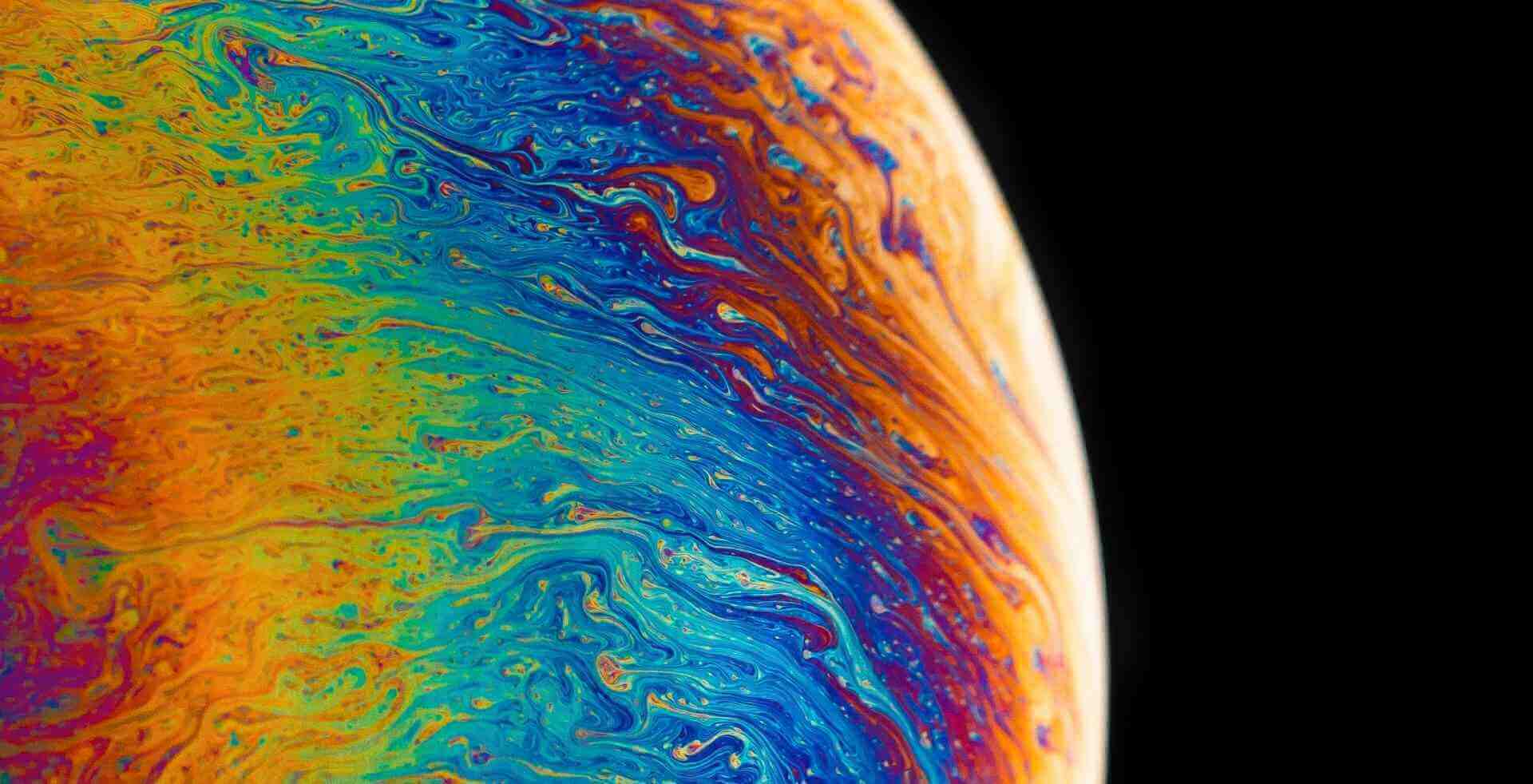


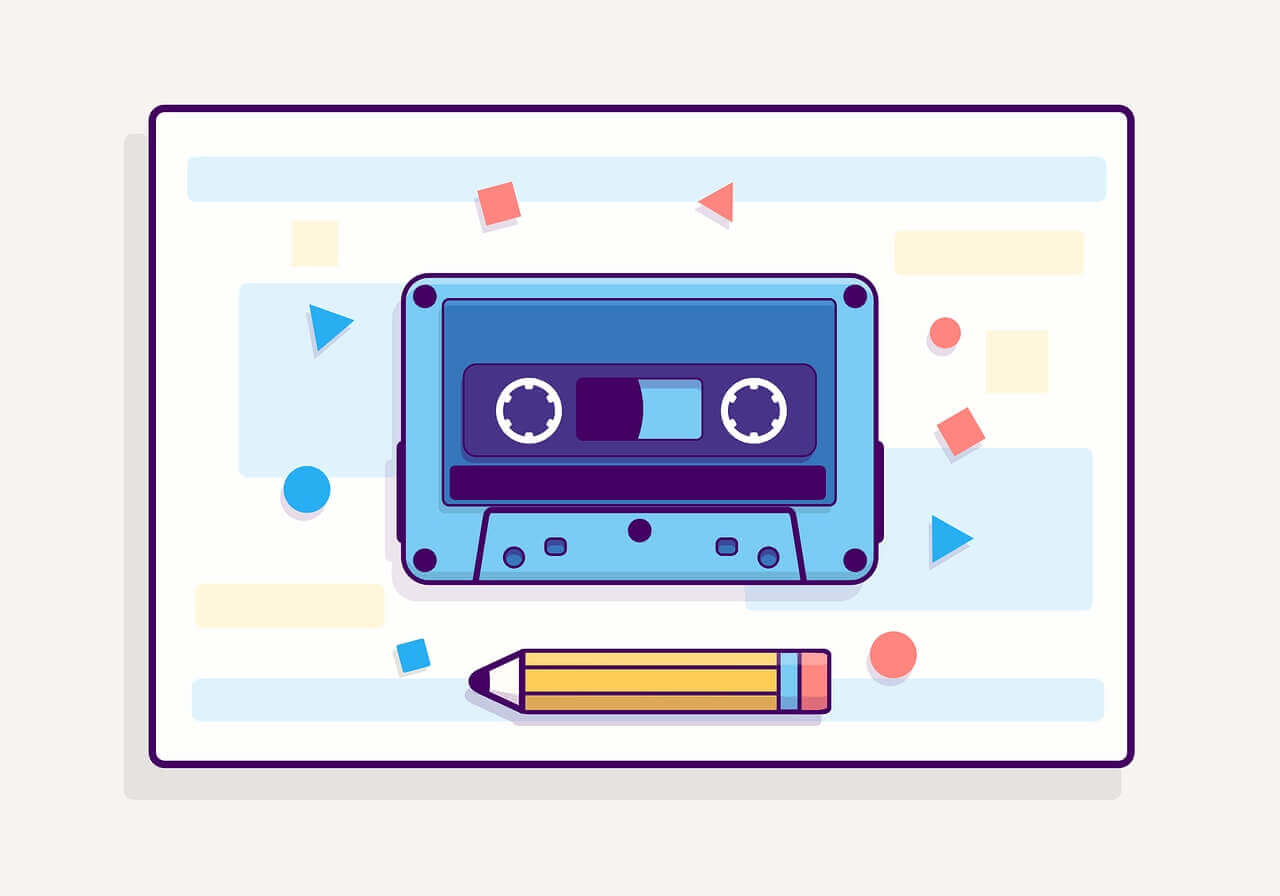

![解决 nginx报错: [warn] the "listen ... http2" directive is deprecated, use the "http2" directive instead in /usr/local/nginx/conf/vhost/xxx.com.conf:18](https://www.vvars.com/usr/themes/Joe/assets/thumb/1.jpg)