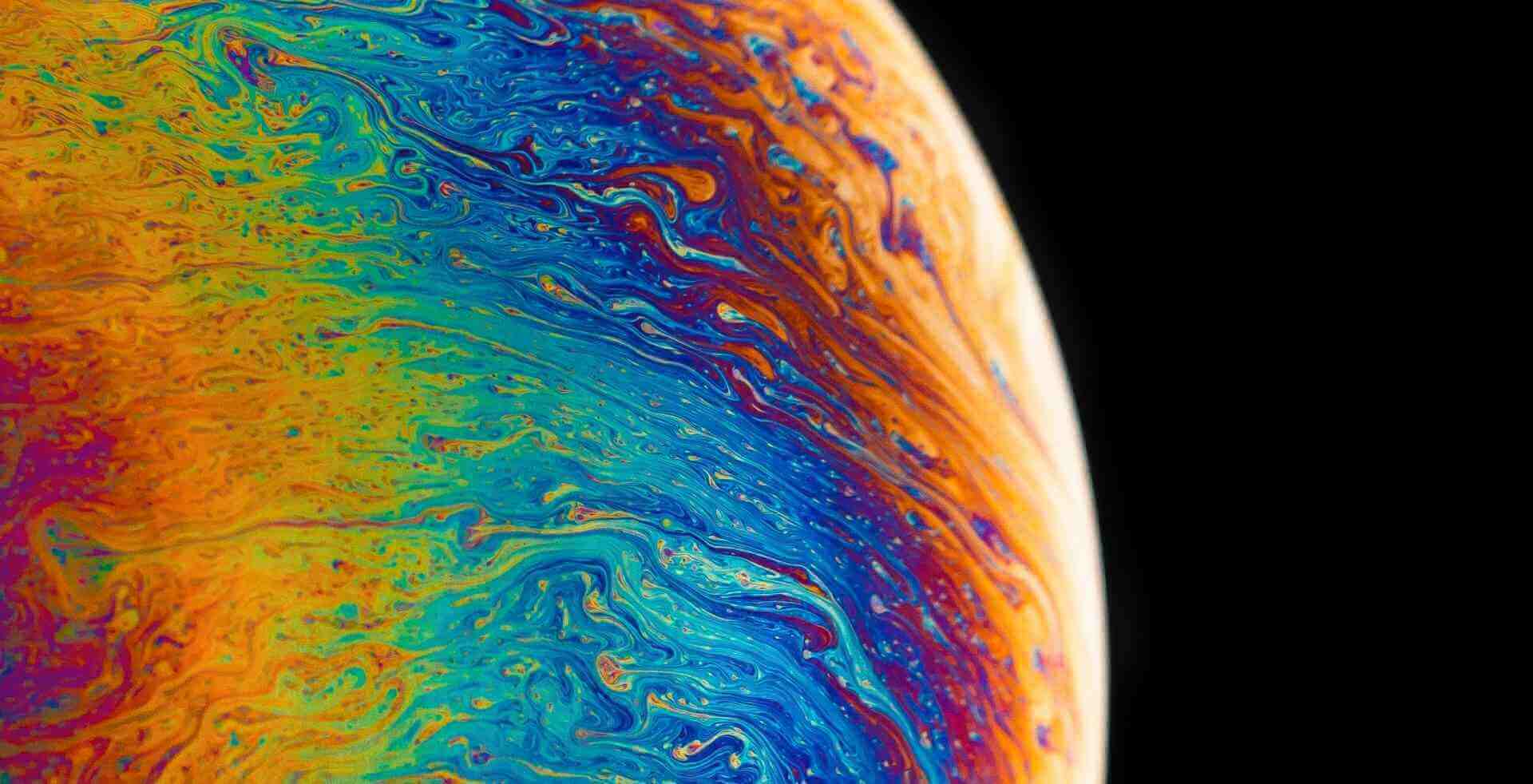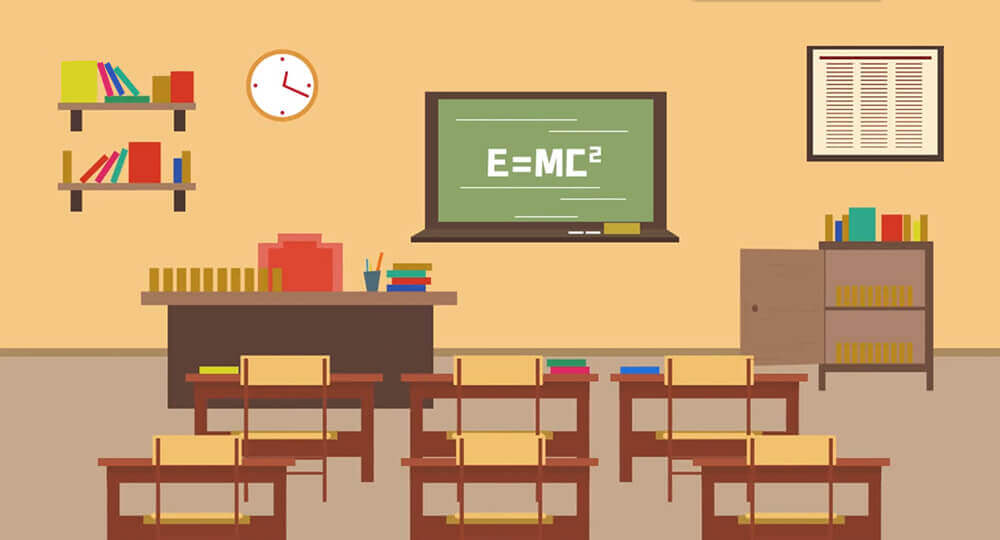搜索到
4
篇与
的结果
-
 Debian13-安装最新版qbittorrent-Nox,干掉默认密码并重置密码 0 前言最近购买的大盘鸡装的系统是Debian13,用之前的一键脚本报错 新手PT刷流一键安装与使用教程 ,提示脚本不支持Debian13。1 安装与配置1.1新源可以在此查询构建好的包1) 备份并编辑源列表sudo cp /etc/apt/sources.list /etc/apt/sources.list.bak sudo nano /etc/apt/sources.list添加以下内容 这里添加了trixie 源deb http://deb.debian.org/debian trixie main contrib non-free deb-src http://deb.debian.org/debian trixie main contrib non-free2) 更新包索引sudo apt update1.2 安装qbittorrent-nox直接使用以下命令安装qbittorrent-nox:sudo apt install qbittorrent-nox -y1.3设置开机自启动1)创建qbittorrent-nox.service文件:nano /etc/systemd/system/qbittorrent-nox.service2)把以下内容复制进去:[Unit] Description=qBittorrent Command Line Client After=network.target [Service] Type=simple User=root Group=root UMask=007 WorkingDirectory=/root/.config/qBittorrent ExecStart=/usr/bin/qbittorrent-nox --webui-port=8080 Restart=on-failure [Install] WantedBy=multi-user.target3)按Ctrl+O保存,再按Ctrl+x退出。4)修改qbittorrent-nox.service文件后重新载入:sudo systemctl daemon-reload5)设置开机启动:sudo systemctl enable qbittorrent-nox6)启动qbittorrent-nox:sudo systemctl start qbittorrent-nox7)停止qbittorrent-nox:sudo systemctl stop qbittorrent-nox8)安装完成打开浏览器,输入http//ip地址:8080,就可以打开qbittorrent-nox的webui了1.4 密码问题1)关于默认密码新版本qbittorrent不再使用默认密码,而是随机生成密码,应该会输出在日志里。2)查看日志journalctl -fu qbittorrent-nox可以看到账号密码3)修改密码(1)手动修改配置文件如果没有正确输出,可以手动修改配置文件vim /etc/systemd/system/qbittorrent-nox.service(2)添加WorkingDirectory[Unit] Description=qBittorrent Command Line Client After=network.target [Service] Type=simple User=root Group=root UMask=007 WorkingDirectory=/root/.config/qBittorrent ExecStart=/usr/bin/qbittorrent-nox --webui-port=8080 Restart=on-failure [Install] WantedBy=multi-user.target(3)编辑配置文件vim /root/.config/qBittorrent/qBittorrent.conf(4)添加以下内容[Preferences] WebUI\Password_PBKDF2="@ByteArray(ARQ77eY1NUZaQsuDHbIMCA==:0WMRkYTUWVT9wVvdDtHAjU9b3b7uB8NR1Gur2hmQCvCDpm39Q+PsJRJPaCU51dEiz+dTzh8qbPsL8WkFljQYFQ==)"4)重载密码# 停止服务 systemctl stop qbittorrent-nox # 重新加载 systemd 配置 systemctl daemon-reload # 启动服务 systemctl start qbittorrent-nox此时能用账号密码admin adminadmin登录,记得登录后修改默认账号密码。
Debian13-安装最新版qbittorrent-Nox,干掉默认密码并重置密码 0 前言最近购买的大盘鸡装的系统是Debian13,用之前的一键脚本报错 新手PT刷流一键安装与使用教程 ,提示脚本不支持Debian13。1 安装与配置1.1新源可以在此查询构建好的包1) 备份并编辑源列表sudo cp /etc/apt/sources.list /etc/apt/sources.list.bak sudo nano /etc/apt/sources.list添加以下内容 这里添加了trixie 源deb http://deb.debian.org/debian trixie main contrib non-free deb-src http://deb.debian.org/debian trixie main contrib non-free2) 更新包索引sudo apt update1.2 安装qbittorrent-nox直接使用以下命令安装qbittorrent-nox:sudo apt install qbittorrent-nox -y1.3设置开机自启动1)创建qbittorrent-nox.service文件:nano /etc/systemd/system/qbittorrent-nox.service2)把以下内容复制进去:[Unit] Description=qBittorrent Command Line Client After=network.target [Service] Type=simple User=root Group=root UMask=007 WorkingDirectory=/root/.config/qBittorrent ExecStart=/usr/bin/qbittorrent-nox --webui-port=8080 Restart=on-failure [Install] WantedBy=multi-user.target3)按Ctrl+O保存,再按Ctrl+x退出。4)修改qbittorrent-nox.service文件后重新载入:sudo systemctl daemon-reload5)设置开机启动:sudo systemctl enable qbittorrent-nox6)启动qbittorrent-nox:sudo systemctl start qbittorrent-nox7)停止qbittorrent-nox:sudo systemctl stop qbittorrent-nox8)安装完成打开浏览器,输入http//ip地址:8080,就可以打开qbittorrent-nox的webui了1.4 密码问题1)关于默认密码新版本qbittorrent不再使用默认密码,而是随机生成密码,应该会输出在日志里。2)查看日志journalctl -fu qbittorrent-nox可以看到账号密码3)修改密码(1)手动修改配置文件如果没有正确输出,可以手动修改配置文件vim /etc/systemd/system/qbittorrent-nox.service(2)添加WorkingDirectory[Unit] Description=qBittorrent Command Line Client After=network.target [Service] Type=simple User=root Group=root UMask=007 WorkingDirectory=/root/.config/qBittorrent ExecStart=/usr/bin/qbittorrent-nox --webui-port=8080 Restart=on-failure [Install] WantedBy=multi-user.target(3)编辑配置文件vim /root/.config/qBittorrent/qBittorrent.conf(4)添加以下内容[Preferences] WebUI\Password_PBKDF2="@ByteArray(ARQ77eY1NUZaQsuDHbIMCA==:0WMRkYTUWVT9wVvdDtHAjU9b3b7uB8NR1Gur2hmQCvCDpm39Q+PsJRJPaCU51dEiz+dTzh8qbPsL8WkFljQYFQ==)"4)重载密码# 停止服务 systemctl stop qbittorrent-nox # 重新加载 systemd 配置 systemctl daemon-reload # 启动服务 systemctl start qbittorrent-nox此时能用账号密码admin adminadmin登录,记得登录后修改默认账号密码。 -
 基于Emby一键搭建媒体库的新手教程 一.Emby是什么?Emby是一个媒体服务器软件,用于组织、管理和共享个人的音乐、电影、电视节目和其他媒体文件。它可以将您的媒体库中的内容流式传输到各种设备上,例如电脑、智能手机、平板电脑、智能电视等。Emby 允许您在服务器中设置媒体库,将媒体文件添加到不同的库中并进行分类,包括电影、电视节目、音乐、照片等。它会从互联网上获取详细的媒体元数据,例如电影的海报、演员信息、剧集的简介等,以便更好地组织和展示您的媒体内容。通过 Emby,您可以远程访问自己的媒体库,无论身在何处,只要有网络连接即可。您可以使用 Emby 客户端应用程序或通过支持 Emby 的设备的Web浏览器访问您的媒体库。Emby 还提供了功能强大的搜索和过滤选项,使您能够快速找到所需的媒体内容。此外,Emby 还支持媒体的实时转码,以便在不同设备上播放不同格式的媒体文件。它还提供了一些额外功能,如媒体共享、家庭成员管理、远程访问权限控制等,使您能够与家人、朋友共享媒体内容。总而言之,Emby 是一款功能丰富、易于使用的媒体服务器软件,它允许您组织和管理个人的媒体文件,并通过流媒体的方式在不同设备上访问和共享这些文件。二、与NAS相比NAS(网络附加存储)是指一种专门用于文件存储和共享的设备,它提供高性能、可靠的存储解决方案,并可以通过网络访问和共享文件。NAS 设备通常由硬盘组成,并通过RAID技术实现数据冗余和容错性。它可以连接到局域网或广域网,允许多个用户同时访问存储的文件。而 Emby 是一个媒体服务器软件,用于组织、管理和共享个人的音乐、电影、电视节目和其他媒体文件。它是在计算机或其他设备上安装的软件,可以将您的媒体库中的内容流式传输到各种设备上。Emby 提供了媒体库的设置、元数据获取、远程访问以及搜索和过滤等功能,使您能够方便地管理和访问您的媒体文件。因此,NAS 是一个物理设备,提供存储和共享功能,而 Emby 则是一个软件应用程序,用于管理和流式传输媒体文件。您可以将 Emby 安装在 NAS 设备上,以便将 Emby 的功能与存储设备结合起来,实现更完整的媒体解决方案。简单来说,NAS是网络存储的硬件实现,搭一套NAS差不多小一万块,而Emby是纯软件实现,买服务器加网盘,一年也就几百块。三、搭建EmbyServer搭建Emby Server可以使用本地电脑,也可以使用云服务器,此篇基于Debian系统的云服务器实现。1 下载Emby Server安装包到官网https://emby.media下载最新安装包wget https://github.com/MediaBrowser/Emby.Releases/releases/download/4.8.10.0/emby-server-deb_4.8.10.0_amd64.deb2 一键安装embydpkg -i emby-server-deb_4.8.10.0_amd64.deb3 通过http://公网ip:8096通过公网访问地址登陆,第一次打开后会有配置引导,设置登陆用户名和密码,按照流程操作即可。演示地址http://ev.fvars.com:8096四 客户端访问可以通过浏览器直接访问,如果本地与服务器连接畅通的话的话,另外一种选择就是客户端开了。常见的客户端有nova media player、infuse和emby自带的客户端,但是emby的客户端是收费的,因此可以用其它两种客户端。Nova media player官网https://sourceforge.net/software/product/NOVA-Video-Player/
基于Emby一键搭建媒体库的新手教程 一.Emby是什么?Emby是一个媒体服务器软件,用于组织、管理和共享个人的音乐、电影、电视节目和其他媒体文件。它可以将您的媒体库中的内容流式传输到各种设备上,例如电脑、智能手机、平板电脑、智能电视等。Emby 允许您在服务器中设置媒体库,将媒体文件添加到不同的库中并进行分类,包括电影、电视节目、音乐、照片等。它会从互联网上获取详细的媒体元数据,例如电影的海报、演员信息、剧集的简介等,以便更好地组织和展示您的媒体内容。通过 Emby,您可以远程访问自己的媒体库,无论身在何处,只要有网络连接即可。您可以使用 Emby 客户端应用程序或通过支持 Emby 的设备的Web浏览器访问您的媒体库。Emby 还提供了功能强大的搜索和过滤选项,使您能够快速找到所需的媒体内容。此外,Emby 还支持媒体的实时转码,以便在不同设备上播放不同格式的媒体文件。它还提供了一些额外功能,如媒体共享、家庭成员管理、远程访问权限控制等,使您能够与家人、朋友共享媒体内容。总而言之,Emby 是一款功能丰富、易于使用的媒体服务器软件,它允许您组织和管理个人的媒体文件,并通过流媒体的方式在不同设备上访问和共享这些文件。二、与NAS相比NAS(网络附加存储)是指一种专门用于文件存储和共享的设备,它提供高性能、可靠的存储解决方案,并可以通过网络访问和共享文件。NAS 设备通常由硬盘组成,并通过RAID技术实现数据冗余和容错性。它可以连接到局域网或广域网,允许多个用户同时访问存储的文件。而 Emby 是一个媒体服务器软件,用于组织、管理和共享个人的音乐、电影、电视节目和其他媒体文件。它是在计算机或其他设备上安装的软件,可以将您的媒体库中的内容流式传输到各种设备上。Emby 提供了媒体库的设置、元数据获取、远程访问以及搜索和过滤等功能,使您能够方便地管理和访问您的媒体文件。因此,NAS 是一个物理设备,提供存储和共享功能,而 Emby 则是一个软件应用程序,用于管理和流式传输媒体文件。您可以将 Emby 安装在 NAS 设备上,以便将 Emby 的功能与存储设备结合起来,实现更完整的媒体解决方案。简单来说,NAS是网络存储的硬件实现,搭一套NAS差不多小一万块,而Emby是纯软件实现,买服务器加网盘,一年也就几百块。三、搭建EmbyServer搭建Emby Server可以使用本地电脑,也可以使用云服务器,此篇基于Debian系统的云服务器实现。1 下载Emby Server安装包到官网https://emby.media下载最新安装包wget https://github.com/MediaBrowser/Emby.Releases/releases/download/4.8.10.0/emby-server-deb_4.8.10.0_amd64.deb2 一键安装embydpkg -i emby-server-deb_4.8.10.0_amd64.deb3 通过http://公网ip:8096通过公网访问地址登陆,第一次打开后会有配置引导,设置登陆用户名和密码,按照流程操作即可。演示地址http://ev.fvars.com:8096四 客户端访问可以通过浏览器直接访问,如果本地与服务器连接畅通的话的话,另外一种选择就是客户端开了。常见的客户端有nova media player、infuse和emby自带的客户端,但是emby的客户端是收费的,因此可以用其它两种客户端。Nova media player官网https://sourceforge.net/software/product/NOVA-Video-Player/ -
 保姆级教程!甲骨文ARM DD成Debian10并升级内核成5.10 香喷喷的4核24G 100G。Debian10系统,内核版本5.10分享一下操作流程,希望能够对mjj们有所帮助~安装Debian 10参考:https://www.vvars.com/package-tool/Oracle-oracle-ARM-reinstall-Debian-10.html新建实例时选的 ubuntu 20.4,非 mini 版用到的脚本来自https://github.com/bohanyang/debiDownloadDownload the script with curl:curl -fLO https://raw.githubusercontent.com/bohanyang/debi/master/debi.shchmod a+rx debi.shsudo ./debi.sh --architecture arm64 --user root --password password设置默认root的密码为password,登陆成功之后记得自己输入passwd修改密码!!!没报错的话继续运行:sudo shutdown -r now更新内核至5.10 参考:https://p3terx.com/archives/debian-linux-vps-server-wireguard-installation-tutorial.html1、添加 backports 源echo "deb http://deb.debian.org/debian $(lsb_release -sc)-backports main" | sudo tee /etc/apt/sources.list.d/backports.listsudo apt updateuname -r此时看到的版本应该是4.19的,为了之后安装warp方便,我们可以更新内核到新版,5.6以上就自带了wireguard了,现在最新的是5.10sudo apt -t $(lsb_release -sc)-backports install linux-image-$(dpkg --print-architecture) linux-headers-$(dpkg --print-architecture) --install-recommends -y安装完重启,执行 uname -r 命令,现在已经是5.10了。PS:1、安装宝塔面板,nginx和php可以选择编译安装,我一键安装会报错;2、wget -O box.sh https://raw.githubusercontent.com/BlueSkyXN/SKY-BOX/main/armbox.sh && chmod +x box.sh && clear && ./box.shARM适配的一些脚本,来源https://t.me/blueskyxnblog3、Mac用户可以不用putty,用更简单的方法来登陆甲骨文,参考:https://docs.oracle.com/en-us/iaas/Content/Compute/Tasks/accessinginstance.htm
保姆级教程!甲骨文ARM DD成Debian10并升级内核成5.10 香喷喷的4核24G 100G。Debian10系统,内核版本5.10分享一下操作流程,希望能够对mjj们有所帮助~安装Debian 10参考:https://www.vvars.com/package-tool/Oracle-oracle-ARM-reinstall-Debian-10.html新建实例时选的 ubuntu 20.4,非 mini 版用到的脚本来自https://github.com/bohanyang/debiDownloadDownload the script with curl:curl -fLO https://raw.githubusercontent.com/bohanyang/debi/master/debi.shchmod a+rx debi.shsudo ./debi.sh --architecture arm64 --user root --password password设置默认root的密码为password,登陆成功之后记得自己输入passwd修改密码!!!没报错的话继续运行:sudo shutdown -r now更新内核至5.10 参考:https://p3terx.com/archives/debian-linux-vps-server-wireguard-installation-tutorial.html1、添加 backports 源echo "deb http://deb.debian.org/debian $(lsb_release -sc)-backports main" | sudo tee /etc/apt/sources.list.d/backports.listsudo apt updateuname -r此时看到的版本应该是4.19的,为了之后安装warp方便,我们可以更新内核到新版,5.6以上就自带了wireguard了,现在最新的是5.10sudo apt -t $(lsb_release -sc)-backports install linux-image-$(dpkg --print-architecture) linux-headers-$(dpkg --print-architecture) --install-recommends -y安装完重启,执行 uname -r 命令,现在已经是5.10了。PS:1、安装宝塔面板,nginx和php可以选择编译安装,我一键安装会报错;2、wget -O box.sh https://raw.githubusercontent.com/BlueSkyXN/SKY-BOX/main/armbox.sh && chmod +x box.sh && clear && ./box.shARM适配的一些脚本,来源https://t.me/blueskyxnblog3、Mac用户可以不用putty,用更简单的方法来登陆甲骨文,参考:https://docs.oracle.com/en-us/iaas/Content/Compute/Tasks/accessinginstance.htm -
 甲骨文oracle ARM 重装 Debian 10 用到的脚本来自https://github.com/bohanyang/debiDownloadDownload the script with curl:curl -fLO https://raw.githubusercontent.com/bohanyang/debi/master/debi.shfor IPv6-only machinescurl -fLO --resolve 'raw.githubusercontent.com:443:2a04:4e42::133' https://raw.githubusercontent.com/bohanyang/debi/master/debi.shRunRun the script under root or using sudo:chmod a+rx debi.shsudo ./debi.sh --architecture arm64RebootIf everything looks good, reboot the machine:sudo shutdown -r now实测成功,新建实例时选的 ubuntu 20.4,非 mini 版
甲骨文oracle ARM 重装 Debian 10 用到的脚本来自https://github.com/bohanyang/debiDownloadDownload the script with curl:curl -fLO https://raw.githubusercontent.com/bohanyang/debi/master/debi.shfor IPv6-only machinescurl -fLO --resolve 'raw.githubusercontent.com:443:2a04:4e42::133' https://raw.githubusercontent.com/bohanyang/debi/master/debi.shRunRun the script under root or using sudo:chmod a+rx debi.shsudo ./debi.sh --architecture arm64RebootIf everything looks good, reboot the machine:sudo shutdown -r now实测成功,新建实例时选的 ubuntu 20.4,非 mini 版