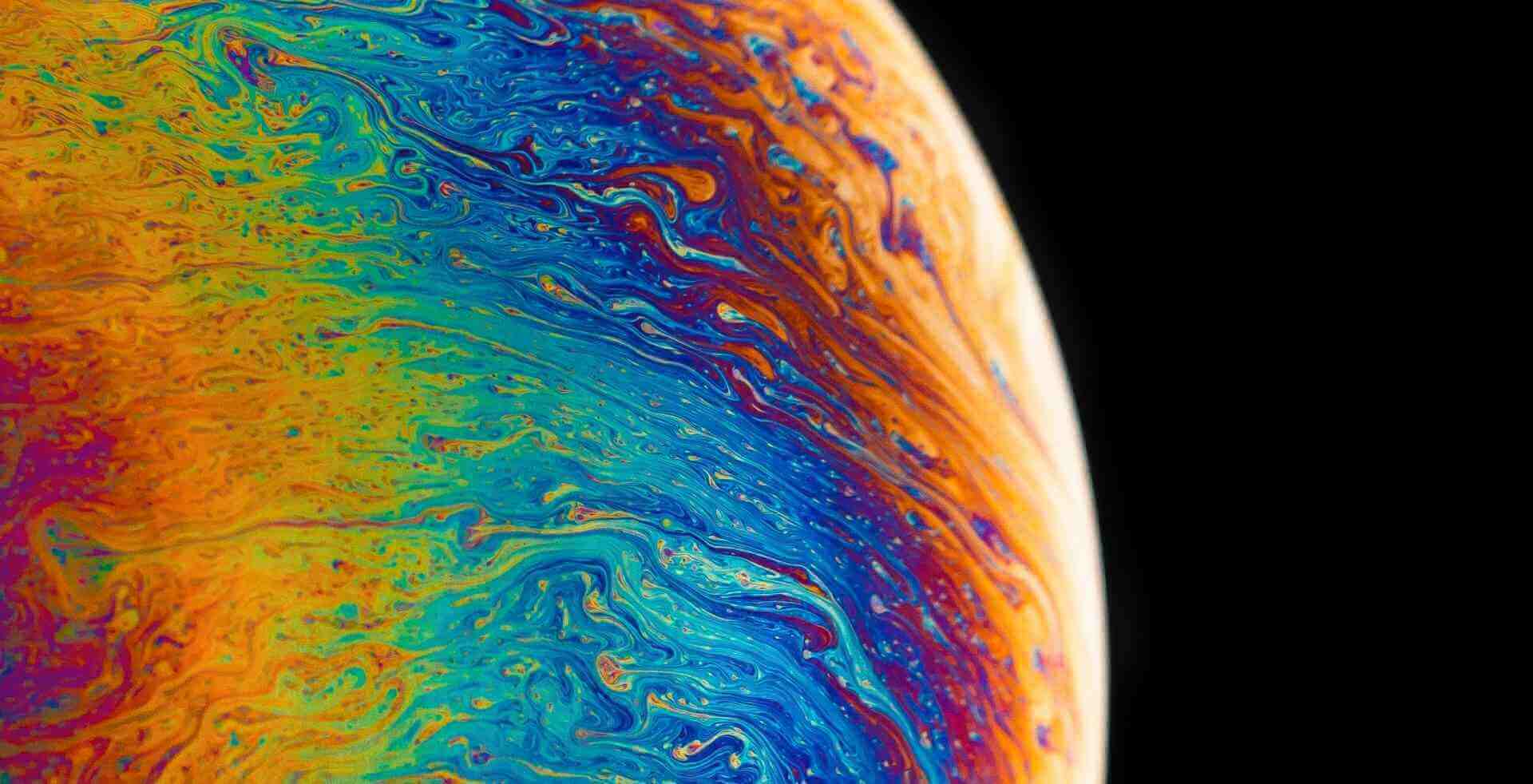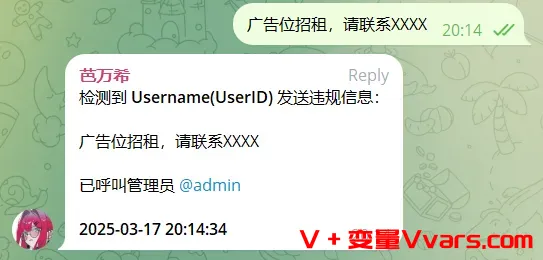搜索到
2
篇与
的结果
-
 利用 Telegram 转发器实现轻量群违规词检测小助手,可接入Ai 详细的设置步骤:1. 绑定群聊直接在当前群聊发送 /bind 群聊名字或链接 直接绑定自己。2. 配置消息模板用户信息模板:在“其他设置”中,将模板设置为:检测到 **{name}({id})** 发送违规信息:时间模板:设置模板为:已呼叫管理员 @admin **{time}**3. 主菜单常规设置显示设置: 开启“原始发送者:显示”和“发送时间:显示”选项。添加白名单关键词:使用 /add 命令添加关键词(例如:"广告"),完成基础配置。4. 接入 AI 智能处理(可选)AI 功能开启:在 AI 设置中开启“AI处理”以及“AI处理后再次执行关键字过滤”。设置提示词:输入以下提示词:检测以下群聊消息是否为广告,如果是请返回原消息内容并附带上不超过20个字的原因解析。如果不是,请只返回"非广告":关键字过滤配置:返回主菜单后,将过滤模式设置为“先白名单后黑名单”,并切换关键字添加模式为“黑名单”,使用 /add 添加关键词“非广告”。5. 违规消息自动删除(可选)如需立即删除违规消息,可在主菜单中开启“删除原消息”功能。GitHub:https://github.com/Heavrnl/TelegramForwarder
利用 Telegram 转发器实现轻量群违规词检测小助手,可接入Ai 详细的设置步骤:1. 绑定群聊直接在当前群聊发送 /bind 群聊名字或链接 直接绑定自己。2. 配置消息模板用户信息模板:在“其他设置”中,将模板设置为:检测到 **{name}({id})** 发送违规信息:时间模板:设置模板为:已呼叫管理员 @admin **{time}**3. 主菜单常规设置显示设置: 开启“原始发送者:显示”和“发送时间:显示”选项。添加白名单关键词:使用 /add 命令添加关键词(例如:"广告"),完成基础配置。4. 接入 AI 智能处理(可选)AI 功能开启:在 AI 设置中开启“AI处理”以及“AI处理后再次执行关键字过滤”。设置提示词:输入以下提示词:检测以下群聊消息是否为广告,如果是请返回原消息内容并附带上不超过20个字的原因解析。如果不是,请只返回"非广告":关键字过滤配置:返回主菜单后,将过滤模式设置为“先白名单后黑名单”,并切换关键字添加模式为“黑名单”,使用 /add 添加关键词“非广告”。5. 违规消息自动删除(可选)如需立即删除违规消息,可在主菜单中开启“删除原消息”功能。GitHub:https://github.com/Heavrnl/TelegramForwarder -
 创建一个用于typecho的采集插件 farea[/farea]不得不佩服现在AI的强大。创建一个用于 Typecho 的采集器插件需要掌握 PHP 和 Typecho 的插件开发机制。以下是一个简化版的 Typecho 插件代码模板,可以通过它采集指定网站的内容并发布到 Typecho 中。插件文件结构在 Typecho 的 usr/plugins 目录下新建一个文件夹,例如 ContentCollector,并创建 Plugin.php 文件。usr/├── plugins/│ ├── ContentCollector/│ │ ├── Plugin.phpPlugin.php 插件代码<?phpif (!defined('__TYPECHO_ROOT_DIR__')) exit;/**ContentCollector 插件一个简单的内容采集插件,支持从目标网站抓取内容并发布到 Typecho 中。@package ContentCollector@author Your Name@version 1.0.0@link https://yourwebsite.com */class ContentCollector_Plugin implements Typecho_Plugin_Interface{/** * 激活插件 */ public static function activate() { Helper::addPanel(1, 'ContentCollector/panel.php', '采集器', '采集内容', 'administrator'); return _t('插件已激活,采集器面板已添加。'); } /** * 禁用插件 */ public static function deactivate() { Helper::removePanel(1, 'ContentCollector/panel.php'); } /** * 插件配置面板 */ public static function config(Typecho_Widget_Helper_Form $form) { $url = new Typecho_Widget_Helper_Form_Element_Text('targetUrl', null, '', _t('目标网站 URL'), _t('请输入要采集的目标网站地址')); $form->addInput($url); $selector = new Typecho_Widget_Helper_Form_Element_Text('contentSelector', null, '', _t('内容选择器'), _t('请输入用于提取内容的 CSS 选择器')); $form->addInput($selector); } /** * 个人用户的配置面板 */ public static function personalConfig(Typecho_Widget_Helper_Form $form) {} /** * 插件实现逻辑 */ public static function collectContent($url, $selector) { // 使用 cURL 或 file_get_contents 抓取内容 $html = file_get_contents($url); if (!$html) { throw new Exception(_t('无法获取目标网站内容')); } // 使用 DOMDocument 或类似库解析 HTML $dom = new DOMDocument(); @$dom->loadHTML($html); $xpath = new DOMXPath($dom); // 使用选择器提取内容 $nodes = $xpath->query($selector); $content = ''; foreach ($nodes as $node) { $content .= $dom->saveHTML($node); } return $content; } /** * 发布到 Typecho */ public static function publishContent($title, $content) { $db = Typecho_Db::get(); $post = array( 'title' => $title, 'text' => $content, 'slug' => Typecho_Common::slugName($title), 'created' => time(), 'modified' => time(), 'type' => 'post', 'status' => 'publish', 'authorId' => Typecho_Widget::widget('Widget_User')->uid, ); $db->query($db->insert('table.contents')->rows($post)); }}创建采集面板 panel.php在 ContentCollector 文件夹下新建 panel.php 文件:<?phpif (!defined('__TYPECHO_ADMIN__')) exit;$this->need('header.php');?>采集器 目标 URL: 内容选择器: 文章标题: 采集并发布 <?phpif (isset($_POST['collect'])) {$url = $_POST['url']; $selector = $_POST['selector']; $title = $_POST['title']; try { $content = ContentCollector_Plugin::collectContent($url, $selector); ContentCollector_Plugin::publishContent($title, $content); echo '<p>内容已成功采集并发布!</p>'; } catch (Exception $e) { echo '<p>错误:' . $e->getMessage() . '</p>'; }}$this->need('footer.php');?>使用说明将 ContentCollector 文件夹放到 usr/plugins/ 目录。登录 Typecho 后台,启用 ContentCollector 插件。在后台的“采集器”面板中输入目标 URL 和选择器,点击采集。注意事项此插件是基础版本,仅用于教学目的。实际使用时需要考虑目标网站的内容版权。可以结合更强大的解析库(如 Guzzle、Symfony DomCrawler)提升稳定性和功能。
创建一个用于typecho的采集插件 farea[/farea]不得不佩服现在AI的强大。创建一个用于 Typecho 的采集器插件需要掌握 PHP 和 Typecho 的插件开发机制。以下是一个简化版的 Typecho 插件代码模板,可以通过它采集指定网站的内容并发布到 Typecho 中。插件文件结构在 Typecho 的 usr/plugins 目录下新建一个文件夹,例如 ContentCollector,并创建 Plugin.php 文件。usr/├── plugins/│ ├── ContentCollector/│ │ ├── Plugin.phpPlugin.php 插件代码<?phpif (!defined('__TYPECHO_ROOT_DIR__')) exit;/**ContentCollector 插件一个简单的内容采集插件,支持从目标网站抓取内容并发布到 Typecho 中。@package ContentCollector@author Your Name@version 1.0.0@link https://yourwebsite.com */class ContentCollector_Plugin implements Typecho_Plugin_Interface{/** * 激活插件 */ public static function activate() { Helper::addPanel(1, 'ContentCollector/panel.php', '采集器', '采集内容', 'administrator'); return _t('插件已激活,采集器面板已添加。'); } /** * 禁用插件 */ public static function deactivate() { Helper::removePanel(1, 'ContentCollector/panel.php'); } /** * 插件配置面板 */ public static function config(Typecho_Widget_Helper_Form $form) { $url = new Typecho_Widget_Helper_Form_Element_Text('targetUrl', null, '', _t('目标网站 URL'), _t('请输入要采集的目标网站地址')); $form->addInput($url); $selector = new Typecho_Widget_Helper_Form_Element_Text('contentSelector', null, '', _t('内容选择器'), _t('请输入用于提取内容的 CSS 选择器')); $form->addInput($selector); } /** * 个人用户的配置面板 */ public static function personalConfig(Typecho_Widget_Helper_Form $form) {} /** * 插件实现逻辑 */ public static function collectContent($url, $selector) { // 使用 cURL 或 file_get_contents 抓取内容 $html = file_get_contents($url); if (!$html) { throw new Exception(_t('无法获取目标网站内容')); } // 使用 DOMDocument 或类似库解析 HTML $dom = new DOMDocument(); @$dom->loadHTML($html); $xpath = new DOMXPath($dom); // 使用选择器提取内容 $nodes = $xpath->query($selector); $content = ''; foreach ($nodes as $node) { $content .= $dom->saveHTML($node); } return $content; } /** * 发布到 Typecho */ public static function publishContent($title, $content) { $db = Typecho_Db::get(); $post = array( 'title' => $title, 'text' => $content, 'slug' => Typecho_Common::slugName($title), 'created' => time(), 'modified' => time(), 'type' => 'post', 'status' => 'publish', 'authorId' => Typecho_Widget::widget('Widget_User')->uid, ); $db->query($db->insert('table.contents')->rows($post)); }}创建采集面板 panel.php在 ContentCollector 文件夹下新建 panel.php 文件:<?phpif (!defined('__TYPECHO_ADMIN__')) exit;$this->need('header.php');?>采集器 目标 URL: 内容选择器: 文章标题: 采集并发布 <?phpif (isset($_POST['collect'])) {$url = $_POST['url']; $selector = $_POST['selector']; $title = $_POST['title']; try { $content = ContentCollector_Plugin::collectContent($url, $selector); ContentCollector_Plugin::publishContent($title, $content); echo '<p>内容已成功采集并发布!</p>'; } catch (Exception $e) { echo '<p>错误:' . $e->getMessage() . '</p>'; }}$this->need('footer.php');?>使用说明将 ContentCollector 文件夹放到 usr/plugins/ 目录。登录 Typecho 后台,启用 ContentCollector 插件。在后台的“采集器”面板中输入目标 URL 和选择器,点击采集。注意事项此插件是基础版本,仅用于教学目的。实际使用时需要考虑目标网站的内容版权。可以结合更强大的解析库(如 Guzzle、Symfony DomCrawler)提升稳定性和功能。