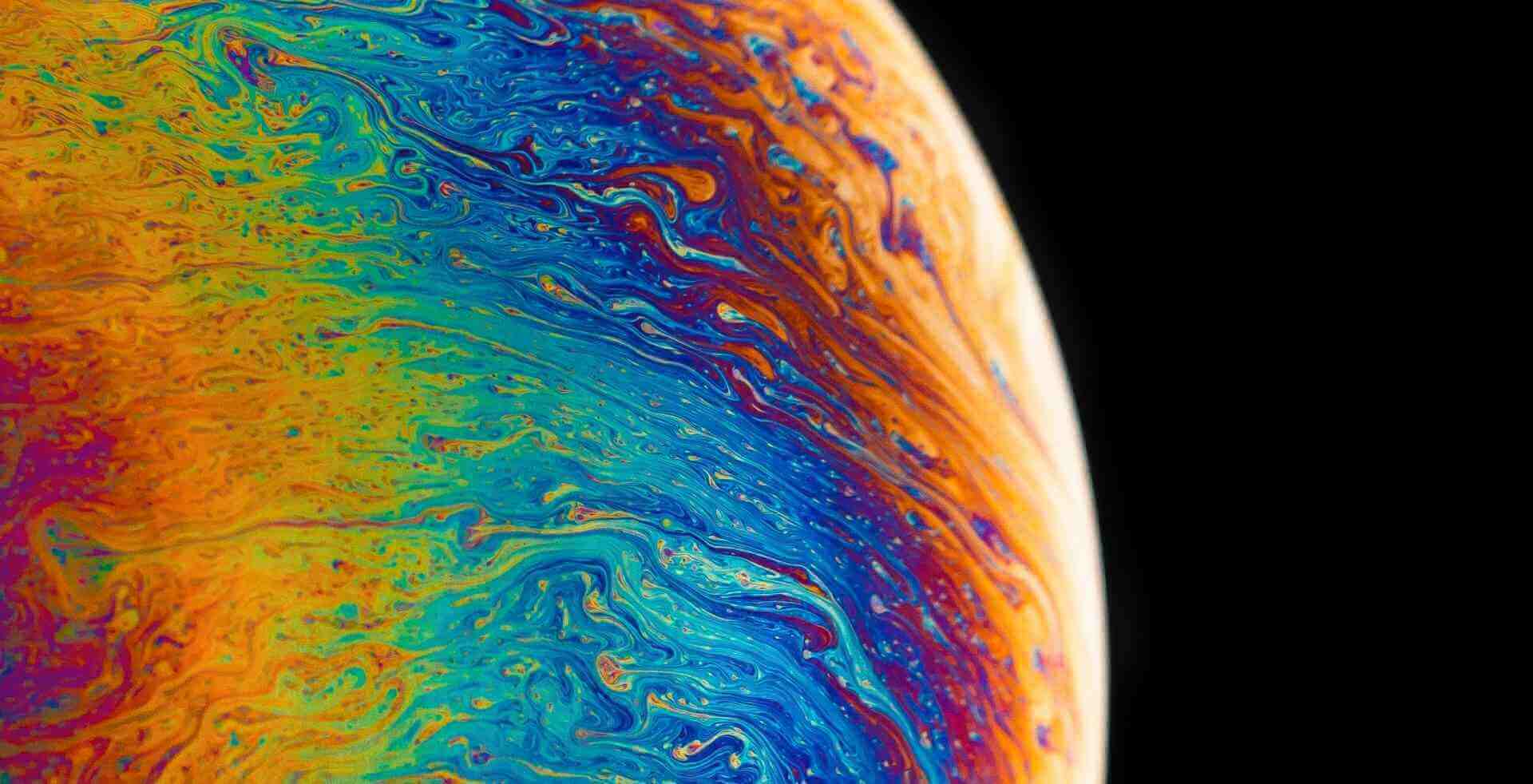搜索到
1
篇与
的结果
-
 用grok3搓了一个磁力链接清理工具,适用于草榴中带广告的磁力链接 原帖来自nodeseek的jsllxx大佬:1 工具简介最近下动作片的时候发现除了正片老是下载一堆广告文件夹就搓了一个清理工具,只下载正片文件夹适用于什么情况呢,适用于网盘添加磁力链接无法选择下载什么文件的时候如果有需要的可以用一下<!DOCTYPE html> <html lang="zh-CN"> <head> <meta charset="UTF-8"> <meta name="viewport" content="width=device-width, initial-scale=1.0"> <title>磁力链接清理工具</title> <style> body { font-family: 'Segoe UI', Tahoma, Geneva, Verdana, sans-serif; background: linear-gradient(135deg, #e0eafc, #cfdef3); margin: 0; padding: 20px; display: flex; flex-direction: column; align-items: center; min-height: 100vh; } .container { background: white; padding: 20px; border-radius: 10px; box-shadow: 0 4px 8px rgba(0, 0, 0, 0.1); width: 90%; max-width: 700px; } h2 { color: #333; text-align: center; margin-bottom: 20px; } .input-box { margin: 15px 0; } label { font-size: 16px; color: #555; margin-bottom: 5px; display: block; } textarea { width: 100%; height: 150px; padding: 10px; font-size: 14px; border: 1px solid #ddd; border-radius: 5px; resize: vertical; box-sizing: border-box; background-color: #f9f9f9; } textarea[readonly] { background-color: #f0f0f0; } .button-group { text-align: center; margin-top: 20px; } button { padding: 10px 25px; font-size: 16px; border: none; border-radius: 5px; cursor: pointer; transition: background-color 0.3s; margin: 0 10px; } #convertBtn { background-color: #4CAF50; color: white; } #convertBtn:hover { background-color: #45a049; } #copyBtn { background-color: #2196F3; color: white; } #copyBtn:hover { background-color: #1e87db; } #clearBtn { background-color: #f44336; color: white; } #clearBtn:hover { background-color: #da190b; } </style> </head> <body> <div class="container"> <h2>磁力链接清理工具</h2> <div class="input-box"> <label for="inputMagnet">输入处理前的磁力链接(支持多行):</label> <textarea id="inputMagnet" placeholder="粘贴你的磁力链接,每行一个,例如: magnet:?xt=urn:btih:72745371c77dd2a630d7dece1e120f88bdbea93b&dn=MIDA-022-C&tr=... magnet:?xt=urn:btih:abcdef1234567890abcdef1234567890abcdef12&tr=..."></textarea> </div> <div class="button-group"> <button id="convertBtn" onclick="cleanMagnet()">转换</button> <button id="copyBtn" onclick="copyResult()">复制结果</button> <button id="clearBtn" onclick="clearContent()">清除</button> </div> <div class="input-box"> <label for="outputMagnet">处理后的磁力链接:</label> <textarea id="outputMagnet" placeholder="处理结果会显示在这里,每行一个" readonly></textarea> </div> </div> <script> function cleanMagnet() { // 获取输入框内容并按行分割 const input = document.getElementById("inputMagnet").value.trim(); const lines = input.split('\n'); const pattern = /(magnet:\?xt=urn:btih:[0-9a-fA-F]{40})(&dn=[^&]*)?/i; let results = []; // 处理每一行 lines.forEach(line => { const match = line.match(pattern); if (match) { const result = match[2] ? match[1] + match[2] : match[1]; results.push(result); } else if (line.trim()) { // 非空行但无效时提示 results.push("无效的磁力链接: " + line.trim()); } }); // 输出结果 document.getElementById("outputMagnet").value = results.join('\n'); } function copyResult() { const output = document.getElementById("outputMagnet"); output.select(); document.execCommand("copy"); alert("已复制到剪贴板!"); } function clearContent() { // 清除两个输入框的内容 document.getElementById("inputMagnet").value = ""; document.getElementById("outputMagnet").value = ""; } </script> </body> </html>懒人专用在线地址:https://www.vvars.com/tools/cl-clear/
用grok3搓了一个磁力链接清理工具,适用于草榴中带广告的磁力链接 原帖来自nodeseek的jsllxx大佬:1 工具简介最近下动作片的时候发现除了正片老是下载一堆广告文件夹就搓了一个清理工具,只下载正片文件夹适用于什么情况呢,适用于网盘添加磁力链接无法选择下载什么文件的时候如果有需要的可以用一下<!DOCTYPE html> <html lang="zh-CN"> <head> <meta charset="UTF-8"> <meta name="viewport" content="width=device-width, initial-scale=1.0"> <title>磁力链接清理工具</title> <style> body { font-family: 'Segoe UI', Tahoma, Geneva, Verdana, sans-serif; background: linear-gradient(135deg, #e0eafc, #cfdef3); margin: 0; padding: 20px; display: flex; flex-direction: column; align-items: center; min-height: 100vh; } .container { background: white; padding: 20px; border-radius: 10px; box-shadow: 0 4px 8px rgba(0, 0, 0, 0.1); width: 90%; max-width: 700px; } h2 { color: #333; text-align: center; margin-bottom: 20px; } .input-box { margin: 15px 0; } label { font-size: 16px; color: #555; margin-bottom: 5px; display: block; } textarea { width: 100%; height: 150px; padding: 10px; font-size: 14px; border: 1px solid #ddd; border-radius: 5px; resize: vertical; box-sizing: border-box; background-color: #f9f9f9; } textarea[readonly] { background-color: #f0f0f0; } .button-group { text-align: center; margin-top: 20px; } button { padding: 10px 25px; font-size: 16px; border: none; border-radius: 5px; cursor: pointer; transition: background-color 0.3s; margin: 0 10px; } #convertBtn { background-color: #4CAF50; color: white; } #convertBtn:hover { background-color: #45a049; } #copyBtn { background-color: #2196F3; color: white; } #copyBtn:hover { background-color: #1e87db; } #clearBtn { background-color: #f44336; color: white; } #clearBtn:hover { background-color: #da190b; } </style> </head> <body> <div class="container"> <h2>磁力链接清理工具</h2> <div class="input-box"> <label for="inputMagnet">输入处理前的磁力链接(支持多行):</label> <textarea id="inputMagnet" placeholder="粘贴你的磁力链接,每行一个,例如: magnet:?xt=urn:btih:72745371c77dd2a630d7dece1e120f88bdbea93b&dn=MIDA-022-C&tr=... magnet:?xt=urn:btih:abcdef1234567890abcdef1234567890abcdef12&tr=..."></textarea> </div> <div class="button-group"> <button id="convertBtn" onclick="cleanMagnet()">转换</button> <button id="copyBtn" onclick="copyResult()">复制结果</button> <button id="clearBtn" onclick="clearContent()">清除</button> </div> <div class="input-box"> <label for="outputMagnet">处理后的磁力链接:</label> <textarea id="outputMagnet" placeholder="处理结果会显示在这里,每行一个" readonly></textarea> </div> </div> <script> function cleanMagnet() { // 获取输入框内容并按行分割 const input = document.getElementById("inputMagnet").value.trim(); const lines = input.split('\n'); const pattern = /(magnet:\?xt=urn:btih:[0-9a-fA-F]{40})(&dn=[^&]*)?/i; let results = []; // 处理每一行 lines.forEach(line => { const match = line.match(pattern); if (match) { const result = match[2] ? match[1] + match[2] : match[1]; results.push(result); } else if (line.trim()) { // 非空行但无效时提示 results.push("无效的磁力链接: " + line.trim()); } }); // 输出结果 document.getElementById("outputMagnet").value = results.join('\n'); } function copyResult() { const output = document.getElementById("outputMagnet"); output.select(); document.execCommand("copy"); alert("已复制到剪贴板!"); } function clearContent() { // 清除两个输入框的内容 document.getElementById("inputMagnet").value = ""; document.getElementById("outputMagnet").value = ""; } </script> </body> </html>懒人专用在线地址:https://www.vvars.com/tools/cl-clear/